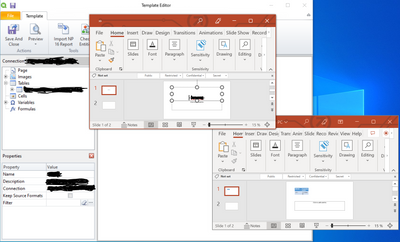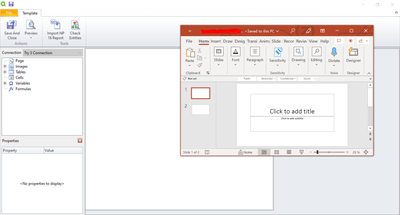Unlock a world of possibilities! Login now and discover the exclusive benefits awaiting you.
- Qlik Community
- :
- All Forums
- :
- Qlik NPrinting
- :
- Re: Qlik Nprinting preview error when opening Repo...
- Subscribe to RSS Feed
- Mark Topic as New
- Mark Topic as Read
- Float this Topic for Current User
- Bookmark
- Subscribe
- Mute
- Printer Friendly Page
- Mark as New
- Bookmark
- Subscribe
- Mute
- Subscribe to RSS Feed
- Permalink
- Report Inappropriate Content
Qlik Nprinting preview error when opening Report's Edit Template
Hello,
I am new using NPrinting, and ever since I downloaded it, the preview doesn't open in the way it should. Also, I'm not able to drag any Table, Image and Cells, as well as adding any Page.
I already created the App, Connection and Report, and it works correctly for other users when selecting "Edit Template" on Reports.
Can someone please help identify why am I getting these errors and/or suggest how to solve them?
Thanks!
- Subscribe by Topic:
-
Connectivity - Sources or Targets
-
General Question
-
Installation - Upgrade
-
Performance
- « Previous Replies
-
- 1
- 2
- Next Replies »
Accepted Solutions
- Mark as New
- Bookmark
- Subscribe
- Mute
- Subscribe to RSS Feed
- Permalink
- Report Inappropriate Content
Also I went back and looked at your original question and that you have a very old and no longer supported version of NPrinting and also that you see the issue in Powerpoint.
If you do change to 100 percent and this doesn't solve the issue, your company will need to upgrade NPrinting which fixes problems associated with the NP designer and the powerpoint template editor.
To review the fixes, visit the release notes for NPrinting May 2021 SR 3 here:
Kind regards...
- Mark as New
- Bookmark
- Subscribe
- Mute
- Subscribe to RSS Feed
- Permalink
- Report Inappropriate Content
@Yucamash Please take a look at these two links for possible solution to the drag and drop issue you are experiencing:
- Mark as New
- Bookmark
- Subscribe
- Mute
- Subscribe to RSS Feed
- Permalink
- Report Inappropriate Content
@Lucas_Gatling Thanks for your answer.
I tried changing the resolution before and it didn't work.
Now, I tried with the second link solution but the issue remains the same (Solved: Re: NPrinting - New report : drag and drop has no ... - Qlik Community - 1572523).
Do you have any idea what could be causing the issue ?
Thanks and regards
- Mark as New
- Bookmark
- Subscribe
- Mute
- Subscribe to RSS Feed
- Permalink
- Report Inappropriate Content
@Yucamash have you tried un-installing/re-installing Nprinting Designer? What version of Nprinting Designer do you have installed?
- Mark as New
- Bookmark
- Subscribe
- Mute
- Subscribe to RSS Feed
- Permalink
- Report Inappropriate Content
@Lucas_Gatling I already tried un-installing and re-installing.
The version I have is 18.39.6.0, which I think is the same that colleges have and is currently working properly for them.
- Mark as New
- Bookmark
- Subscribe
- Mute
- Subscribe to RSS Feed
- Permalink
- Report Inappropriate Content
Hi @Yucamash
Please note that NP 18.39.6.0 is no longer supported and that your company needs to being to prepare and upgrade to a supported version of NPrinting.
In any case, that is not your issue. Your issue is likely your Desktop OS zoom settings.
If you are new it is likely you are not aware that having a OS zoom setting of other than 100 percent will cause your reported issue.
Please check this article about updating your Window OS zoom settings. It needs to be 100 percent for ALL monitors.
Kind regards,
- Mark as New
- Bookmark
- Subscribe
- Mute
- Subscribe to RSS Feed
- Permalink
- Report Inappropriate Content
@Frank_S Thanks for your answer.
However, I still have the same issues.
Since I'm new using Qlik, can it be possible to work with these issues. I'm asking this, because I can add Tables manually between <>.
Do you know another way to find a different solution?
- Mark as New
- Bookmark
- Subscribe
- Mute
- Subscribe to RSS Feed
- Permalink
- Report Inappropriate Content
Hi,
We miss some information: what type of report are you developing? Please add some screenshots of the template so we can see the objects you added, where you want to move them etc.
The template has just tags and entity names, no sensitive data.
Best Regards,
Ruggero
Best Regards,
Ruggero
---------------------------------------------
When applicable please mark the appropriate replies as CORRECT. This will help community members and Qlik Employees know which discussions have already been addressed and have a possible known solution. Please mark threads with a LIKE if the provided solution is helpful to the problem, but does not necessarily solve the indicated problem. You can mark multiple threads with LIKEs if you feel additional info is useful to others.
- Mark as New
- Bookmark
- Subscribe
- Mute
- Subscribe to RSS Feed
- Permalink
- Report Inappropriate Content
Hey @Ruggero_Piccoli
I am trying to do Excel and Power Point reports, but none of them display on the Editor Preview, therefore I'm not allowed to drag and drop anything properly. Also, I can't add Pages.
This is the only thing I can do (manually).
- Mark as New
- Bookmark
- Subscribe
- Mute
- Subscribe to RSS Feed
- Permalink
- Report Inappropriate Content
Hi again.
No it should not be necessary to manually copy NP object tags into your excel report...unless you are placing tags into 'merged' cell fields. For merged cells you may need to manually them them.
Otherwise drag and drop should work fine.
Keep in mind that you haven't mentioned whether you applied the 100 percent OS setting to your computer or not.
Here is what mine looks like.

You need to do the same for your computer as well and for each monitor that your computer is connected to.
If it is anything but 100 percent, you will see the problem that you are experiencing...until you switch to 100 percent for your computer and all connected monitors. (then reboot your computer and check that the 100 percent settings are still there.).
Kind regards...
- « Previous Replies
-
- 1
- 2
- Next Replies »