Unlock a world of possibilities! Login now and discover the exclusive benefits awaiting you.
- Qlik Community
- :
- All Forums
- :
- Qlik NPrinting
- :
- Re: Repeat headers Nprinting 17 reports
- Subscribe to RSS Feed
- Mark Topic as New
- Mark Topic as Read
- Float this Topic for Current User
- Bookmark
- Subscribe
- Mute
- Printer Friendly Page
- Mark as New
- Bookmark
- Subscribe
- Mute
- Subscribe to RSS Feed
- Permalink
- Report Inappropriate Content
Repeat headers Nprinting 17 reports
Hello,
I'm using Qlik NPrinting 17 (September 2017 version).
I created an xls report and pdf output in the task with a very long table.
The table occupies multiple pdf pages and I would like to repeat the table headers in all the sheets.
In QlikView reports it could be done with the multi-sheet option.
Is it possible in Nprinting?
Thank you!
- Tags:
- qliksense
Accepted Solutions
- Mark as New
- Bookmark
- Subscribe
- Mute
- Subscribe to RSS Feed
- Permalink
- Report Inappropriate Content
Hi Federica,
If you want PDF output I suggest you use PixelPerfect type reports. Having said that, you can still achieve what you want if you continue to use Excel and set final output to PDF.
Example:
Lets say you have an Excel template set up like this
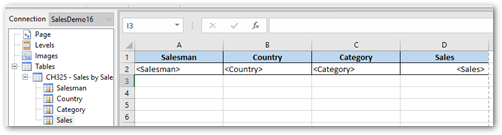
You can set the first row to repeat on every page like this
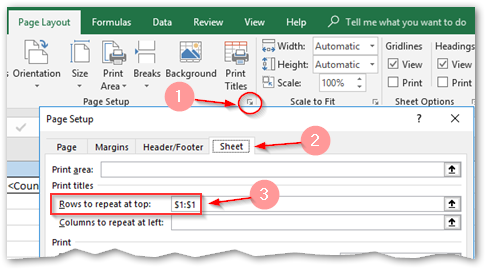
Preview as PDF to get
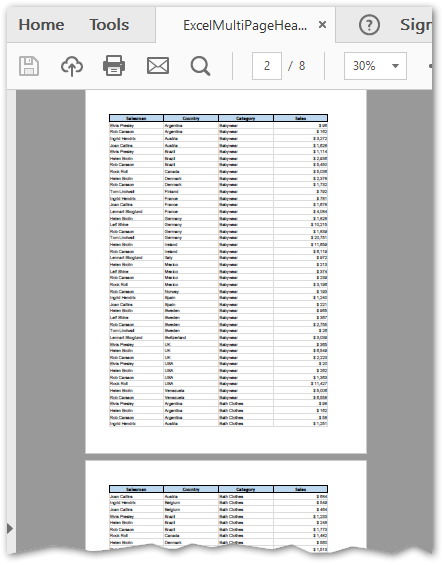
HTH - Daniel.
- Mark as New
- Bookmark
- Subscribe
- Mute
- Subscribe to RSS Feed
- Permalink
- Report Inappropriate Content
Hi Federica,
- Click the [Page Layout] tab > In the "Page Setup" group, click [Print Titles].
- Under the [Sheet] tab, in the "Rows to repeat at top" field, click the spreadsheet icon.
- Click and select the row you wish to appear at the top of every page.
- Press the [Enter] key, then click [OK].
I hope this can help you!
- Mark as New
- Bookmark
- Subscribe
- Mute
- Subscribe to RSS Feed
- Permalink
- Report Inappropriate Content
Hi Federica,
If you want PDF output I suggest you use PixelPerfect type reports. Having said that, you can still achieve what you want if you continue to use Excel and set final output to PDF.
Example:
Lets say you have an Excel template set up like this
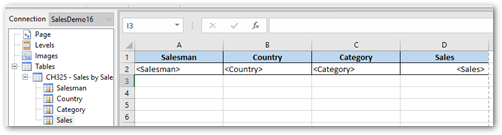
You can set the first row to repeat on every page like this
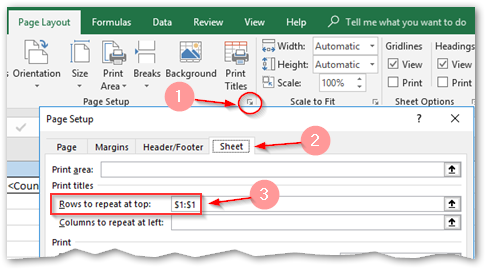
Preview as PDF to get
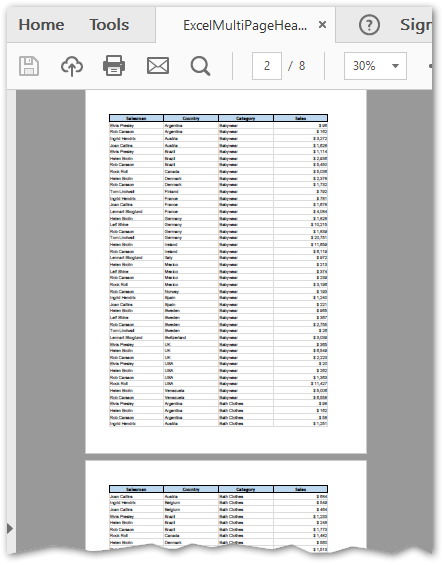
HTH - Daniel.
- Mark as New
- Bookmark
- Subscribe
- Mute
- Subscribe to RSS Feed
- Permalink
- Report Inappropriate Content
It works! Thank you very much!
- Mark as New
- Bookmark
- Subscribe
- Mute
- Subscribe to RSS Feed
- Permalink
- Report Inappropriate Content
Hi Daniel,
It works for row level header, please suggest the settings to repeat the column header as well, thanks.
Regards,
Padma
- Mark as New
- Bookmark
- Subscribe
- Mute
- Subscribe to RSS Feed
- Permalink
- Report Inappropriate Content
HI,
Row header should repeat it from 8th row, so I have changed the Row to repeat at top as "$8:$8" and it works ![]() . Column to repeat at left option is changed to "A8:$A", but its not working so please suggest, Thanks.
. Column to repeat at left option is changed to "A8:$A", but its not working so please suggest, Thanks.
Regards,
Padma
- Mark as New
- Bookmark
- Subscribe
- Mute
- Subscribe to RSS Feed
- Permalink
- Report Inappropriate Content
Hello All.
Using September release NPrinting and Excel 2010. Tried everything but for some reason both PDF and Excel versions don't have repeated row. Any suggestions?