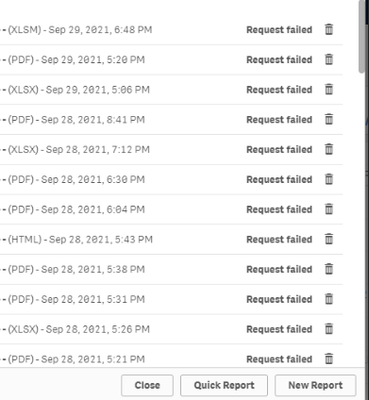Unlock a world of possibilities! Login now and discover the exclusive benefits awaiting you.
- Qlik Community
- :
- All Forums
- :
- Qlik NPrinting
- :
- Re: Sense App id Change issue in Nprinting
- Subscribe to RSS Feed
- Mark Topic as New
- Mark Topic as Read
- Float this Topic for Current User
- Bookmark
- Subscribe
- Mute
- Printer Friendly Page
- Mark as New
- Bookmark
- Subscribe
- Mute
- Subscribe to RSS Feed
- Permalink
- Report Inappropriate Content
Sense App id Change issue in Nprinting
Hi All,
My Nprinting On Demand button throwing below error, why because the Sense APP id has been changed. If I updated with new Sense APP id my app will work or will I loose the output .Please suggest any one.
Thanks
Accepted Solutions
- Mark as New
- Bookmark
- Subscribe
- Mute
- Subscribe to RSS Feed
- Permalink
- Report Inappropriate Content
I am not sure what do you mean by saying "loose the output".
Id of the application in connection needs to exist and all internal objects in that app need to have the same Id's as original ones.
So as long as objects Ids are the same you can simply update AppId in NPrinting connection and that should all work again.
cheers
L
- Mark as New
- Bookmark
- Subscribe
- Mute
- Subscribe to RSS Feed
- Permalink
- Report Inappropriate Content
I am not sure what do you mean by saying "loose the output".
Id of the application in connection needs to exist and all internal objects in that app need to have the same Id's as original ones.
So as long as objects Ids are the same you can simply update AppId in NPrinting connection and that should all work again.
cheers
L
- Mark as New
- Bookmark
- Subscribe
- Mute
- Subscribe to RSS Feed
- Permalink
- Report Inappropriate Content
Hi,
The Qlik Sense App ID has been changed maybe because the old app was duplicated in a new one. There are no reasons because the App ID changed by itself.
The On-Demand button has the App ID configured as a fixed parameter so you must open the button settings in editing and update with the new value.
Best Regards,
Ruggero
Best Regards,
Ruggero
---------------------------------------------
When applicable please mark the appropriate replies as CORRECT. This will help community members and Qlik Employees know which discussions have already been addressed and have a possible known solution. Please mark threads with a LIKE if the provided solution is helpful to the problem, but does not necessarily solve the indicated problem. You can mark multiple threads with LIKEs if you feel additional info is useful to others.
- Mark as New
- Bookmark
- Subscribe
- Mute
- Subscribe to RSS Feed
- Permalink
- Report Inappropriate Content
Agree with @Ruggero_Piccoli re connection app link - I guess the setting depends on how you configured your OnDemand button in Qlik Sense: see this:
- Mark as New
- Bookmark
- Subscribe
- Mute
- Subscribe to RSS Feed
- Permalink
- Report Inappropriate Content
Hi L,
Thanks for your quick response, Its working as expected. you made my job easy
Thanks-