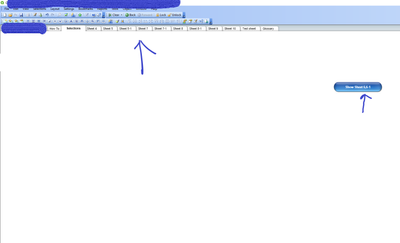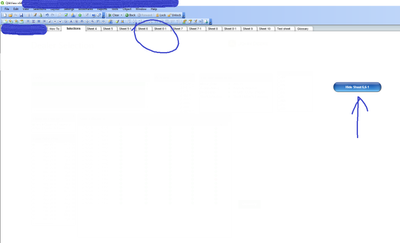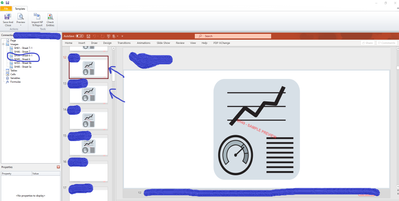Unlock a world of possibilities! Login now and discover the exclusive benefits awaiting you.
- Qlik Community
- :
- All Forums
- :
- Qlik NPrinting
- :
- Show/Hide feature in NPrinting On-Demand Reports
- Subscribe to RSS Feed
- Mark Topic as New
- Mark Topic as Read
- Float this Topic for Current User
- Bookmark
- Subscribe
- Mute
- Printer Friendly Page
- Mark as New
- Bookmark
- Subscribe
- Mute
- Subscribe to RSS Feed
- Permalink
- Report Inappropriate Content
Show/Hide feature in NPrinting On-Demand Reports
Hello QlikGeeks,
I have a button on my QVW which has show/hide function. User can show/hide sheets as per the requirement and generate an on-demand report using NPrinting. The generated report has all the sheets even-though they were hidden on the QVW. May I know how to apply the same hide feature for NPrinting reports?
Thanks in Advance,
CVR
Qlik NPrintingQlikView @Frank_S @Lech_Miszkiewicz @Sonja_Bauernfeind @sunny_talwar
Accepted Solutions
- Mark as New
- Bookmark
- Subscribe
- Mute
- Subscribe to RSS Feed
- Permalink
- Report Inappropriate Content
Hi,
as mentioned in my previous post there is no option in Power Point so I dont believe there is any way to achieve this in Power Point and that is because Power point does not allow for conditional hide show option based on parameters.
unfortunatelly you are asking for impossible - sorry!
cheers
Lech
- Mark as New
- Bookmark
- Subscribe
- Mute
- Subscribe to RSS Feed
- Permalink
- Report Inappropriate Content
Hi @CVR
Basics:
Lets start from the beginning - can you provide us with the environment setup:
- Exact version of NPrinting
- Exact version of QlikView
- Scenario - we are discussing here, meaning:
- Are we talking about 1 particular report where users are using NPrinting OnDemand with QlikView? (Yes/No)
- What is the source template of that report (MsWord, HTML, Excel, PPT, Pixel Perfect, Entity)
- What is the desired output format? .pdf, .ppt, .doc etc..? - this is very important as based on answer to this question as well as answer to question about template we may or may NOT be able to provide you with workaround.
- How this report need to look like? Can you mock it up?
- Can you share screenshots of the steps you would like users to take to get to the desired outcome (you can blur sensitive data if there is any)
Considerations:
- We have to understand what works and what does not in NPrinting meaning:
- Understanding that NPrinting is a tool which builds reports of the templates. That requires for most of the time availability of all objects in the template to be present also in the report which means it is extremely difficult to make someting conditionally hidden in NPrinting like you would do in QlikView.
- Understand that each scenario may be different and we have to focus on particular case to present option - there is no out of the box option in NPrinting to achieve what you want.
- Understanding that OnDemand functionality passes only selection state to the app - the fact that you have buttons in your QlikView app which are likely toggling some variables means nothing. Variable state is not being used with OnDemand - hence will not play any role in your solution. If you would like users to have ability to make more dynamic reports by selecting what they want to see - their selections need to be based on the field selections (you can use island tables for such purpose and work around this)
- Considering above 3 points we are going to the design phase of your template and Pixel Perfect is the template I would use to achieve this. I would use previously mentioned island table to drive behaviour and conditions of pixel perfect content which was discussed here: https://community.qlik.com/t5/Qlik-NPrinting-Discussions/nprinting-hide-page-in-pixel-perfect-report...
- If you wish to use other templates you are limited to what they are (in case of MsExcel you may want to use macro to control content (logic is purely based on your excel and VBA skills), in case of HTML you could have some js or css hiding or showing content (but not removing) with other templates there is not much option left as they simply dont exist in MsPowerPoint or MsWord.
Summary:
As usual it takes good plan to achieve the goal and in this case there is not many options left, but as always there is an existing workaround.
Hope this helps
cheers!
- Mark as New
- Bookmark
- Subscribe
- Mute
- Subscribe to RSS Feed
- Permalink
- Report Inappropriate Content
Hi,
I agree with the requests from @Lech_Miszkiewicz . I suggest you to invest the time needed to explain well your request because we cannot help you if we don't understand the problem. Sending you questions to clarify the request is a lost of time for you because, if we have the details from the beginning, maybe we are able to send you the answer in the first post.
There is not a direct way to hide hidden QlikView sheets directly in Qlik NPrinting reports. In other words if you see the sheets in the generated report it is because related sheet tags are added as images tag in the report template.
All the details requested are needed to write a more detailed answer. Also screenshots of the template may be useful.
Best Regards,
Ruggero
Best Regards,
Ruggero
---------------------------------------------
When applicable please mark the appropriate replies as CORRECT. This will help community members and Qlik Employees know which discussions have already been addressed and have a possible known solution. Please mark threads with a LIKE if the provided solution is helpful to the problem, but does not necessarily solve the indicated problem. You can mark multiple threads with LIKEs if you feel additional info is useful to others.
- Mark as New
- Bookmark
- Subscribe
- Mute
- Subscribe to RSS Feed
- Permalink
- Report Inappropriate Content
Hi @Lech_Miszkiewicz ,
Thank you for the quick response. Please find the details below
Exact version of NPrinting------> Qlik NPrinting April 2020|Version: 20.10.2.0
Exact version of QlikView-------->QlikView April 2020 | Version 12.50.20000.0
Scenario - we are discussing here, meaning:
Are we talking about 1 particular report where users are using NPrinting OnDemand with QlikView? (Yes/No)-------->Yes
What is the source template of that report (MsWord, HTML, Excel, PPT, Pixel Perfect, Entity) -------------->PPT
What is the desired output format? .pdf, .ppt, .doc etc..?------------------> PPT
- Mark as New
- Bookmark
- Subscribe
- Mute
- Subscribe to RSS Feed
- Permalink
- Report Inappropriate Content
Hi,
as mentioned in my previous post there is no option in Power Point so I dont believe there is any way to achieve this in Power Point and that is because Power point does not allow for conditional hide show option based on parameters.
unfortunatelly you are asking for impossible - sorry!
cheers
Lech