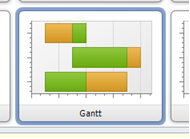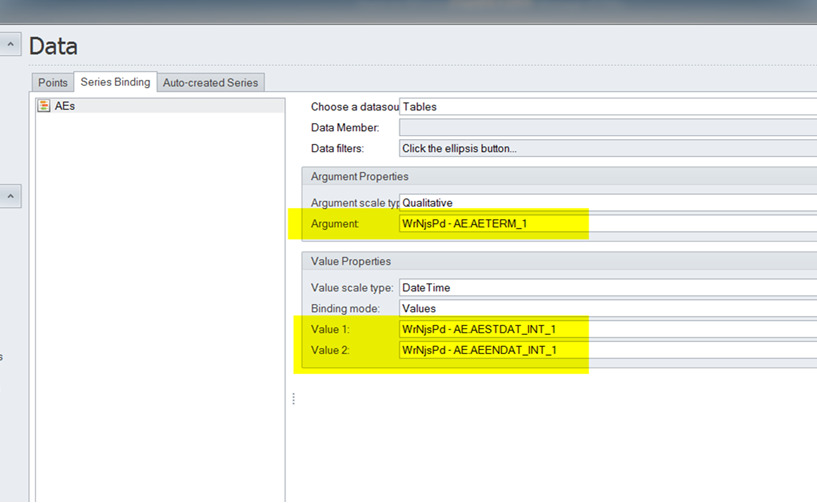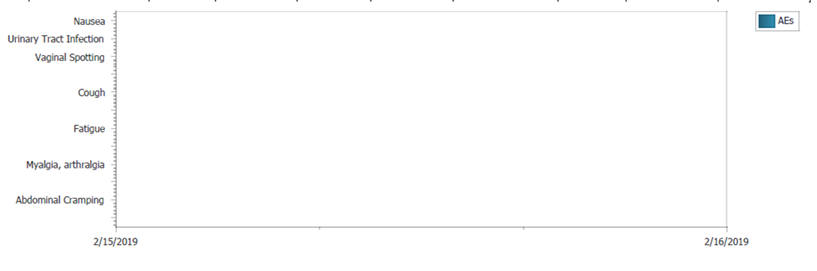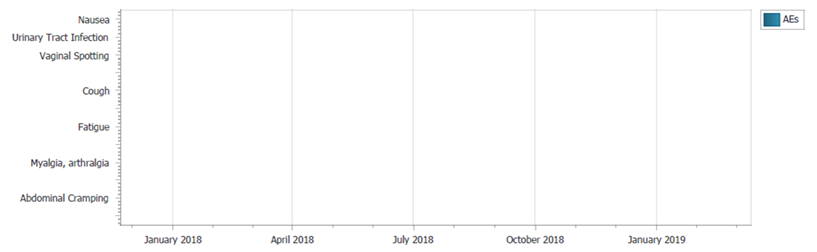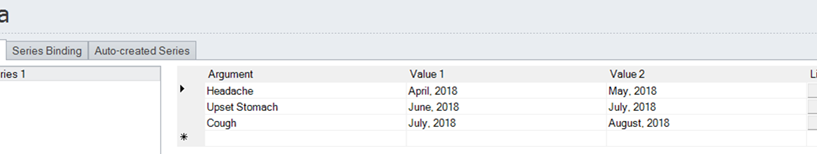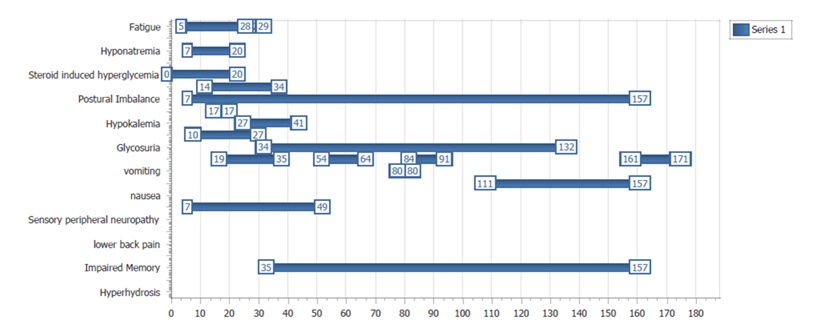Unlock a world of possibilities! Login now and discover the exclusive benefits awaiting you.
- Qlik Community
- :
- All Forums
- :
- Qlik NPrinting
- :
- Stuck on NPrinting Gantt Chart
- Subscribe to RSS Feed
- Mark Topic as New
- Mark Topic as Read
- Float this Topic for Current User
- Bookmark
- Subscribe
- Mute
- Printer Friendly Page
- Mark as New
- Bookmark
- Subscribe
- Mute
- Subscribe to RSS Feed
- Permalink
- Report Inappropriate Content
Stuck on NPrinting Gantt Chart
I’m struggling to recreate the timeline/Gantt chart below in NPrinting using PixelPerfect and wondered if anyone had any ideas as to what I’m missing here. This is what we have now with the current software we use…just a timeline, with start and end dates graphed. But when I setup a Gantt chart in NPrinting, it doesn’t seem to want to do what I want it to.
In the Chart Wizard in NPrinting, I select the Gantt chart type.
Then I use AETERM for argument and start and end date for the 2 value properties.
Then when I preview the report, I get the below. The axes are set to scale automatically, which works fine with other graphs, so I tried changing to a specific date range (1/1/2018 – 2/1/2019) in the next screenshot down, but still nothing.
The columns in the Oracle table are using the timestamp data type, not date, so I tried explicitly casting to date in the SQL portion of the load, the Qlik portion of the load, and also using a calculated field in NPrinting, but no luck, same results with each attempt.
The interesting part is that when I just input the data manually using the points tab of the chart wizard, it does exactly what I would expect it to do with the series binding I setup above.
Also interesting, in testing out a totally different database, it’s doing the same thing, but when I change my start and end dates to a calculation in days from baseline to the AE start date and also the AE end date, it works. In other words, AE start day was day 35 and end day was 157.
It seems to be something specific to dates, but I can’t figure it out. Any help is greatly appreciated!
- Mark as New
- Bookmark
- Subscribe
- Mute
- Subscribe to RSS Feed
- Permalink
- Report Inappropriate Content
Hello,
Are you using Qlik NPrinting with Qlik Sense or QlikView?
If QlikView, have you seen this post in our Community. this will assist in using a Gantt Chart as a Pivot Table.
Please let me know if this helps and if so, please mark this post as the "Solution" to your question.
Regards,
Eva
- Mark as New
- Bookmark
- Subscribe
- Mute
- Subscribe to RSS Feed
- Permalink
- Report Inappropriate Content
Hi Eva,
Thanks for your reply. I'm using Qlik Sense with the NPrinting Pixel Perfect report type. I'm guessing this workaround doesn't apply to Qlik Sense?
Thanks,
Wade