Unlock a world of possibilities! Login now and discover the exclusive benefits awaiting you.
- Qlik Community
- :
- All Forums
- :
- Qlik NPrinting
- :
- The symmetricity of consequences tables are not in...
- Subscribe to RSS Feed
- Mark Topic as New
- Mark Topic as Read
- Float this Topic for Current User
- Bookmark
- Subscribe
- Mute
- Printer Friendly Page
- Mark as New
- Bookmark
- Subscribe
- Mute
- Subscribe to RSS Feed
- Permalink
- Report Inappropriate Content
The symmetricity of consequences tables are not in same alignment in NPrinting
Hi,
The symmetricity of consequences tables are not in same alignment in NPrinting as first table is having 5 columns and remaining tables are having 4 and 2 columns with resp.
I merged respective cells to get symmetricity of tables (ex: Resolution table, other table and total credit due ) but creating one more cell with blank data.
Please find attached screenshot for your reference and help me out with resolution.
Regards,
Vara
- Mark as New
- Bookmark
- Subscribe
- Mute
- Subscribe to RSS Feed
- Permalink
- Report Inappropriate Content
Did you uncheck "Keep source format?" on all tables used within the columns you have. If not, then the width will be controlled by the source tables.
- Mark as New
- Bookmark
- Subscribe
- Mute
- Subscribe to RSS Feed
- Permalink
- Report Inappropriate Content
Merged two cells in NPrinting to get proper alignment.but getting blank space in with new column which is not required
Please find attached screenshot
Regards,
Vara
- Mark as New
- Bookmark
- Subscribe
- Mute
- Subscribe to RSS Feed
- Permalink
- Report Inappropriate Content
Hi,
any suggestions on this.
Regards,
Vara
- Mark as New
- Bookmark
- Subscribe
- Mute
- Subscribe to RSS Feed
- Permalink
- Report Inappropriate Content
i may have suggestion if you could:
* export qvf you use as a source (you can scramble data)
* export report template using nprinting export report tool so i could recreate it in my environmnet
* provide a sample of how the output needs to look like (preferably with dimensions so we can know how big needs to be logo, what width/height it needs to be etc...)
you have something in your template what is changing column width and without seeing your actual template i cant tell you what it is as it will be cat&mouse game taking too much time. Having the actual template in front of me would greatly simplify conversation. ficult....
- Mark as New
- Bookmark
- Subscribe
- Mute
- Subscribe to RSS Feed
- Permalink
- Report Inappropriate Content
Hi Lech,
Please find attached QVF file for your reference.
I dont have access to export / import / replace options in NPrinintg.
Note : I am not able to attach more than 1 file nor copying remaining image captures in the text body. hence sending one more file with all screenshot of the tables.
thank you.
Regards,
Vara
- Mark as New
- Bookmark
- Subscribe
- Mute
- Subscribe to RSS Feed
- Permalink
- Report Inappropriate Content
Hi,
Please find attached document for screenshots of tables.
Regards,
Vara
- Mark as New
- Bookmark
- Subscribe
- Mute
- Subscribe to RSS Feed
- Permalink
- Report Inappropriate Content
Hi,
I spent some time looking first at your Qlik Sense application.
I don't want to be rude, but I think there was no thought put into how this data needs to be put together and how the expressions need to work. I found some expressions strange like:
=if((Ptot_SLAType)='Uptime',Num(SLA_ActualUptimePercent/100,'##.###%'))I understand that this expression can work and is probably returning values you need, but at the same time it can be handled much better in data model...
* In your application there is an extension which seems to be not supported by NPrinting - remove it.
* I dont understand why do you have Commitments set as images? It does not make any sense when building Nprinitng report. Instead you should have a commitment data loaded to the model so you could bring it in to NPrinting template just like you bring actuals and format them the same way. This would help you to get alligment right, would look much nicer columns would be alligned perfectly. I simply don't see a reason why you try do it this way?
* Regarding alligment:
1. Level tags for images seem to be in strange place. Normally I would put them in Column A (...and to be frank when I build my Excel Templates I usually keep few columns A,B,C free just for the purpose of use tags like Levels, deleterows etc...). I then build rest of report in other colums so the Level tags dont mess up the format of my report. In the end I hide columns in excel which were used for this purpose. In image below I would then hide column A in excel template. It is unhidden now for demonstration purposes!
2. Level tags are on the same rows as image tags - This is not the way you should use them as the rows where Level tags are present will be deleted!
3. Lets look at the alligment: In order to get alligment (merged cells on all rows when needed you need to build your table using LEVEL entity (not table entity). You need to bring Qlik Sense table as a level and then use fields as data sources. See screenshots:
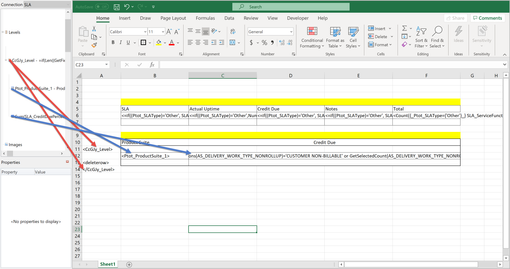
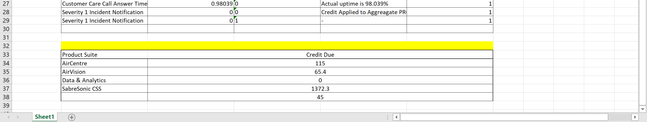
note, when using table as a level you need to make sure you have supported dimensions. Calculated dimensions may not work!!! and by looking at your qvf it seems like you have many of calculated dimensions. If that is the case you need modify your source table to use expressions (set analysis) where calculation is required and fields as dimensions to keep required granularity of the table!
4. Image position
You need to make sure all your images are the same size (yours seem to be in different sizes and height/width ratios! It will be impossible to place them in the same spot if they sizes are different. So this is something you need to take care of.
If some of the logos require different ratio, you may want to consider creating all images alligned to right (when you need to show them on right hand side of the report) or to the left (if logos are in top left corner of the report) with extra white space on the respective side so the logos look all OK when actual image is still the same size!
So far I don't think your QVF have logos in the right format so I am not even attempting to try as it does not make sense. Once you have identical images we can get back to drawing board.
Last thing:
Your data model is very small at the moment, however the way you built it including modelling and expressions in tables is not optimal. I have powerfull laptop which I use for Qlik and NPrinting development and after few selections it struggled with your model. This is also due to the fact that you put all objects in single sheet, which i would normally break down to few separate sheets. This would require less calc time when working with the app. On Nprinitng end it may not cost you that much as i think each object is renderred separatelly anyway...
Summary:
Please dont get me wrong, but it seems like you dont have NPrinting experiece at all. I would seek training before starting a project or commiting to delivering something with tool as advanced as NPrinting. People often think it is simple drag&drop tool, but it is not. It is the most common mistake - underestimating importance of designing QlikView/Qlik Sense application for use with NPrinting and underestimating planning before moving to template building.
Regardles, I hope I have answered few of your topics and you should be able to get alligment right.