Unlock a world of possibilities! Login now and discover the exclusive benefits awaiting you.
- Qlik Community
- :
- All Forums
- :
- Qlik NPrinting
- :
- Re: Unreadable Content Error in NPrinting Excel Re...
- Subscribe to RSS Feed
- Mark Topic as New
- Mark Topic as Read
- Float this Topic for Current User
- Bookmark
- Subscribe
- Mute
- Printer Friendly Page
- Mark as New
- Bookmark
- Subscribe
- Mute
- Subscribe to RSS Feed
- Permalink
- Report Inappropriate Content
Unreadable Content Error in NPrinting Excel Report
Hi Guys,
Background
- I have created an Excel Report
- Which contains 2 QVW Table Objects
Application Overview
- I have dragged and dropped individual fields from Table Object into the excel columns
- To created EXCEL TABLE.. so the end user can sort it and filter it.
The Report task works fine.. However.. when I open the excel report then it first shows me following error
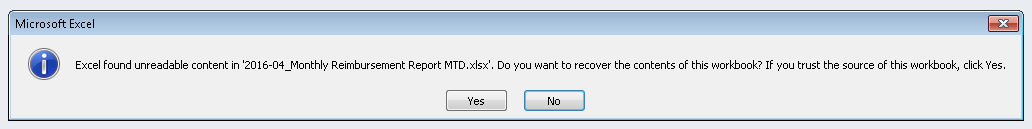
When I click 'NO' then Excel closes down
When I click 'YES' then it opens the file but one table is missing and following shows up.

Any idea on why this would happen ?
Thank you
- Mark as New
- Bookmark
- Subscribe
- Mute
- Subscribe to RSS Feed
- Permalink
- Report Inappropriate Content
Have you manually build the column Total reimbursment?? if so then if the number of columns increase then dynamically the position if the Total column will also change so excel will not be able to identify the new column reference then it will show this message
- Mark as New
- Bookmark
- Subscribe
- Mute
- Subscribe to RSS Feed
- Permalink
- Report Inappropriate Content
The total Reimbursement row is an excel SUM forumla to provide total. What would be the Alternative.
- Mark as New
- Bookmark
- Subscribe
- Mute
- Subscribe to RSS Feed
- Permalink
- Report Inappropriate Content
You can add the total column in the QV itself write ?? or else build the complete table in excel instead of the QV
- Mark as New
- Bookmark
- Subscribe
- Mute
- Subscribe to RSS Feed
- Permalink
- Report Inappropriate Content
Hi Avinash,
What do you mean by build complete table in nPrinting?
I have created the table in QlikView and then dragged and dropped individual field into excel because the end report should be an Excel Table so the user can sort and filter it

- Mark as New
- Bookmark
- Subscribe
- Mute
- Subscribe to RSS Feed
- Permalink
- Report Inappropriate Content
check this , it will give you the idea to build the tables in NPrinting