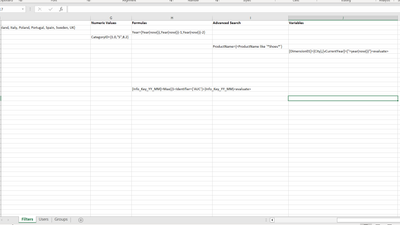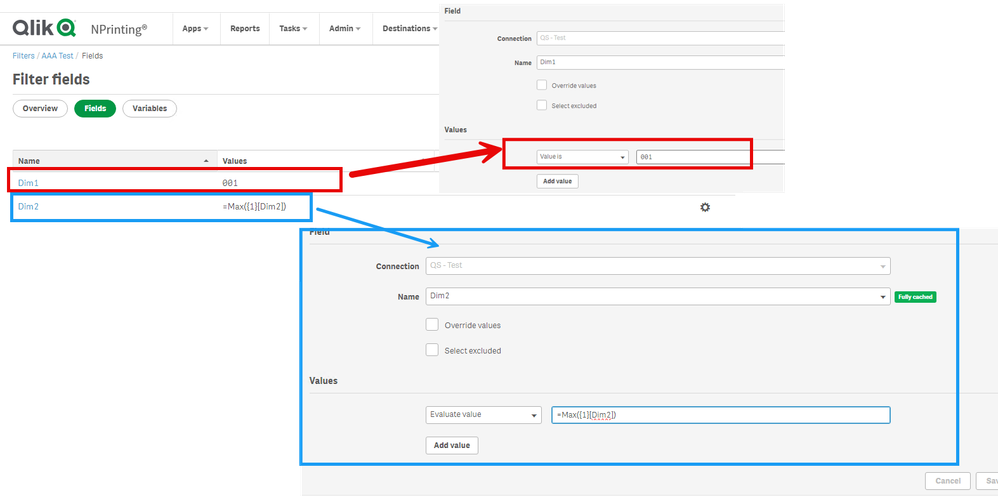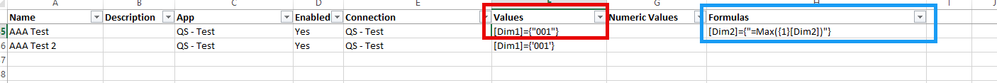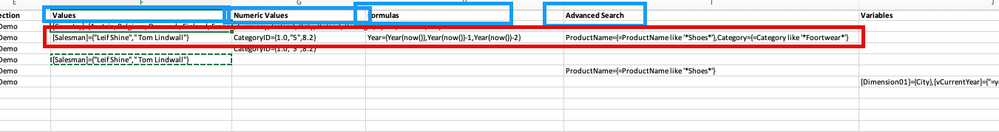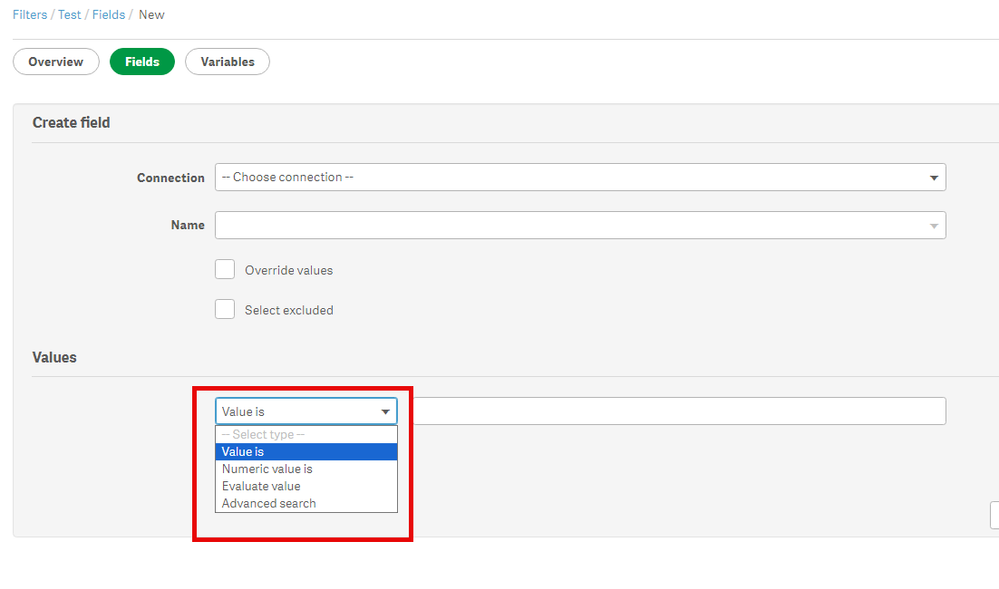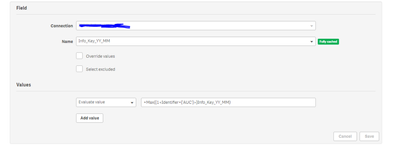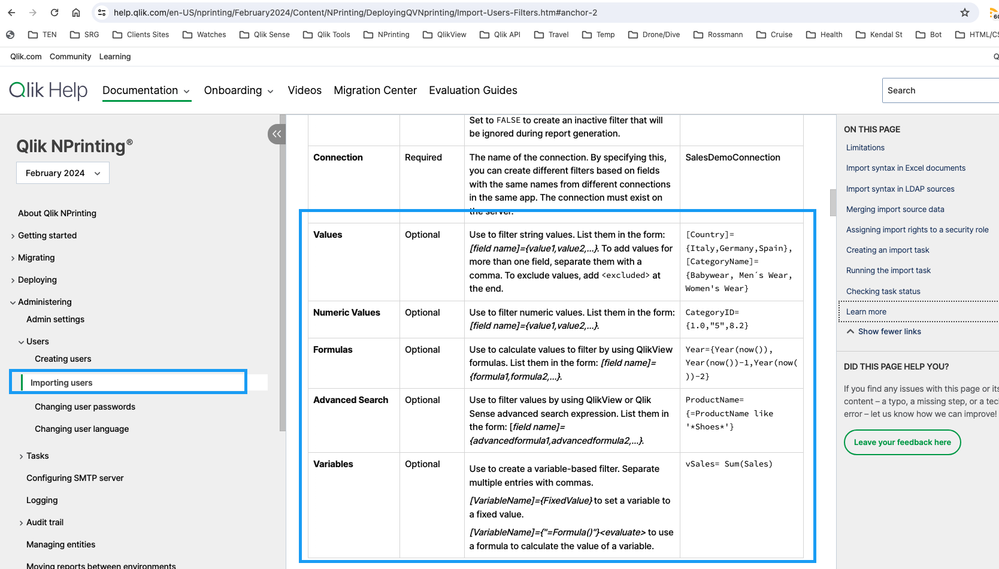Unlock a world of possibilities! Login now and discover the exclusive benefits awaiting you.
- Qlik Community
- :
- All Forums
- :
- Qlik NPrinting
- :
- Where do I add evaluated formula in excel upload
- Subscribe to RSS Feed
- Mark Topic as New
- Mark Topic as Read
- Float this Topic for Current User
- Bookmark
- Subscribe
- Mute
- Printer Friendly Page
- Mark as New
- Bookmark
- Subscribe
- Mute
- Subscribe to RSS Feed
- Permalink
- Report Inappropriate Content
Where do I add evaluated formula in excel upload
Hi Qlik expert,
I'm creating multiple filters and users using the Excel upload feature available, under the Filter table in the excel template provided in nPrinting Template link, where do I put in formula of my field? and ideally how should the formula look (especially if set analysis is involved.
Also for Filters would creating multiple fields within a filter work on excel and is there any example I can refer to?
Accepted Solutions
- Mark as New
- Bookmark
- Subscribe
- Mute
- Subscribe to RSS Feed
- Permalink
- Report Inappropriate Content
Hi @Keitaru
there you go:
You just populate the syntax as documented in the line where you create filter.
Were you doing it like that?
cheers
Lech
- Mark as New
- Bookmark
- Subscribe
- Mute
- Subscribe to RSS Feed
- Permalink
- Report Inappropriate Content
Hi @Keitaru
1. Have you studied documentation on https://help.qlik.com ? That needs to be always your first reference - have you done that already?
If you did - you would be going thorugh this: https://help.qlik.com/en-US/nprinting/February2024/Content/NPrinting/DeployingQVNprinting/Import-Use...
Lastly, please be precise when formulating your question:
- what type of filters are you trying to create as those are represented by respective columns in template so we need to know?
- value is?
- or numerical value is?
- or evaluate value?
- or advanced search?
- in your sample you put some strange <evaluate> tag in column which is representing "evaluate value" filter. Why do you do that? This applies to variable filter which has option to set variable value or evaluate but this is not part of field selection filter
- you already have sample in front of you so I dont understand what other example you need. you can see that syntax for most of the time is fileds and values delimited with comas
Critical thing here is to identify type of the filter you are applying (marked red above)!
more about filters on my blog: https://nprintingadventures.com/category/nprinting/filters/
- Mark as New
- Bookmark
- Subscribe
- Mute
- Subscribe to RSS Feed
- Permalink
- Report Inappropriate Content
Yes I have looked at the help and even watched a few youtube videos read a few of the forum post but didn't see exactly how it has been done. That's why i'm asking it in here.
- Mark as New
- Bookmark
- Subscribe
- Mute
- Subscribe to RSS Feed
- Permalink
- Report Inappropriate Content
Ok that is fair enough but it still does not answer my question regarding what type of filter are you trying to apply? I marked it in red in my previous post as that must be starting point before we go any further in the discussion. I also put below here the equivalent screenshot directly from NPrinting.
Each of the options highlighted below works differently, has dedicated usecase and requirements and supports certain data types in Qlik data model. I also mentioned that each of those options is represented in import template by separate column which is obvious when you look at it.
So once again - what type of filters are you trying to create import for?
cheers
- Mark as New
- Bookmark
- Subscribe
- Mute
- Subscribe to RSS Feed
- Permalink
- Report Inappropriate Content
Hi @Lech_Miszkiewicz ,
Trying to create multiple filters with 2 values each.
- Filter out a single client (based on "Value is")
- Filter out maxDate based on Month (image below)
This is to be tagged to various different users which would be in a group for us to send out monthly reports on from our targeted QV app.
2 Fields within filter.
- Mark as New
- Bookmark
- Subscribe
- Mute
- Subscribe to RSS Feed
- Permalink
- Report Inappropriate Content
Hi @Keitaru
there you go:
You just populate the syntax as documented in the line where you create filter.
Were you doing it like that?
cheers
Lech
- Mark as New
- Bookmark
- Subscribe
- Mute
- Subscribe to RSS Feed
- Permalink
- Report Inappropriate Content
Yes, was quite confused by the columns and the relations to the drop down selection.
Thank you for the detailed example.
- Mark as New
- Bookmark
- Subscribe
- Mute
- Subscribe to RSS Feed
- Permalink
- Report Inappropriate Content
Great we could help although I will just say it again - it is all in https://help.qlik.com very well explained:
each column with what it does.
cheers