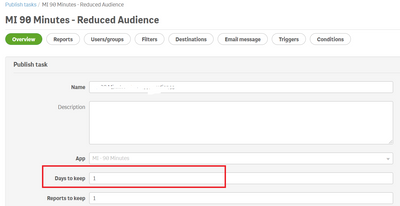Unlock a world of possibilities! Login now and discover the exclusive benefits awaiting you.
- Qlik Community
- :
- All Forums
- :
- Qlik NPrinting
- :
- Where does NPrinting Newsstand reports stores on d...
- Subscribe to RSS Feed
- Mark Topic as New
- Mark Topic as Read
- Float this Topic for Current User
- Bookmark
- Subscribe
- Mute
- Printer Friendly Page
- Mark as New
- Bookmark
- Subscribe
- Mute
- Subscribe to RSS Feed
- Permalink
- Report Inappropriate Content
Where does NPrinting Newsstand reports stores on drive?
Hi team,
I am trying to find Newsstand reports on NPrinting server drive. Can I know where NPrinting stores newsstand reports?
Secondly, Newsstand keeps reports up to 180 days, how to increase this time limit?
Thanks,
Rohit
- Tags:
- newsstand
- Mark as New
- Bookmark
- Subscribe
- Mute
- Subscribe to RSS Feed
- Permalink
- Report Inappropriate Content
I will check with and look into this.
- Reports to Keep
- Days to keep = 180
However,
- I don't believe there is a default storage limit ie: Days to Keep = 180 days. However, keeping thousand if not hundreds of thousands of reports on your NP server will use up c:\drive free space quickly on the NPrinting server. So even if you can store for 180 days, this may cause you to run out of disk space if the disk space becomes insufficient to store your Newsstand reports. Having a static c:\drive will likely result in uptime issues and failures if the volume of reports outstrips available space on your NP server.
- Recommend adding destination 'folders' for your report recipients if you need an archive of reports for 180 days or longer. This method will allow you to create an archive of Reports without needing to keep them on the NPrinting server. Keeping them on the server will cause your c:\drive (where newsstand reports are stored ) to be reduced rather quickly. It is not possible to redirect NP newsstand reports to a different local or network drive. But as mentioned, you can set additional 'destination' folders for your customers and share those folders using Windows security on the recipient by recipient basis. (note: manually deleting files in the NPrinting server folder structure is not recommended).
- For details regarding folder distribution, see Distributing reports to folders
Kind regards...
- Mark as New
- Bookmark
- Subscribe
- Mute
- Subscribe to RSS Feed
- Permalink
- Report Inappropriate Content
Hi Frank,
Thanks for your input.
If I am right highlight section in below section would be 180?
Second, if we can download reports from Newsstand it means somewhere reports are being saved. I do agree that we can move reports to a particular drive(non partition or C) but still my question stands where does newsstand reports are available on drive ?
- Mark as New
- Bookmark
- Subscribe
- Mute
- Subscribe to RSS Feed
- Permalink
- Report Inappropriate Content
Hi @rohitk1609
"The publish task reports to keep and days to keep" do apply to newsstand and there should be no upper limit"
So 180 is fine and yes, that is the correct area to enter the 180 day value.
- Mark as New
- Bookmark
- Subscribe
- Mute
- Subscribe to RSS Feed
- Permalink
- Report Inappropriate Content
Hi @rohitk1609
Regarding the reports location, I would strongly discourage you from going there as these are effectively system folders. Making any changes to them will have adverse consequences to your NPrinting Deployment.
You can check this community discussion which mentions the path.
Kind regards...
- Mark as New
- Bookmark
- Subscribe
- Mute
- Subscribe to RSS Feed
- Permalink
- Report Inappropriate Content
Hi,
Published reports are stored in the c drive and, at the moment (latest version is February 2021), this is mandatory and cannot be configured. The store path uses AppID and ReportID codes so it is not so easy to retrieve them. Furthermore for each published report there records on the repository. So, please, never delete manually (or move) those files otherwise you will have inconsistent records on the Qlik NPrinting Repository. If you need to delete already published report use the official feature documented in https://help.qlik.com/en-US/nprinting/February2021/Content/NPrinting/DistributionSchedulesAutomation....
Days and Reports to keep parameters are documented in https://help.qlik.com/en-US/nprinting/February2021/Content/NPrinting/DistributionSchedulesAutomation...
Best Regards,
Ruggero
Best Regards,
Ruggero
---------------------------------------------
When applicable please mark the appropriate replies as CORRECT. This will help community members and Qlik Employees know which discussions have already been addressed and have a possible known solution. Please mark threads with a LIKE if the provided solution is helpful to the problem, but does not necessarily solve the indicated problem. You can mark multiple threads with LIKEs if you feel additional info is useful to others.
- Mark as New
- Bookmark
- Subscribe
- Mute
- Subscribe to RSS Feed
- Permalink
- Report Inappropriate Content
Hi Ruggero,
Can I use symbolic link between C drive(C:\ProgramData\NPrinting\apps) to D Drive(New Folder). How it works I will create a new folder in D drive ? Do you think NPrinting works with symbolic link ?
Thanks,
Rohit
- Mark as New
- Bookmark
- Subscribe
- Mute
- Subscribe to RSS Feed
- Permalink
- Report Inappropriate Content
Hi Rohit
you may give it a go - it may work with symbolic link... I did it some time ago and it worked. I am not dare to say that this is supported solution so you will be on your own when you do this and it does not work for you, but .... if you really need to - then that may be an option for you. Good luck
cheers
Lech
- Mark as New
- Bookmark
- Subscribe
- Mute
- Subscribe to RSS Feed
- Permalink
- Report Inappropriate Content
Hi,
At the moment (February 2021) the only supported configuration is to install Qlik NPrinting on the C drive. Other solutions are not tested so, maybe they work or maybe not, but you implement them at you own risk.
In similar cases what I can suggest is to add or vote the related idea on https://community.qlik.com/t5/Suggest-an-Idea/idb-p/qlik-ideas.
Best Regards,
Ruggero
Best Regards,
Ruggero
---------------------------------------------
When applicable please mark the appropriate replies as CORRECT. This will help community members and Qlik Employees know which discussions have already been addressed and have a possible known solution. Please mark threads with a LIKE if the provided solution is helpful to the problem, but does not necessarily solve the indicated problem. You can mark multiple threads with LIKEs if you feel additional info is useful to others.