- Mark as New
- Bookmark
- Subscribe
- Mute
- Subscribe to RSS Feed
- Permalink
- Report Inappropriate Content
Word - Levels vertical ==> Levels Horizontal
Hi,
In my report I have a level of Year on one formula.
At the moment it's like this in my word template :
The result is :
I would like something horizontal like below without create 3 formulas :
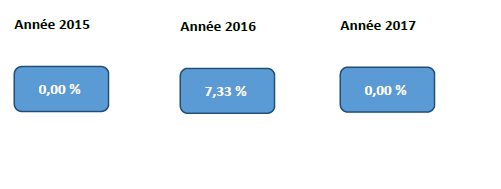
How can I do that ?
Regards,
Kevin
- « Previous Replies
-
- 1
- 2
- Next Replies »
- Mark as New
- Bookmark
- Subscribe
- Mute
- Subscribe to RSS Feed
- Permalink
- Report Inappropriate Content
Hi,
Is it necessary to use levels?
Can’t you create three text boxes with a the last three years and the values in it?
The level will create a new detail section per year. So you need to show all the data in the same level, or don’t use a level
- Mark as New
- Bookmark
- Subscribe
- Mute
- Subscribe to RSS Feed
- Permalink
- Report Inappropriate Content
Hi,
Is it necessary to use levels?
It would be better for me and performance of the report. Because, here it's just an example.
I have 5 indicators like that. So it means 5 * 3 = 15 formulas...
"The level will create a new detail section per year." ==> Yes, I know. But could this section be horizontal instead of vertical ?
Kevin
- Mark as New
- Bookmark
- Subscribe
- Mute
- Subscribe to RSS Feed
- Permalink
- Report Inappropriate Content
Hi Kevin,
Why not use PixelPerfect?
Say you have a table like this:

You can set up a multi-column report like this:
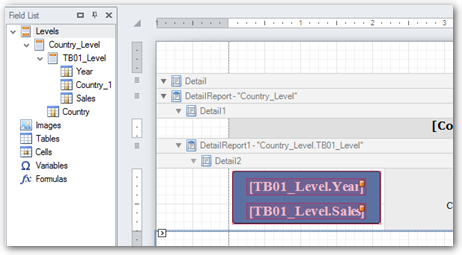
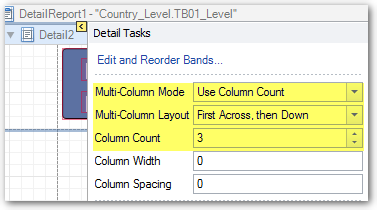
To get a report like this:
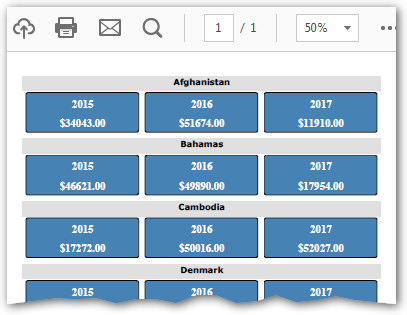
HTH - Daniel.
- Mark as New
- Bookmark
- Subscribe
- Mute
- Subscribe to RSS Feed
- Permalink
- Report Inappropriate Content
djk Daniel - you are a champion with your tips and tricks! ![]()
Do you have any source / book / materials on how to do things in Pixel Perfect? I know Pixel Perfect properties look similar to other "report builders". What would be the best one to look at in order to learn Pixel Perfect?
It apeared to me so many times that posibilities with PPX are endless and you just need to know that they are there!
cheers
Lech
- Mark as New
- Bookmark
- Subscribe
- Mute
- Subscribe to RSS Feed
- Permalink
- Report Inappropriate Content
Hi Daniel,
For sure it seems to be better but I spent lot of time for my report on word.
I can't change now...
Kevin
- Mark as New
- Bookmark
- Subscribe
- Mute
- Subscribe to RSS Feed
- Permalink
- Report Inappropriate Content
how about building straight table in Qlik:
- dimension: ='Sales for '&Year
- expresion: sum(Sales)
Table:
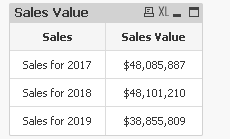
Load this table to your word template:
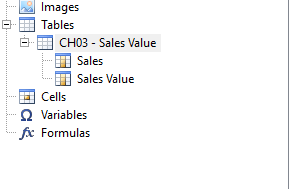
- create a word table from this
- disable "keep source formatting"
- add a textbox to your word document and put your table inside of it
- change the text direction in your word table:
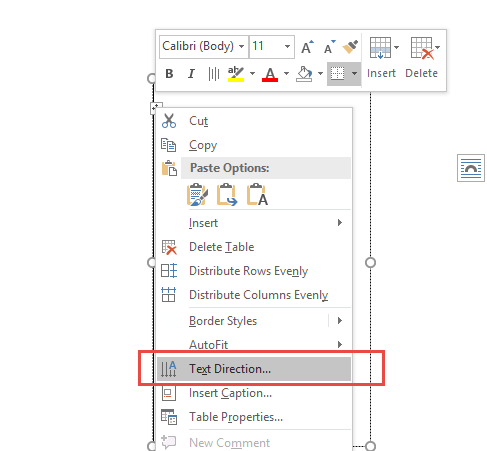
at the end rotate whole textbox together with your table inside
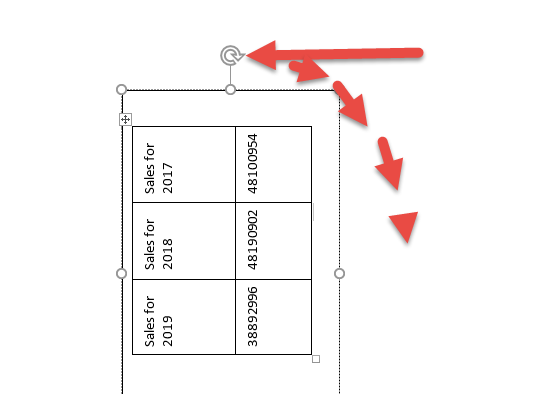
adjust table formatting according to your needs and voila ![]()
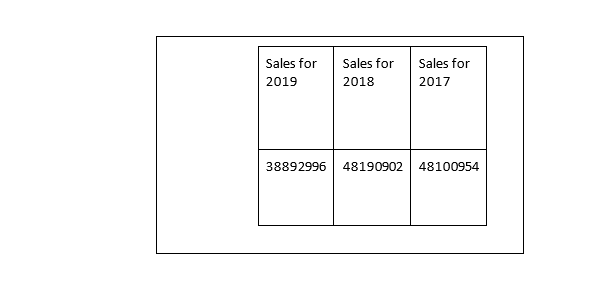
it is little bit of playing around - but at the end it is actualy what you need (without level in your template and without expression modification)
cheers
Lech
---------------------------------------------
When applicable please mark the appropriate replies as CORRECT. This will help community members and Qlik Employees know which discussions have already been addressed and have a possible known solution. Please mark threads as HELPFUL if the provided solution is helpful to the problem, but does not necessarily solve the indicated problem. You can mark multiple threads as HELPFUL if you feel additional info is useful to others.
- Mark as New
- Bookmark
- Subscribe
- Mute
- Subscribe to RSS Feed
- Permalink
- Report Inappropriate Content
Hi Lech,
and voila ==> It make me laugh ![]()
Thank you for your answer but we don't want to change it in our Qlikview App. We also don't want to create new table (in an hidden sheet) just for NPrinting. If we do that for one, we will do it for others. Then, the maintenance will be more difficult.
Kevin
- Mark as New
- Bookmark
- Subscribe
- Mute
- Subscribe to RSS Feed
- Permalink
- Report Inappropriate Content
Whatever suits you mate!
yeah - "voila" was sarcastic ![]() as whole thing wa actualy quite painful to do!
as whole thing wa actualy quite painful to do!
cheers
Lech
- Mark as New
- Bookmark
- Subscribe
- Mute
- Subscribe to RSS Feed
- Permalink
- Report Inappropriate Content
Hi,
I finally decide to do it with 3 formulas for each....
But I have to do it also for one indicator with pictures. Any kind of solution on word template ?
Thank you
Kevin
- « Previous Replies
-
- 1
- 2
- Next Replies »