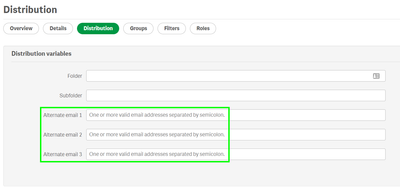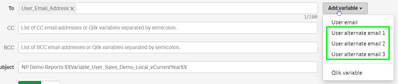Unlock a world of possibilities! Login now and discover the exclusive benefits awaiting you.
- Qlik Community
- :
- All Forums
- :
- Qlik NPrinting
- :
- nprinting 16 to 17 conversion question
- Subscribe to RSS Feed
- Mark Topic as New
- Mark Topic as Read
- Float this Topic for Current User
- Bookmark
- Subscribe
- Mute
- Printer Friendly Page
- Mark as New
- Bookmark
- Subscribe
- Mute
- Subscribe to RSS Feed
- Permalink
- Report Inappropriate Content
nprinting 16 to 17 conversion question
Hello,
I am working on converting a Nprinting 16 to the current version of NPrinting.
In NPrinting 16 we would ofter create two users with the same email address so that we could have two different filters associated with a user. As an example, mikesales and mikebuyer. Mikesales and MikeBuyer would have the same email address but different filters.
Is there a way to do this with the current version of NPrinting. Basically have two different filters for a user (email).
Thank You,
Michael
Accepted Solutions
- Mark as New
- Bookmark
- Subscribe
- Mute
- Subscribe to RSS Feed
- Permalink
- Report Inappropriate Content
Hi,
Qlik NPrinting 17+ uses the email as unique key for users so you cannot create more than one user with the same email.
You can create 2 users with different email and different filters but the same Alternate Email
and set the publish task to send reports to the Alternate Email instead of the main one
Please also note that Fields in Filters are associated with a connection, so you need to use the workaround only if the different filters are associated with the same connection.
Best Regards,
Ruggero
Best Regards,
Ruggero
---------------------------------------------
When applicable please mark the appropriate replies as CORRECT. This will help community members and Qlik Employees know which discussions have already been addressed and have a possible known solution. Please mark threads with a LIKE if the provided solution is helpful to the problem, but does not necessarily solve the indicated problem. You can mark multiple threads with LIKEs if you feel additional info is useful to others.
- Mark as New
- Bookmark
- Subscribe
- Mute
- Subscribe to RSS Feed
- Permalink
- Report Inappropriate Content
Hi,
Qlik NPrinting 17+ uses the email as unique key for users so you cannot create more than one user with the same email.
You can create 2 users with different email and different filters but the same Alternate Email
and set the publish task to send reports to the Alternate Email instead of the main one
Please also note that Fields in Filters are associated with a connection, so you need to use the workaround only if the different filters are associated with the same connection.
Best Regards,
Ruggero
Best Regards,
Ruggero
---------------------------------------------
When applicable please mark the appropriate replies as CORRECT. This will help community members and Qlik Employees know which discussions have already been addressed and have a possible known solution. Please mark threads with a LIKE if the provided solution is helpful to the problem, but does not necessarily solve the indicated problem. You can mark multiple threads with LIKEs if you feel additional info is useful to others.
- Mark as New
- Bookmark
- Subscribe
- Mute
- Subscribe to RSS Feed
- Permalink
- Report Inappropriate Content
Thanks,
Great solution!