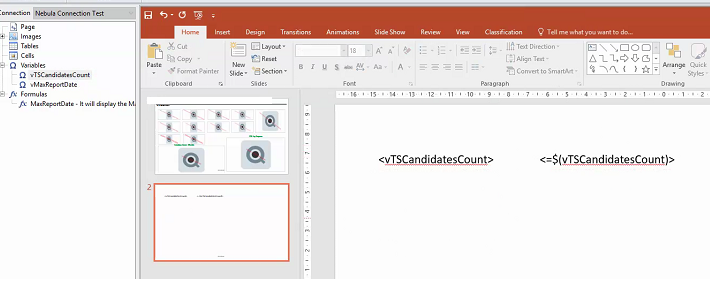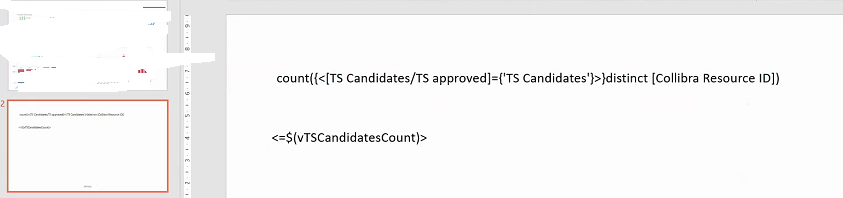Unlock a world of possibilities! Login now and discover the exclusive benefits awaiting you.
- Qlik Community
- :
- All Forums
- :
- Qlik NPrinting
- :
- variable expansion help
- Subscribe to RSS Feed
- Mark Topic as New
- Mark Topic as Read
- Float this Topic for Current User
- Bookmark
- Subscribe
- Mute
- Printer Friendly Page
- Mark as New
- Bookmark
- Subscribe
- Mute
- Subscribe to RSS Feed
- Permalink
- Report Inappropriate Content
variable expansion help
Hi ,
Can any one help me on variable expansion in NPrinting.
I have passed the variables from csv file into qliksense app. There is no equal sign on variable definition in CSV file.
In Qliksense apps we have used these variables like =$(vTSCandidatesCount) but in N printing its not Working.
could you please explain with this example how to call it in N Printing from variable expansion.
Preview:
Thanks in advance
Accepted Solutions
- Mark as New
- Bookmark
- Subscribe
- Mute
- Subscribe to RSS Feed
- Permalink
- Report Inappropriate Content
Hi,
My precious answer and links answer this question too...
The way you use it in the screenshot worked exactly as it is designed to work.
I have already given you a links which explain that variable don't expand in NPrinting. I have also written that in order for them the produce an evaluated value they must expand on runtime in Qlik and result is passed to NPrinting. For that they need "=" sign! You replied that you don't have equal sign in front of your variable.. so what do you want us to tell you? I can only say "no equal sign, no expansion". This is how it works.
I understand, that if variable is used as measure in chart it cannot have "=" sign as it will calculate total. If that is the case you need to either:
- create second variable with = sign and use it in NPrinting (this is also suggesten in the link i gave you)
- use NPrinting and create formula in nPrinting end expand variable inside this formula where you would call it using $ sign.
- Open an existing report, or create a new one.
- Right-click the Formulas node, and then select Add formula.
- Enter a name in the window that opens.
- Enter your formula. For example: $(vMaxReportDate )
- Click OK.
Drag the formula node tokens onto empty cells or areas of the template.
All of this is well described in links in help document I have sent you. Make sure you read it before creating a duplicated thread churning the same question again.
- Mark as New
- Bookmark
- Subscribe
- Mute
- Subscribe to RSS Feed
- Permalink
- Report Inappropriate Content
Hi,
My precious answer and links answer this question too...
The way you use it in the screenshot worked exactly as it is designed to work.
I have already given you a links which explain that variable don't expand in NPrinting. I have also written that in order for them the produce an evaluated value they must expand on runtime in Qlik and result is passed to NPrinting. For that they need "=" sign! You replied that you don't have equal sign in front of your variable.. so what do you want us to tell you? I can only say "no equal sign, no expansion". This is how it works.
I understand, that if variable is used as measure in chart it cannot have "=" sign as it will calculate total. If that is the case you need to either:
- create second variable with = sign and use it in NPrinting (this is also suggesten in the link i gave you)
- use NPrinting and create formula in nPrinting end expand variable inside this formula where you would call it using $ sign.
- Open an existing report, or create a new one.
- Right-click the Formulas node, and then select Add formula.
- Enter a name in the window that opens.
- Enter your formula. For example: $(vMaxReportDate )
- Click OK.
Drag the formula node tokens onto empty cells or areas of the template.
All of this is well described in links in help document I have sent you. Make sure you read it before creating a duplicated thread churning the same question again.