Unlock a world of possibilities! Login now and discover the exclusive benefits awaiting you.
- Qlik Community
- :
- Discover
- :
- Blogs
- :
- Product
- :
- Product Innovation
- :
- Dropbox Connectivity is Live in Qlik Sense Cloud
- Subscribe to RSS Feed
- Mark as New
- Mark as Read
- Bookmark
- Subscribe
- Printer Friendly Page
- Report Inappropriate Content
Happy New Year! We’re excited (and hope you are, also) to ring in 2018 with the much-anticipated Dropbox connector now live in Qlik Sense Cloud Business. Our newest connector gives Qlik Sense Cloud Business users more variety and flexibility in how and where they store and refresh data.
Some how-to’s:
- Access the connector via the data manager or data load editor. Note that within the data load editor, it falls under “Web Storage Provider.”
- Authenticate like many of the other connectors, using token authentication. If you are already signed in to your Dropbox account when you authenticate, this process will be even easier.
And some highlights:
- After you authenticate, you will be able to view the folder and file structure you have set up in your Dropbox account and sort by file type.
- You can create apps directly from data files, including QVDs, that remain stored in or linked to your Dropbox account – you no longer have to attach or upload those files.
- You can upload and update files manually to Dropbox or set up an automated data file upload when data is added or changed. Then use Qlik Sense Cloud Business’s scheduled data refresh to update any app using that data (see Mike Tarallo’s video on how to do this here). These steps automate and streamline the entire data update process.
Ready to get started? Use the attached sample data file to test out connectivity with your Dropbox account.
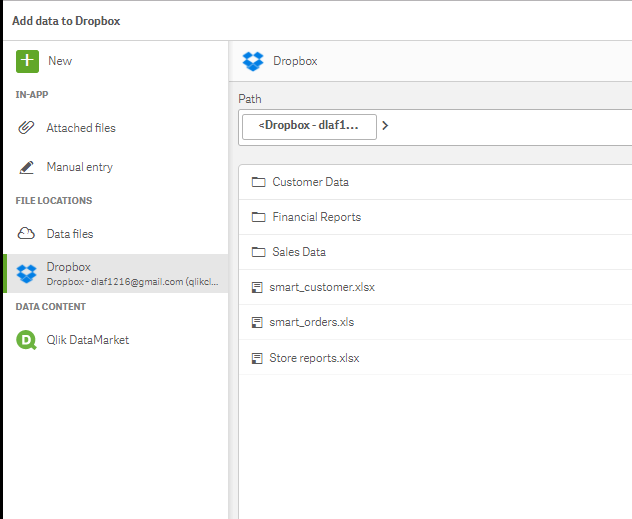
Additional Connectivity
If you missed our November blog post (which you easily may have, because it was accidentally posted to the wrong location), scroll down and read about Amazon RedShift.
For our marketing users in particular, we have two new web connectors for sentiment analysis tools – Repustate and Sentiment140. Now you can have more of your social analytics data in one place, and take a deeper dive into text and content analysis.
Coming Soon
Last year was busy as we grew our Qlik Sense Cloud Business community, continuously added new features, and listened to all of your valuable feedback. With that feedback in mind, this year we plan to broaden the capabilities and options in Qlik Sense Cloud to support more use cases and help you find insights faster. Our focus on connectivity will continue, particularly around on-premises connectivity. We’re also working on a wide variety of usability enhancements, new feature additions, and onboarding support and resources - plus the February release features - that we look forward to showing you soon!
You must be a registered user to add a comment. If you've already registered, sign in. Otherwise, register and sign in.