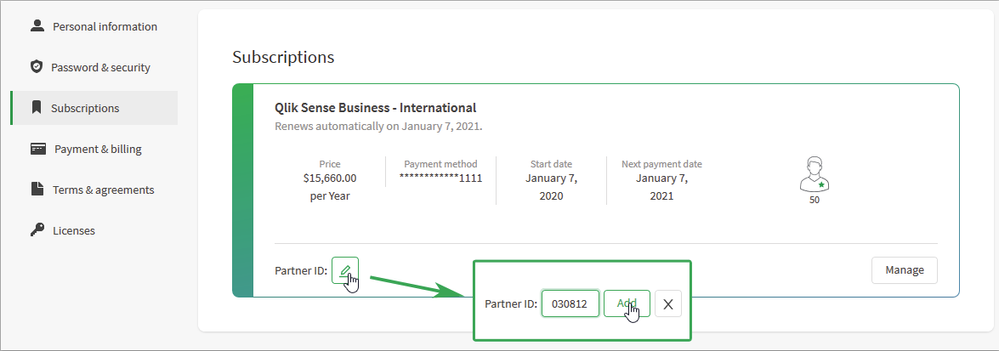Unlock a world of possibilities! Login now and discover the exclusive benefits awaiting you.
- Qlik Community
- :
- Discover
- :
- Blogs
- :
- Product
- :
- Product Innovation
- :
- Introducting Partner ID to Qlik SaaS offering
- Subscribe to RSS Feed
- Mark as New
- Mark as Read
- Bookmark
- Subscribe
- Printer Friendly Page
- Report Inappropriate Content
This feature can be found in My Qlik, another recently added tool that provides a single location for users to manage their Qlik identity and their Qlik Sense subscriptions. As part of this management, users can now associate a Partner ID with their subscription.
The Partner ID is a six-digit number that uniquely identifies a partner to Qlik. To associate the Partner ID to your subscription, the first step is to talk to your Partner and ask them what number you should use. Once you have that number, you can log into My Qlik (https://myqlik.qlik.com/portal/). Then, by clicking on the Subscriptions tab, you will be able to see your subscriptions.
Within the subscription tile you can click on the edit button and add the Partner ID.
If a Partner ID has already been entered, you can also change it, or delete it entirely.
It’s all about improving your experience with Qlik! The My Qlik Portal is an area where Qlik Sense users will have the ability to digitally purchase and manage Qlik Sense Business Subscriptions and their own information among many other things.
More to come in the near future around the My Qlik Portal - stay tuned!
You must be a registered user to add a comment. If you've already registered, sign in. Otherwise, register and sign in.