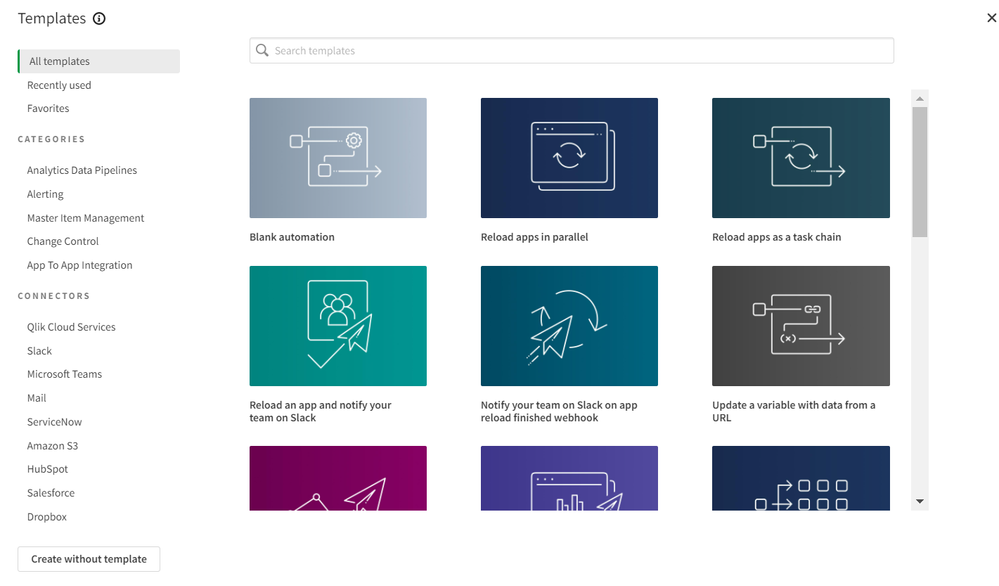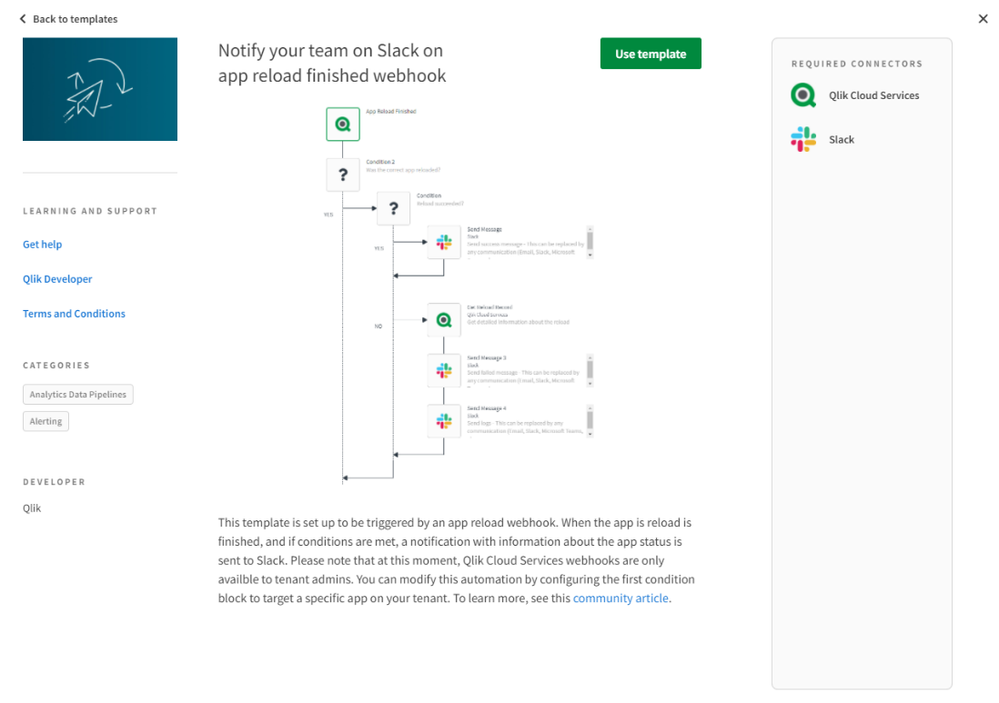Unlock a world of possibilities! Login now and discover the exclusive benefits awaiting you.
- Qlik Community
- :
- Discover
- :
- Blogs
- :
- Product
- :
- Product Innovation
- :
- Kick-Start Your Qlik Application Automations with ...
- Subscribe to RSS Feed
- Mark as New
- Mark as Read
- Bookmark
- Subscribe
- Printer Friendly Page
- Report Inappropriate Content
What are Automation Templates ?
Templates are a brand-new enhancement to Qlik Application Automation that provides a library of pre-built workflows to accelerate the development and deployment of automations. These templates expedite your automation journey by providing short-cuts to common automation use-cases such as Reload Task Chaining, Loop and Reduce, Alerts and Notifications, and even the automatic creation of a ServiceNow ticket in the event a reload or business process fails. Templates are completely customizable and provide developers best practices built right into the automation, decreasing any mistakes, and simplifying the development lifecycle. We are excited to announce 18 Qlik-curated and managed templates for our first rollout.
What is Application Automation?
If you missed the announcement, we launched Application Automation, a no-code, drag-and-drop development tool that helps you assemble dynamic workflows to drive automation, optimize processes, and integrate applications across your SaaS ecosystem. Qlik Application Automation provides the ability to automate dynamic workflows that empowers the analytics to trigger action. Qlik Application Automation connects with a variety of enterprise applications like Snowflake, Salesforce, Splunk, and Service now supporting use cases like Analytics Dev-Ops to the more advanced integrations across multiple connectors.
Visit our Knowledge Base to dive deeper with ‘How to Articles’ using Qlik Application Automation or watch the YouTube playlist here.
Getting started with Automation Templates and automations
The template picker automatically pops up from within Qlik Cloud when you start building new automations. You can then configure and modify the template to suit your needs. There are five categories of templates (Analytics Data Pipelines, Alerting, Master Item Management, Change Control, and App to App Integration) covering a variety of use cases such as Task Chaining, Loop and Reduce, and others.
Each Template has a detailed page that provides a summary of the Template, snapshot of the automation workflow, and information such as the type of connectors used within the selected Template.
For the first release, we will deliver 18 Templates around the following categories:
- Analytics Data Pipelines - Easily reload applications, couple task chains together, and create Service Now tickets for failed reloads.
- Alerting - Develop advanced alerts and distribute them through Slack or Microsoft Teams.
- Master Item Management - Send measures from a parent app to other apps in a targeted space.
- Change Control –Automate changes from apps and schedule import/export of Qlik Sense applications back and forth from file services like Amazon S3.
- App to App Integration – Build autonomous integrations across non-Qlik applications to perform tasks like syncing contacts from Salesforce to HubSpot or sending emails with attachments to Dropbox.
Summary
Before Qlik Application Automation, it required users to find the outlier and then alert someone, submit a ticket, or whichever subsequent processes needed execution. Qlik Application Automation solves that and initiates the next evolution from passive BI to Active Intelligence. Using Templates to accelerate the build and deployment of sophisticated autonomous workflows, customers can now think big and solve systemic problems. Through the power of Qlik Cloud, Qlik Application Automation ensures data and analytics are the launch pad for autonomous business processes across your SaaS ecosystem. This is the first release of Templates, so stay tuned as we continue to innovate and enhance Qlik Application Automation.
For all product release details, subscribe to our SaaS Change Log.
You must be a registered user to add a comment. If you've already registered, sign in. Otherwise, register and sign in.