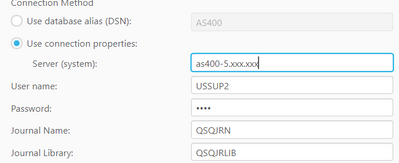Unlock a world of possibilities! Login now and discover the exclusive benefits awaiting you.
- Qlik Community
- :
- Forums
- :
- Data Integration
- :
- Qlik
- :
- Qlik Replicate
- :
- Re: QLIK REPLICATE - USER LEVEL ENDPOINTS
- Subscribe to RSS Feed
- Mark Topic as New
- Mark Topic as Read
- Float this Topic for Current User
- Bookmark
- Subscribe
- Mute
- Printer Friendly Page
- Mark as New
- Bookmark
- Subscribe
- Mute
- Subscribe to RSS Feed
- Permalink
- Report Inappropriate Content
QLIK REPLICATE - USER LEVEL ENDPOINTS
Hi Support,
We encountered this error while running a task
Not authorized to object BSPJRN in AFFJRNLIB.
RetCode: SQL_ERROR SqlState: 58004 NativeError: -443 Message: [IBM][System i Access ODBC Driver]SQL0443 - Not authorized to object BSPJRN in AFFJRNLIB.
Failed(retcode-1) to execute statement: 'SELECT sequence_number FROM TABLE (QSYS2.Display_Journal('AFFJRNLIB','BSPJRN')) as J LIMIT 1
We are wondering what could be the cause and resolution of this error, additionaly we would also like to know the correct user level access in DB2 for Task options apply changes, and store changes.
Thanks
Accepted Solutions
- Mark as New
- Bookmark
- Subscribe
- Mute
- Subscribe to RSS Feed
- Permalink
- Report Inappropriate Content
Hello,
Thank you for the post to the Replicate Forums. From the display of the error this is the DISPLAY_JOURNAL query that gets sent to the iSeries Source and from the permissions failure you want to check with the DBA to ensure the Replicate User has the access to the Journal Name and Journal Library defined to the iSeries Source as shown below:
See link below for require permissions for the Journal and Journal Library you define to the iSeries Source:
Regards,
Bill Steinagle
- Mark as New
- Bookmark
- Subscribe
- Mute
- Subscribe to RSS Feed
- Permalink
- Report Inappropriate Content
@edward221096
Below is from user guide in term of permissions
if you still having issue, best to open support ticket for faster isolation of issue.
- Mark as New
- Bookmark
- Subscribe
- Mute
- Subscribe to RSS Feed
- Permalink
- Report Inappropriate Content
Hello,
One way to verify if to run the failed query manually on the source database using the same Replicate user.
SELECT sequence_number FROM TABLE (QSYS2.Display_Journal('AFFJRNLIB','BSPJRN')) as J LIMIT 1
If the query fails, please check if all permissions were granted to the user. Please refer to the link that Steve shared.
Thanks
Lyka
- Mark as New
- Bookmark
- Subscribe
- Mute
- Subscribe to RSS Feed
- Permalink
- Report Inappropriate Content
Hello,
Thank you for the post to the Replicate Forums. From the display of the error this is the DISPLAY_JOURNAL query that gets sent to the iSeries Source and from the permissions failure you want to check with the DBA to ensure the Replicate User has the access to the Journal Name and Journal Library defined to the iSeries Source as shown below:
See link below for require permissions for the Journal and Journal Library you define to the iSeries Source:
Regards,
Bill Steinagle