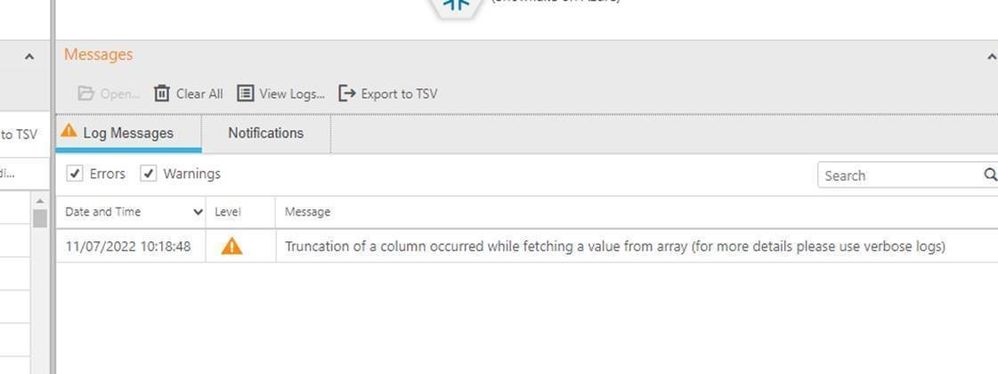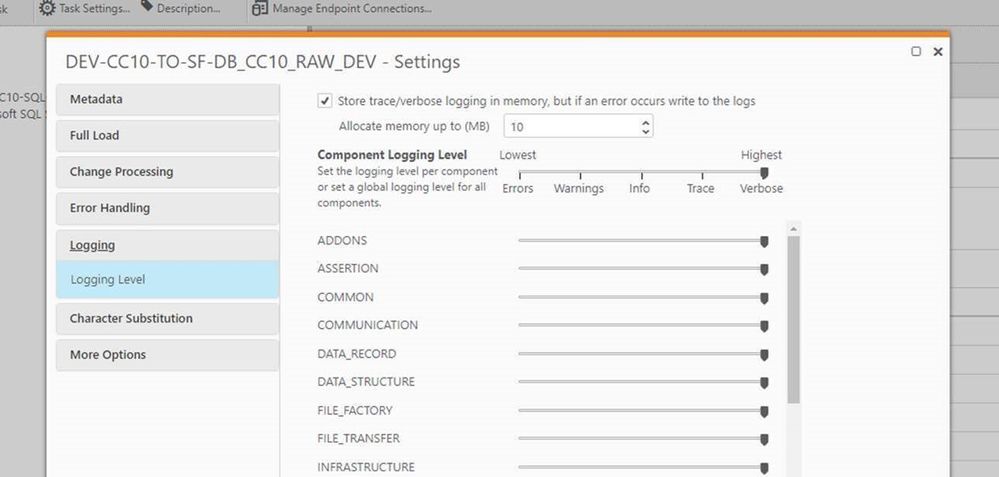Unlock a world of possibilities! Login now and discover the exclusive benefits awaiting you.
- Qlik Community
- :
- Forums
- :
- Data Integration
- :
- Qlik
- :
- Qlik Replicate
- :
- Qlik Replicate | Truncation of a column occurred w...
- Subscribe to RSS Feed
- Mark Topic as New
- Mark Topic as Read
- Float this Topic for Current User
- Bookmark
- Subscribe
- Mute
- Printer Friendly Page
- Mark as New
- Bookmark
- Subscribe
- Mute
- Subscribe to RSS Feed
- Permalink
- Report Inappropriate Content
Qlik Replicate | Truncation of a column occurred while fetching a value from array
We are encountering an issue with one of our Qlik replicate job with an error message "Truncation of a column occurred while fetching a value from array (for more details please use verbose logs)." The source is SQL Server on-premise and the destination is Snowflake.
We believed that verbose logging is already enabled, however we are can't get any further error details. We would like to know from where and which table/column are we having issues.
Accepted Solutions
- Mark as New
- Bookmark
- Subscribe
- Mute
- Subscribe to RSS Feed
- Permalink
- Report Inappropriate Content
Hello @apiamonte ,
This is just a warning and not an error. This is referring to the lob setting that you have defined in your task setting, and it looks like you have set it to a limited lob support.
In this warning, you have a lob record that is bigger than the size that you have configured in your task settings, limit lob size.
Increase this number (this is in KB) so match the size of your lob to avoid truncation.
Kindly check and let us know if it helps.
Regards,
Sachin B
- Mark as New
- Bookmark
- Subscribe
- Mute
- Subscribe to RSS Feed
- Permalink
- Report Inappropriate Content
Hello @apiamonte ,
This is just a warning and not an error. This is referring to the lob setting that you have defined in your task setting, and it looks like you have set it to a limited lob support.
In this warning, you have a lob record that is bigger than the size that you have configured in your task settings, limit lob size.
Increase this number (this is in KB) so match the size of your lob to avoid truncation.
Kindly check and let us know if it helps.
Regards,
Sachin B
- Mark as New
- Bookmark
- Subscribe
- Mute
- Subscribe to RSS Feed
- Permalink
- Report Inappropriate Content
Hello @SachinB ,
Thanks for the reply, this seems to have worked as we started from 64KB and keep on increasing till we end up to 1024KB where we did not encounter the warning. I have a few follow-up questions.
1.) When the warning has been encountered, does this stops the processing?
2.) Is there any other config that can be done to avoid the warning instead of keep on increasing the LOB limit every time the warning pops out, if none what would be the best practice for setting the LOB limit.
3.) How do we know which table/column have the records that has bigger size than the set LOB limit.
- Mark as New
- Bookmark
- Subscribe
- Mute
- Subscribe to RSS Feed
- Permalink
- Report Inappropriate Content
Hi @apiamonte
Warnings generally do not stop the task from running, the same is true in this case.
You can disable LOB columns or enable full LOBs in the task settings. Full LOB mode may impact performance.
You can query your LOB columns to get the max size and set the limit LOB size to be greater than the largest value:
SELECT MAX(LEN(column_name)) FROM table_name;Thanks,
Dana
- Mark as New
- Bookmark
- Subscribe
- Mute
- Subscribe to RSS Feed
- Permalink
- Report Inappropriate Content
Hello @apiamonte ,
Great to hear it worked!
As Dana mentioned, Warnings generally do not stop the task from running
These warning are making you an alert as data has been truncated due to LOB value is set at lower side, In case if you have LOB column in your source table, We would request you set appropriate values according to source LOBs, However in case you have multiple LOB values for multiple tables then you have set the max LOB size from source.
Regards,
Sachin B
- Mark as New
- Bookmark
- Subscribe
- Mute
- Subscribe to RSS Feed
- Permalink
- Report Inappropriate Content
Hello @Dana_Baldwin ,
The max value size would be KB or Byte, if it's other than KB how to change it to KB since we have task limits in KB.
SELECT MAX(LEN(column_name)) FROM table_name;
Thanks,
Dhina
- Mark as New
- Bookmark
- Subscribe
- Mute
- Subscribe to RSS Feed
- Permalink
- Report Inappropriate Content
Hi @dhina
I believe the query I shared returns the length in bytes, but please check with the database vendor to confirm this. You can convert from bytes to kilobytes using this tool: Convert Bytes to Kilobytes (B → kB) (convertlive.com)
Thanks,
Dana