Unlock a world of possibilities! Login now and discover the exclusive benefits awaiting you.
- Qlik Community
- :
- Forums
- :
- Groups
- :
- Industry and Topics
- :
- Scalability
- :
- Re: QV Scalability Tools (QV10,QV11,QV12)
- Subscribe to RSS Feed
- Mark Topic as New
- Mark Topic as Read
- Float this Topic for Current User
- Bookmark
- Subscribe
- Mute
- Printer Friendly Page
- Feature this Topic
- Mark as New
- Bookmark
- Subscribe
- Mute
- Subscribe to RSS Feed
- Permalink
- Report Inappropriate Content
QV Scalability Tools (QV10,QV11,QV12)
This package (referred to as QVScalabilityTools) contains a complete set of tools for easy creation, execution and analyzing of load/performance tests and regression tests.
QlikView documents to help analyze result and log files(This was previously included in this package):Scalability Results Analyzer
Older versions of the tool can be found here: Tool for easy creation of load/performance tests of QlikView (v.10 and 11)
Tools for Qlik Sense can be found here: Qlik Sense Scalability Tools
Note: Using windows built-in unzip functionality will not allow the .exe to launch unless unblocking zipped package first (properties -> unblock).
Note: Regarding Apache Log4j, reference CVE-2021-44228 (also referred to as Log4Shell), these set of tools are not directly vulnerable to the exploit, however JMeter, the tool required as a separate download, is. How to mitigate the vulnerability for JMeter has been documented here : https://community.qlik.com/t5/Knowledge/Qlik-Scalability-tools-and-log4j/ta-p/1872009
Included parts are:
- Standalone application for creating a JMeter script
- Support files for launching the script by utilizing the JMeter engine (JMeter installed is a pre-requisite)
- Documentation on how to use the package
Version 1.2.7->1.2.8
- Changes Section Access requests
Changelog 1.2.6->1.2.7
- NTLM support removed due current solution broken and lack of a new secure solution.
- Small updates for static content, for future product releases.
2019-08-26
Documentation updates due to:
- New recommended JMeter version (4.0)
- Changes to the licensing for the Oracle Java implementation (seehttps://www.oracle.com/technetwork/java/javase/overview/oracle-jdk-faqs.html)
- Open-source Java Development Kits (JDKs) have been verified for use with JMeter and the QlikView Scalability Tools
Changelog 1.2.5->1.2.6
- Added support for QlikView 12.50 and 12.20SR10
Changelog 1.2.4->1.2.5
- Added support for QlikView 12.30
Changelog 1.2.3->1.2.4
- Added support for JMeter 4.0 and Java 9.
- Bugfixes for regression testing
- Added actions: Select Excluded, Select All, Select Possible
- Added support for 12.20 SR3
Changelog 1.2.2->1.2.3
- Bugfix for export to excel action
- Added transfer state (bookmark) support for document chaining
- GUI: Template selection more accurately show supported Qv versions
Changelog 1.2.1->1.2.2
- Bugfixes, make sure minimum amount of selections are respected in certain corner cases
Changelog 1.2->1.2.1
- Improved performance for high throughput scenarios
Changelog 1.1 -> 1.2
- Improved assertions logic to show faulty actions as errors
- Change JMeter template scripts to use groovy instead of beanshell
- New prerequisites:
- JMeter version 3.0
- Java 64-bit JRE 8
Your use of QVScalabilityTools will be subject to the same license agreement between you and QlikTech for QlikView Server. QlikTech does not provide maintenance and support services for QVScalabilityTools, however please check QlikCommunity for additional information on use of these products.
PLEASE NOTE:
The supported versions of Java are 8 and 9. Supported version of JMeter are 3.0 and 4.0, but not 3.2
- Mark as New
- Bookmark
- Subscribe
- Mute
- Subscribe to RSS Feed
- Permalink
- Report Inappropriate Content
Hi Sebastin,
Thanks for your quick response.
As pointed out by Pawel due to wrong machine name in the TestLogMeta.txt the CPU and RAM charts were not being generated. But after correcting it my charts are being generated correctly now.
I am running the test for a single user and run the script in the jmeter , there is no error in it.
As pointed above I am using header authentication with the help of FIDDLER tool.
Now my only concern is that in the event and session logs I am getting a error stating that :
Named CAL session for user "CUSTOM\QVJEFF" stopped
Session stop reason : Killed because Named User Cal was needed from another client
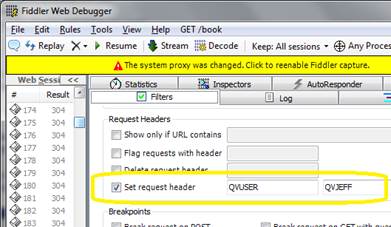
I am having 33 named cals with me.
The file in the header authentication by default contains the following names and password:
As soon as I connect the tool with the server these all usernames are accumulated in the server in form of named cals. Please find the attached image :
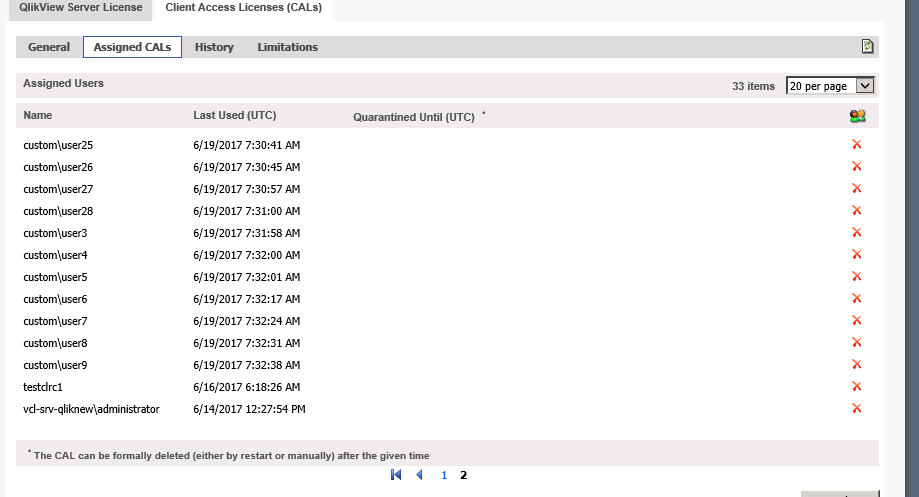
But as suggested above to use header authentication and DMS authorization. I am following all the scenarios , but still getting the same type of error. Am I missing something here. Please suggest.
One more thing is there any tutorial video of this as there is one in the qliksense scalability tool. As I was able to run the qliksense scalability tool easily with the help of tutorial video.
- Mark as New
- Bookmark
- Subscribe
- Mute
- Subscribe to RSS Feed
- Permalink
- Report Inappropriate Content
Hi,
If you get the same error then I suspect the tool is not running with header. You mention using fiddler but that will inject a header in your browser session, not the scalability tool.
So for the tool, if you check on the properties tab, have you checked header as authentication and then given the proper headername (QVUSER) and a reference to a file containing usernames? I can see that you have up to user28 in the QMC and the screenshot of your file tells us it should only go to USER10 so that does not seem configured correctly.
As a sidenote, we recommend using your own file for the generated usernames instead of the one included for the reason stated above - it is just an example and includes only 10 users. Also, password is not required for header users.
- Mark as New
- Bookmark
- Subscribe
- Mute
- Subscribe to RSS Feed
- Permalink
- Report Inappropriate Content
Hi,
You must be talking about this checkbox.
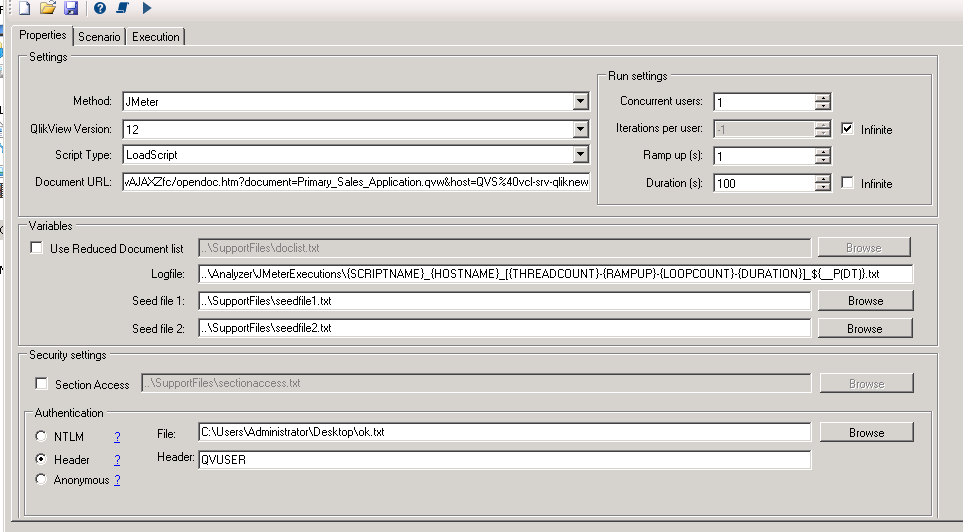
I suppose that since I am giving the usernames to the tool through txt file and they are showing in the server as shown in the above post, it implies that it must be connected to the server.
Do I have to specify all the cals name in the txt file.since there are some cals which I have already allocated to some other user.
Also in the general tab in the licenses section I have selected the checkbox Allow dynamic CAL assignment does this checkbox need to be selected?
Secondly the logs are
20170612T132358.000+0500 20170620T110409.000+0500 4 700 Information QVGeneral: Document Load - ODE1: Document D:/Qlikview_Revamp/Final/Application/Primary_Sales_Application.qvw, AuthenLev(1). Authuser()
20170612T132358.000+0500 20170620T110409.000+0500 4 700 Information QVGeneral: Server - UpdateSharedFile: updating DONE for document D:\QLIKVIEW_REVAMP\FINAL\APPLICATION\PRIMARY_SALES_APPLICATION.QVW
20170612T132358.000+0500 20170620T110410.000+0500 4 100 Notice CAL usage: Named CAL session for user "CUSTOM\TESTCLRC1" stopped
20170612T132358.000+0500 20170620T110410.000+0500 4 700 Information CAL usage: Named CAL "CUSTOM\TESTCLRC1" was in use on another client - killed.
20170612T132358.000+0500 20170620T110410.000+0500 4 700 Information Session stop reason: Killed because Named User Cal was needed from another client
20170612T132358.000+0500 20170620T110410.000+0500 4 700 Information CAL usage: Named CAL "CUSTOM\TESTCLRC1" now used - ok.
20170612T132358.000+0500 20170620T110410.000+0500 4 100 Notice CAL usage: Using CAL of type "Named User" for user "CUSTOM\TESTCLRC1". Named user cals in use: 1
20170612T132358.000+0500 20170620T110429.000+0500 4 100 Notice CAL usage: Named CAL session for user "CUSTOM\TESTCLRC1" stopped
20170612T132358.000+0500 20170620T110429.000+0500 4 700 Information Session stop reason: Killed because Named User Cal was needed from another client
What does AuthenLev(1). Authuser() imply?
- Mark as New
- Bookmark
- Subscribe
- Mute
- Subscribe to RSS Feed
- Permalink
- Report Inappropriate Content
Hi All
Has anyone had a problem with 'Select Bookmark' option in QV Scalability regression script? No error is generated but it just seems to ignore the task completely.
Regards Nicola vd Merwe
Using:
QlikView: 11.2 SR12
QV Scalability Tool: 1.2.1
JMeter: 3.0 as well as 3.1
Scenario:
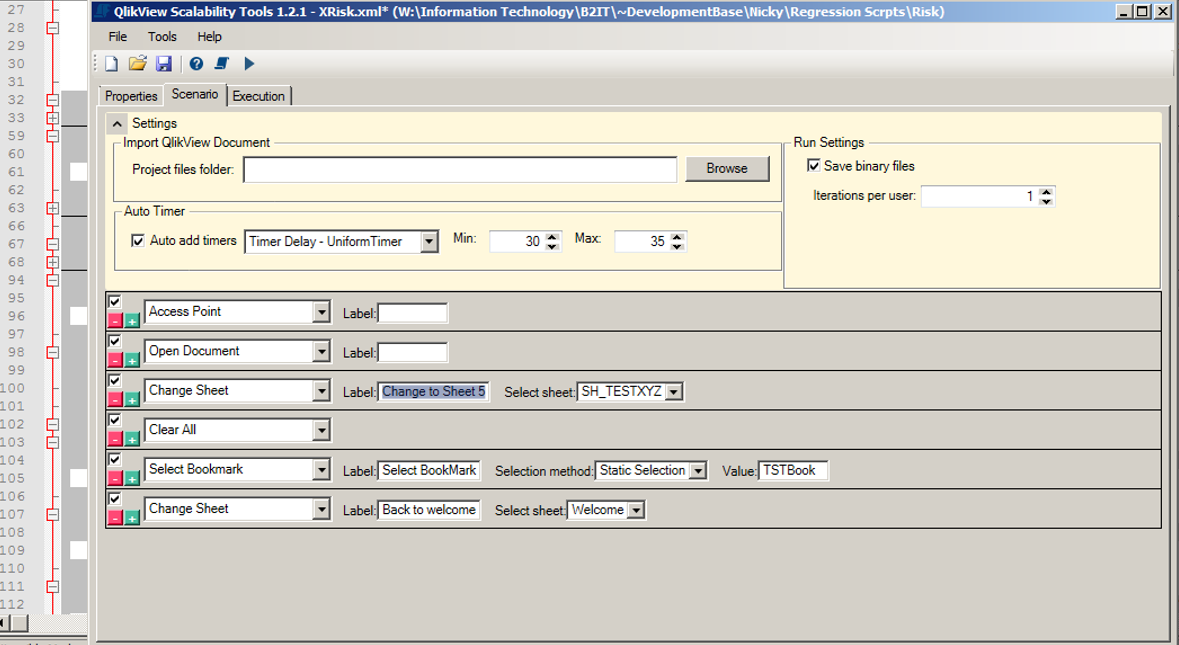
Output: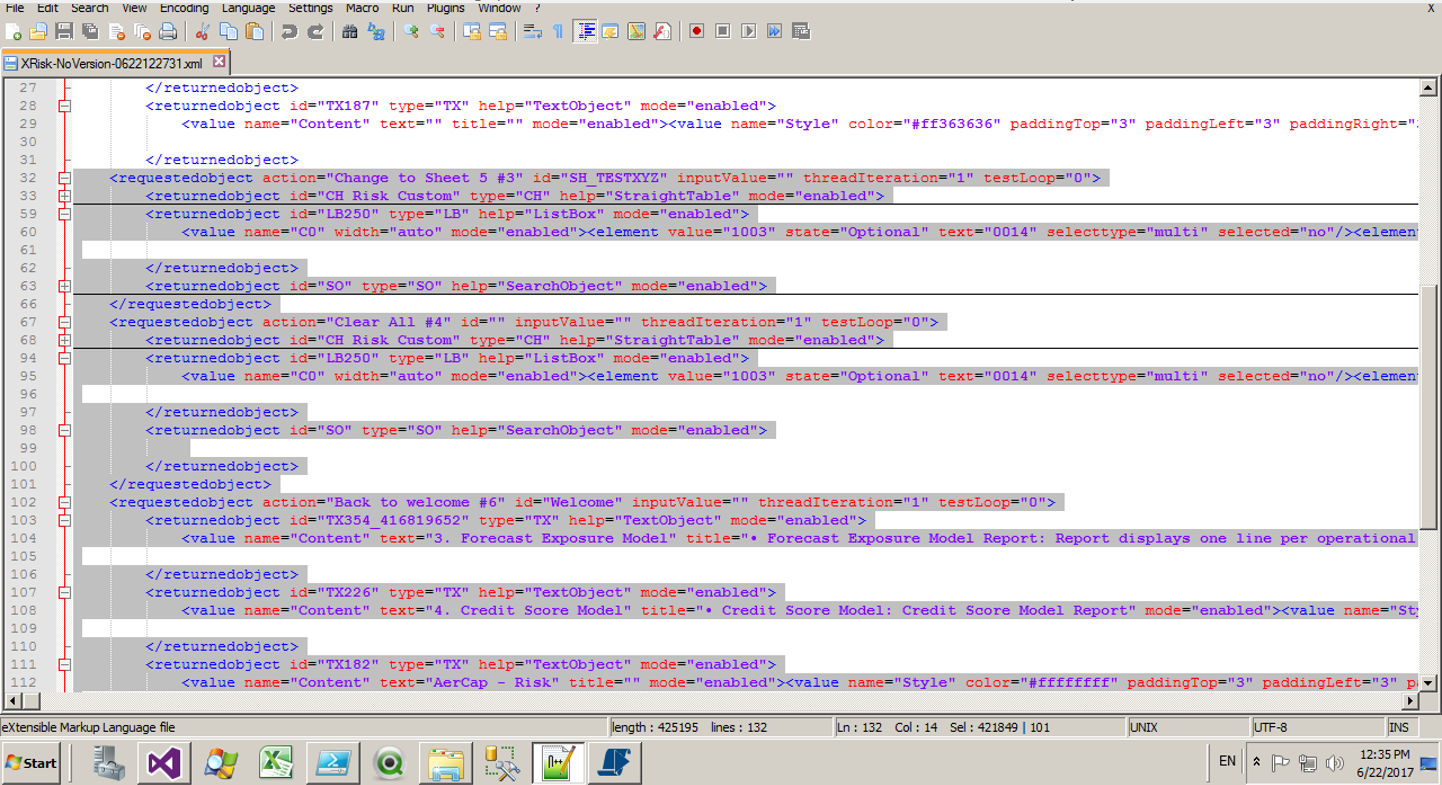
- Mark as New
- Bookmark
- Subscribe
- Mute
- Subscribe to RSS Feed
- Permalink
- Report Inappropriate Content
Hi,
Yes that is the one I meant to check.
You need unique names in the textfile you provide to be used as usernames, for every user you want to simulate you need a unique row in the file. Otherwise you will end up using the same use over and over again which will result in it killing it's own session.
As for the logs, I am not sure about those. There is a slight slight chance that the help documentation has information about that.
- Mark as New
- Bookmark
- Subscribe
- Mute
- Subscribe to RSS Feed
- Permalink
- Report Inappropriate Content
Hi Nicky,
The apply bookmark action is currently not supported for regression script. Which means that the result you get is expected one. For all not supported actions there will be no traces in the result XML files. List of supported actions can be found in Regression Testing document (page 2) in Documentation folder.
The workaround for this would be to create the script which in which selections which are part of the bookmark are done one by one.
We might look into adding bookmark support for regression in the future.
Kind regards.
- Mark as New
- Bookmark
- Subscribe
- Mute
- Subscribe to RSS Feed
- Permalink
- Report Inappropriate Content
Hello,
Does the scalability tool for qliksense support Core based unlimited tokens for testing?
- Mark as New
- Bookmark
- Subscribe
- Mute
- Subscribe to RSS Feed
- Permalink
- Report Inappropriate Content
Hey,
After recent upgrade to 12.20 SR10, i am unable to hit Qlikview servers with QlikView Scalability tool i.e. I observed that sessions are not creating any more.
Before upgrade i.e. with 12.20 SR9 it was working fine, however we have to upgrade because of recent restrictions imposed by Chrome browser v80.
Usually I check from QMC when script is being executed to ensure that number of sessions mentioned in my scenario is hitting the server.
I am using Header authentication method and DMS authorization.
Has anyone experienced similar issue? What is the solution for this.
We are recently gonna upgrade QlikView to 12.40 (April 2019 ), Does SC works with it? Has anyone tested already?
Thanks for responses
- Mark as New
- Bookmark
- Subscribe
- Mute
- Subscribe to RSS Feed
- Permalink
- Report Inappropriate Content
Hi @rdave
There was a change in 12.20 SR10, which requires the tools to be updated.
We should be able to release the updated tools soon. Please check the 'QV Scalability Tools' page for updates.
As for QlikView April 2019 to the best of my knowledge this version should work with the current tools.
Kind regards,
- Mark as New
- Bookmark
- Subscribe
- Mute
- Subscribe to RSS Feed
- Permalink
- Report Inappropriate Content
@rdave wrote:
Hey,
After recent upgrade to 12.20 SR10, i am unable to hit Qlikview servers with QlikView Scalability tool i.e. I observed that sessions are not creating any more.
Before upgrade i.e. with 12.20 SR9 it was working fine, however we have to upgrade because of recent restrictions imposed by Chrome browser v80.
Usually I check from QMC when script is being executed to ensure that number of sessions mentioned in my scenario is hitting the server.
I am using Header authentication method and DMS authorization.
Has anyone experienced similar issue? What is the solution for this.
We are recently gonna upgrade QlikView to 12.40 (April 2019 ), Does SC works with it? Has anyone tested already?
Thanks for responses
Uploaded a new version 1.2.6 with support for latest QlikView versions and patches.