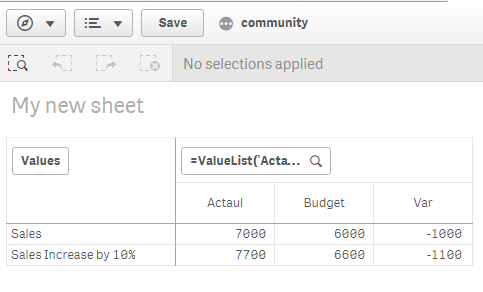Unlock a world of possibilities! Login now and discover the exclusive benefits awaiting you.
- Qlik Community
- :
- Forums
- :
- Analytics
- :
- App Development
- :
- Calculated Difference between measures at chart le...
- Subscribe to RSS Feed
- Mark Topic as New
- Mark Topic as Read
- Float this Topic for Current User
- Bookmark
- Subscribe
- Mute
- Printer Friendly Page
- Mark as New
- Bookmark
- Subscribe
- Mute
- Subscribe to RSS Feed
- Permalink
- Report Inappropriate Content
Calculated Difference between measures at chart level
Hello
We have a report where there is a need to add a measure that will always calculate difference between the columns before it. Similar to below table
| Actual | Budget | Var | |
| Measure1 | 10 | 4 | 6 |
| Measure2 | 5 | 5 | 0 |
| Measure3 | 6 | 4 | 2 |
This could be done using Column(1) - Column(2) in theory.
However if you notice here i have a Dimension that has {'Actual', 'Budget'} and i have three separate Measures, so Column(1) - Column(2) will only give me difference between the measures for the same value of the Dimension.
Is there a way to do this in Sense ?
- Mark as New
- Bookmark
- Subscribe
- Mute
- Subscribe to RSS Feed
- Permalink
- Report Inappropriate Content
Where you could use the Column label as a reference and use it in your expressions
- Mark as New
- Bookmark
- Subscribe
- Mute
- Subscribe to RSS Feed
- Permalink
- Report Inappropriate Content
Hi,
You can use valuelist to create custom columns.
Dimension:
=ValueList('Actaul','Budget','Var')
Measure:
Pick(Match(ValueList('Actual','Budget','Var'),'Actual','Budget','Var'),
Sum({<TYPE={'Actual'}>}VALUE),
Sum({<TYPE={'Budget'}>}VALUE),
Sum({<TYPE={'Budget'}>}VALUE)-Sum({<TYPE={'Actual'}>}VALUE)
)
Hope it helps.
- Mark as New
- Bookmark
- Subscribe
- Mute
- Subscribe to RSS Feed
- Permalink
- Report Inappropriate Content
hi thanks for the post
This helps to a certain point but still facing some issues:
- If i do not put a second measure the row stays blank for some reason:


- With this approach i will need to create a new Var measure for each measure already in my model
- As in if i have Sales & Cost & Revenue & HeadCount as measures, i will need to have new [Sales with Var], [Cost with Var], [Revenue with Var], [Head Count with Var]
- This will make it harder for self-service or maintenance in the long term
Ideally, if there is a way to do as was present in QLikView, where you can just reference the Column named Actual & Budget and get difference between them.