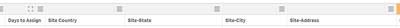Unlock a world of possibilities! Login now and discover the exclusive benefits awaiting you.
- Qlik Community
- :
- Forums
- :
- Analytics
- :
- App Development
- :
- Change the Field Type of a Split Field
- Subscribe to RSS Feed
- Mark Topic as New
- Mark Topic as Read
- Float this Topic for Current User
- Bookmark
- Subscribe
- Mute
- Printer Friendly Page
- Mark as New
- Bookmark
- Subscribe
- Mute
- Subscribe to RSS Feed
- Permalink
- Report Inappropriate Content
Change the Field Type of a Split Field
Good Afternoon -
I had a "site" field that had an address in it ... I was able to split that into "Country", "City
and "State " fields. I was then hoping qlik sense would geotag the city and state for me.
Well ... it doesn't. So I tried to change the type of field, but I don't have the option to do that in these created fields. See picture below for example. I don't have the square option.
Thoughts? Help?
- Mark as New
- Bookmark
- Subscribe
- Mute
- Subscribe to RSS Feed
- Permalink
- Report Inappropriate Content
Change the name of the fields, from Site-Country to Country for example.
- Mark as New
- Bookmark
- Subscribe
- Mute
- Subscribe to RSS Feed
- Permalink
- Report Inappropriate Content
Hello,
Go to see this post, it can help you: https://community.qlik.com/t5/New-to-Qlik-Sense/Qlik-Sense-Map-Geo-Points/td-p/1293936
Or try to do manually in the script (see the screenshots).