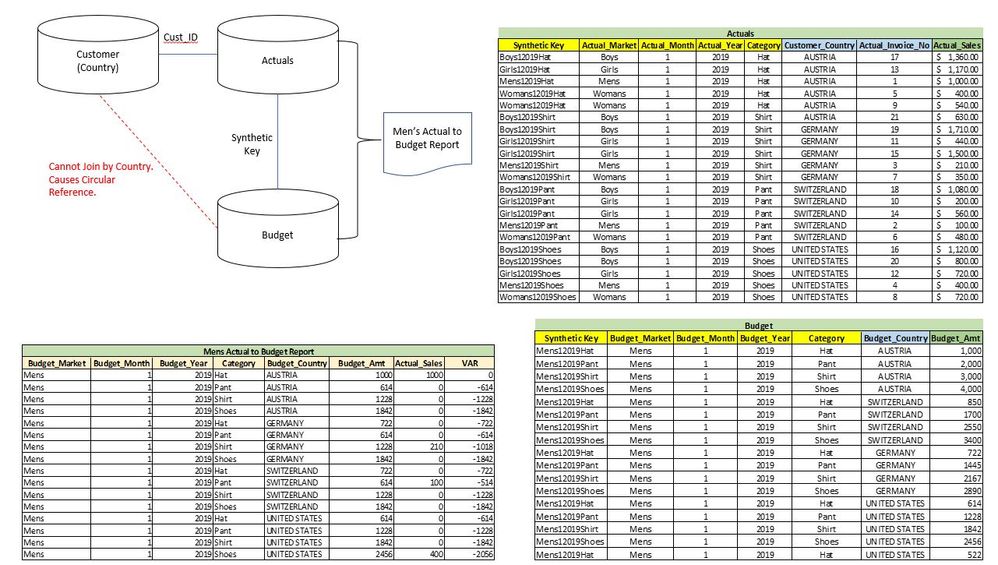Unlock a world of possibilities! Login now and discover the exclusive benefits awaiting you.
- Qlik Community
- :
- Forums
- :
- Analytics
- :
- App Development
- :
- How to reference a value (column) on the same row ...
- Subscribe to RSS Feed
- Mark Topic as New
- Mark Topic as Read
- Float this Topic for Current User
- Bookmark
- Subscribe
- Mute
- Printer Friendly Page
- Mark as New
- Bookmark
- Subscribe
- Mute
- Subscribe to RSS Feed
- Permalink
- Report Inappropriate Content
How to reference a value (column) on the same row in a Set Analysis
I am trying to write a report that needs input from a cell on the same row of a straight table in a Set Analysis. My thoughts were to use the Country from the Budget table (presented in the Budget Report) in a set analysis that will derive a value for the Actuals by country / Synthetic Key.
sum({$<Budget.Synthetic_Key=Actual.Synthetic_Key
,Budget.Country={'Something Wise goes here'}>}
Actual.Actual_Sales)
I am attaching the data model, Table Values and desired report for examples. I am in need of "Something Wise" 🙂
Thanks,
Rick
- Mark as New
- Bookmark
- Subscribe
- Mute
- Subscribe to RSS Feed
- Permalink
- Report Inappropriate Content
hi,
To avoid circular reference,
Rename the Budget_Country as Budget_Country _Cus in customer table,
ksrinivasan
- Mark as New
- Bookmark
- Subscribe
- Mute
- Subscribe to RSS Feed
- Permalink
- Report Inappropriate Content
Just concatenate actuals and budget by ensuring that the fieldnames are equal - means no kind of qualifying - and adding an extra field Source which contains the appropriate string-values of 'actual' respectively 'budget'.
With this source-field you could now select which data should be displayed and/or you add it within a set analysis like:
sum({< Source = {'actual'}>} VALUE)
sum({< Source = {'budget'}>} VALUE)
to differentiate between them.
- Marcus