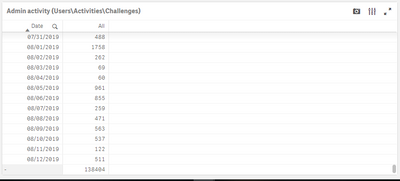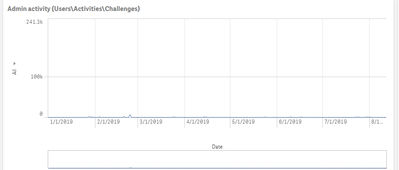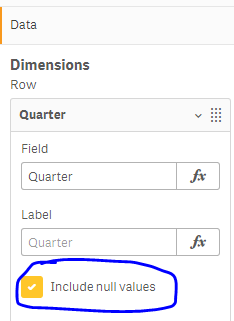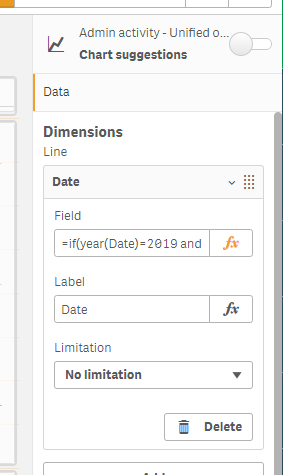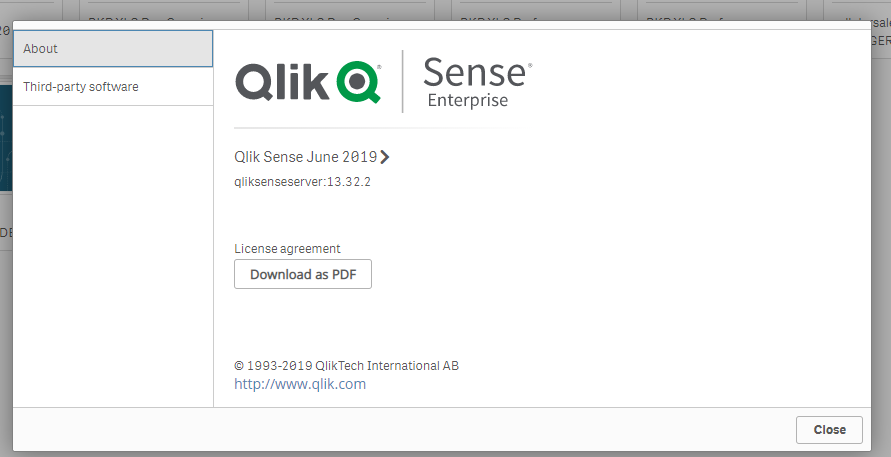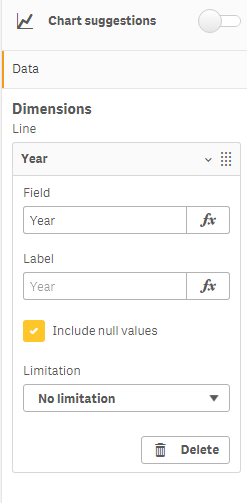Unlock a world of possibilities! Login now and discover the exclusive benefits awaiting you.
- Qlik Community
- :
- Forums
- :
- Analytics
- :
- App Development
- :
- Re: Line chart set ranges to disregard null value ...
- Subscribe to RSS Feed
- Mark Topic as New
- Mark Topic as Read
- Float this Topic for Current User
- Bookmark
- Subscribe
- Mute
- Printer Friendly Page
- Mark as New
- Bookmark
- Subscribe
- Mute
- Subscribe to RSS Feed
- Permalink
- Report Inappropriate Content
Line chart set ranges to disregard null value in dimension with condition
Hi,
I'm working on a line chart and i notice that in case i add set analysis to the dimension i cannot hide NULL values.
for example:
I have a dimension Date that i added set analysis to it in order to present values only from this year:
=if(year(Date)=2019 and Date<=today(),Date)
but when i do that the table results with one row of NULL values
and in the line chart dimension there is not checkbox to hide the NULL values.
this later effect the Y axis ranges,
when set to automatic it take into account the value of the NULL row.
Q: how can i hide the null row when using set analysis in the dimension?
Accepted Solutions
- Mark as New
- Bookmark
- Subscribe
- Mute
- Subscribe to RSS Feed
- Permalink
- Report Inappropriate Content
I think i found a work around..
by creating a table and un-checking the "Include null values"
and after convert it to line chart..
it works in a simple case.. i hope it will work in other places i need it.
but if some one do know how to bring back the check box in the line chart i will be more then happy!
- Mark as New
- Bookmark
- Subscribe
- Mute
- Subscribe to RSS Feed
- Permalink
- Report Inappropriate Content
Have you tried unchecking 'Include null values' under your dimension?
- Mark as New
- Bookmark
- Subscribe
- Mute
- Subscribe to RSS Feed
- Permalink
- Report Inappropriate Content
That's what i'm saying that the checkbox is not there 😞
- Mark as New
- Bookmark
- Subscribe
- Mute
- Subscribe to RSS Feed
- Permalink
- Report Inappropriate Content
Check version of Qlik Sense are you using and which object?
- Mark as New
- Bookmark
- Subscribe
- Mute
- Subscribe to RSS Feed
- Permalink
- Report Inappropriate Content
I'm usign the lates version.
and the line chart is not an extension, it is the one provided with the product
maybe i'm missing something?
- Mark as New
- Bookmark
- Subscribe
- Mute
- Subscribe to RSS Feed
- Permalink
- Report Inappropriate Content
I have the same version like yours, but I see that option under my dimension... I am not sure why you are not seeing it
- Mark as New
- Bookmark
- Subscribe
- Mute
- Subscribe to RSS Feed
- Permalink
- Report Inappropriate Content
😭i can't find anything that will explain this..
- Mark as New
- Bookmark
- Subscribe
- Mute
- Subscribe to RSS Feed
- Permalink
- Report Inappropriate Content
I think i found a work around..
by creating a table and un-checking the "Include null values"
and after convert it to line chart..
it works in a simple case.. i hope it will work in other places i need it.
but if some one do know how to bring back the check box in the line chart i will be more then happy!