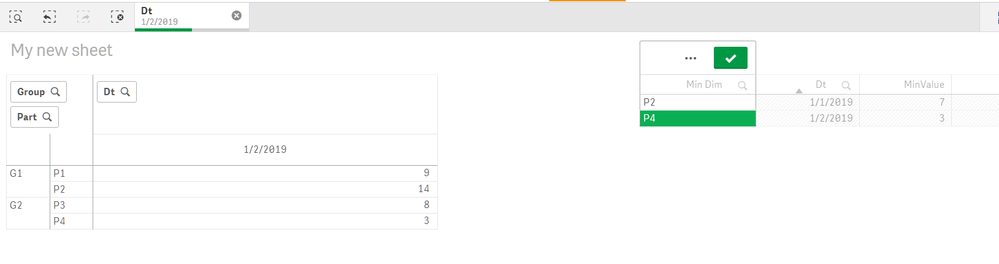Unlock a world of possibilities! Login now and discover the exclusive benefits awaiting you.
- Qlik Community
- :
- Forums
- :
- Analytics
- :
- App Development
- :
- Re: Show Part (as a dimension) corresponding to Mi...
- Subscribe to RSS Feed
- Mark Topic as New
- Mark Topic as Read
- Float this Topic for Current User
- Bookmark
- Subscribe
- Mute
- Printer Friendly Page
- Mark as New
- Bookmark
- Subscribe
- Mute
- Subscribe to RSS Feed
- Permalink
- Report Inappropriate Content
Show Part (as a dimension) corresponding to Min Value in a Pivot/Straight Table
In the 2nd straight table, I want to display the dates and the Min Value across all parts for that date and the Part corresponding to the Min Value for that date.
I am able to do it as shown above but the Parts are displayed as Measures and thus are not selectable. I would like to click on a particular part in the table (highlighted in yellow) thus filtering the dataset to that part.
Is this possible?
QVF is attached.
Accepted Solutions
- Mark as New
- Bookmark
- Subscribe
- Mute
- Subscribe to RSS Feed
- Permalink
- Report Inappropriate Content
Hi,
If in the straight table, we use Dt and Part as dimensions and
"
if(
sum(Value)=
min(Total <Dt> aggr(sum(Value),Dt,Part,Group)),
sum(Value),
0
)
" as the measure with suppress zero value. Would it work?
- Mark as New
- Bookmark
- Subscribe
- Mute
- Subscribe to RSS Feed
- Permalink
- Report Inappropriate Content
create a dimension as below
=aggr(firstsortedvalue(Part, Value), Dt)
- Mark as New
- Bookmark
- Subscribe
- Mute
- Subscribe to RSS Feed
- Permalink
- Report Inappropriate Content
I do see the part numbers as dimensions with your approach. But when I select the part number, it makes a selection on Dates as seen in the above screenshot.
- Mark as New
- Bookmark
- Subscribe
- Mute
- Subscribe to RSS Feed
- Permalink
- Report Inappropriate Content
This selects both dt and part
=if(aggr({1}rank(-sum(Value)),Dt,Part)=1,Part)
hopefully there is a better way
- Mark as New
- Bookmark
- Subscribe
- Mute
- Subscribe to RSS Feed
- Permalink
- Report Inappropriate Content
@sunny_talwar any other approach?
- Mark as New
- Bookmark
- Subscribe
- Mute
- Subscribe to RSS Feed
- Permalink
- Report Inappropriate Content
Hi,
If in the straight table, we use Dt and Part as dimensions and
"
if(
sum(Value)=
min(Total <Dt> aggr(sum(Value),Dt,Part,Group)),
sum(Value),
0
)
" as the measure with suppress zero value. Would it work?
- Mark as New
- Bookmark
- Subscribe
- Mute
- Subscribe to RSS Feed
- Permalink
- Report Inappropriate Content
Hi,
Have incorporated the logic in the load script, hope this helps
Regards
Shashi