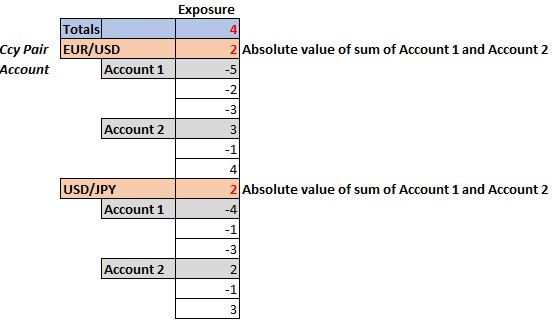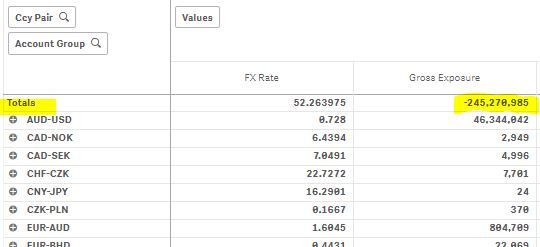Unlock a world of possibilities! Login now and discover the exclusive benefits awaiting you.
- Qlik Community
- :
- Forums
- :
- Analytics
- :
- App Development
- :
- Absolute sum at the dimension level in a pivot tab...
- Subscribe to RSS Feed
- Mark Topic as New
- Mark Topic as Read
- Float this Topic for Current User
- Bookmark
- Subscribe
- Mute
- Printer Friendly Page
- Mark as New
- Bookmark
- Subscribe
- Mute
- Subscribe to RSS Feed
- Permalink
- Report Inappropriate Content
Absolute sum at the dimension level in a pivot table in Qlik Sense
Hi,
I'm totally new to Qlik Sense. I have a pivot table with 2 dimensions: Ccy Pair and Account. I'm making a pivot table where the values have signs, but I want the sum at the Account level to be absolute value (please see the screenshot below). Is there any settings or function that can serve this purpose?
- Tags:
- pivottable
- Mark as New
- Bookmark
- Subscribe
- Mute
- Subscribe to RSS Feed
- Permalink
- Report Inappropriate Content
Assuming sum(Amount) is your measure. You can replace with your actual measure
=if( Dimensionality()=1,
fabs(sum(aggr(Sum(Amount),Ccy_pair))),Sum(Amount))
- Mark as New
- Bookmark
- Subscribe
- Mute
- Subscribe to RSS Feed
- Permalink
- Report Inappropriate Content
Hi Kush,
Thank you! I got absolute total at the Ccy Pair level, which is great! But the Totals still show signed (negative) numbers. Is there any way to make Totals = sum of all absolute totals of Ccy Pairs?
- Mark as New
- Bookmark
- Subscribe
- Mute
- Subscribe to RSS Feed
- Permalink
- Report Inappropriate Content
Hello Lucy,
I wonder did you get the answer to the Total value? How could it also be shown in absolut value?
Thank you.
Lan
- Mark as New
- Bookmark
- Subscribe
- Mute
- Subscribe to RSS Feed
- Permalink
- Report Inappropriate Content
@LucyN try below
=if( Dimensionality()=1,
fabs(sum(aggr(Sum(Amount),Ccy_pair))),
if( Dimensionality()=0,
sum(aggr(fabs(sum(aggr(Sum(Amount),Ccy_pair))),Ccy_pair)),
Sum(Amount)))