Unlock a world of possibilities! Login now and discover the exclusive benefits awaiting you.
- Qlik Community
- :
- Forums
- :
- Analytics
- :
- App Development
- :
- Add two types of percentage calculation together i...
- Subscribe to RSS Feed
- Mark Topic as New
- Mark Topic as Read
- Float this Topic for Current User
- Bookmark
- Subscribe
- Mute
- Printer Friendly Page
- Mark as New
- Bookmark
- Subscribe
- Mute
- Subscribe to RSS Feed
- Permalink
- Report Inappropriate Content
Add two types of percentage calculation together in one measure on a bar chart
Hi
Using Qlik Sense
I am trying to Add two types of percentage calculation together in one measure on a bar chart
The dimension is calendar year
I currently have two percentage measures on the bar chart
the calculations look like
e.g
count({$<SectorID={"1"}, OrderCompleted = {"Yes"}>}SectorID) / count({$<SectorID={"1"}>}SectorID)
but I wish to add / combine this second calculation percentage as one measure on the bar chart
sum({$<SectorID={"20"}>}FinalSaleValue) / sum({$<SectorID={"20"}>}OverallSaleValue)
I have tried with no joy encapsulating the vales
(count({$<SectorID={"1"}, OrderCompleted = {"Yes"}>}SectorID) / count({$<SectorID={"1"}>}SectorID)) +
(sum({$<SectorID={"20"}>}FinalSaleValue) / sum({$<SectorID={"20"}>}OverallSaleValue))
please help
- « Previous Replies
-
- 1
- 2
- Next Replies »
- Mark as New
- Bookmark
- Subscribe
- Mute
- Subscribe to RSS Feed
- Permalink
- Report Inappropriate Content
If you add them as two different expressions, do you see the bars next to each other?
- Mark as New
- Bookmark
- Subscribe
- Mute
- Subscribe to RSS Feed
- Permalink
- Report Inappropriate Content
Hi
when I have two expressions (as two separate measures) I do have two separate bars in the graph
I wish to combine the percentage totals together as one bar in the graph..
the issue I think I can see is one percentage is worked out as count and the other is sum, hence why I have tried encapsulating it..
any ideas please
kind regards
- Mark as New
- Bookmark
- Subscribe
- Mute
- Subscribe to RSS Feed
- Permalink
- Report Inappropriate Content
I am not sure I am able to understand what you are having. I don't think count % and Sum% should have any problem getting added up. Can you at least share some snapshots where you have both of them as a separate expressions in a bar chart or table?
- Mark as New
- Bookmark
- Subscribe
- Mute
- Subscribe to RSS Feed
- Permalink
- Report Inappropriate Content
Hi
that's what I thought , encapsulating always works when doing charts with e.g
(count ({<Country={"USA"}>}ID) / count (ID)) +
(count ({<Country={"Canada"}>}ID) / count (ID))
that's why I think there is an issue with using a count and a sum
please help / ideas
- Mark as New
- Bookmark
- Subscribe
- Mute
- Subscribe to RSS Feed
- Permalink
- Report Inappropriate Content
please help / ideas
Can try to help if you share a sample. Out of ideas ![]()
- Mark as New
- Bookmark
- Subscribe
- Mute
- Subscribe to RSS Feed
- Permalink
- Report Inappropriate Content
hi
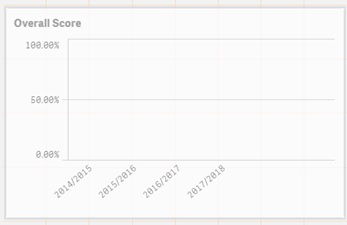
and my two measures are
Measure one
count({$<SectorID={"1"}, OrderCompleted = {"Yes"}>}SectorID) / count({$<SectorID={"1"}>}SectorID)
Measure two
sum({$<SectorID={"20"}>}FinalSaleValue) / sum({$<SectorID={"20"}>}OverallSaleValue)
I wish to combine measure 1 and 2 in one measure
please help
- Mark as New
- Bookmark
- Subscribe
- Mute
- Subscribe to RSS Feed
- Permalink
- Report Inappropriate Content
I don't see any bar, do you?
- Mark as New
- Bookmark
- Subscribe
- Mute
- Subscribe to RSS Feed
- Permalink
- Report Inappropriate Content
when I do it as separate measures I do
when I try and do this
(count({$<SectorID={"1"}, OrderCompleted = {"Yes"}>}SectorID) / count({$<SectorID={"1"}>}SectorID)) +
(sum({$<SectorID={"20"}>}FinalSaleValue) / sum({$<SectorID={"20"}>}OverallSaleValue))
just gives me the above
please help
- Mark as New
- Bookmark
- Subscribe
- Mute
- Subscribe to RSS Feed
- Permalink
- Report Inappropriate Content
I don't see it
- « Previous Replies
-
- 1
- 2
- Next Replies »