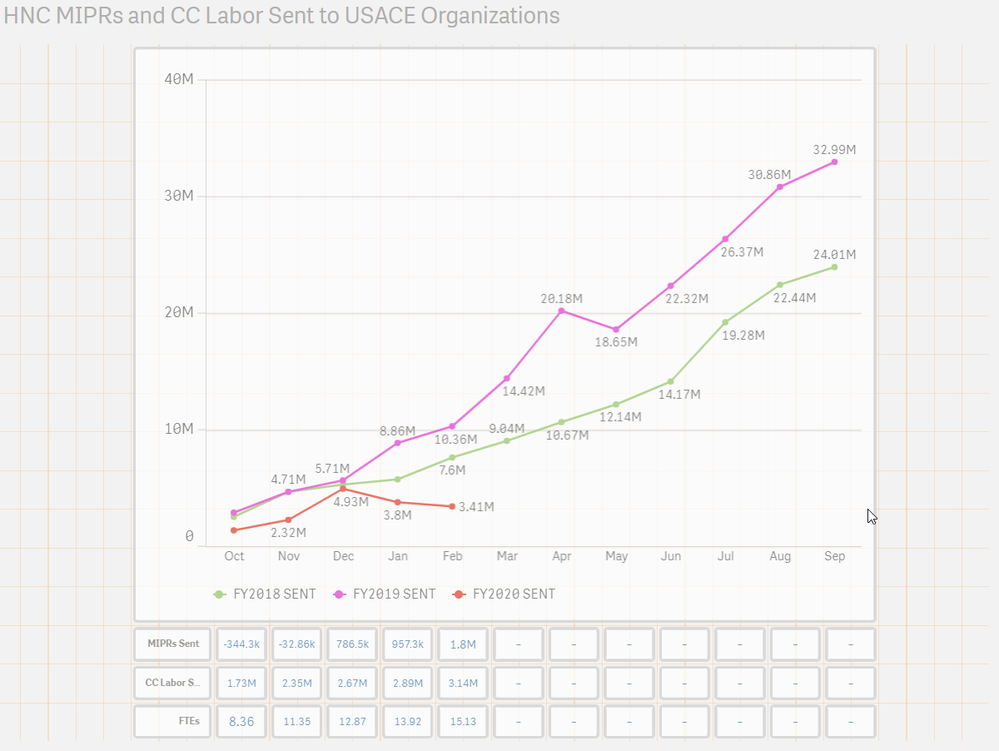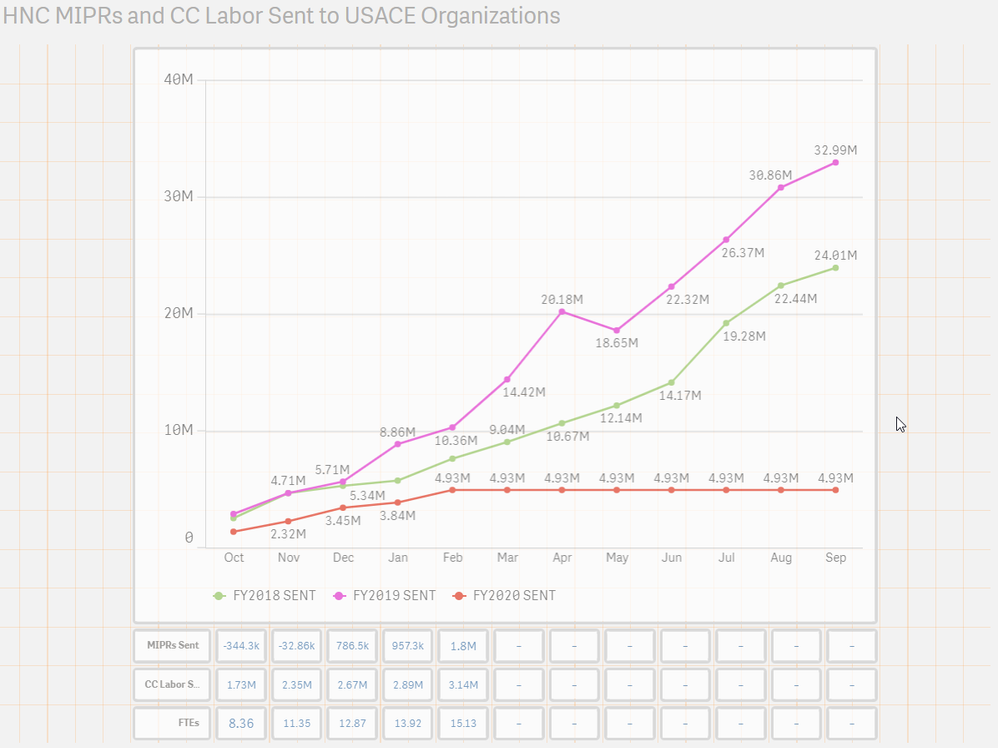Unlock a world of possibilities! Login now and discover the exclusive benefits awaiting you.
- Qlik Community
- :
- Forums
- :
- Analytics
- :
- App Development
- :
- Aggr ordering
- Subscribe to RSS Feed
- Mark Topic as New
- Mark Topic as Read
- Float this Topic for Current User
- Bookmark
- Subscribe
- Mute
- Printer Friendly Page
- Mark as New
- Bookmark
- Subscribe
- Mute
- Subscribe to RSS Feed
- Permalink
- Report Inappropriate Content
Aggr ordering
Hello,
Can someone help me with the ordering when using AGGR()? (I'm am very new to qlik so I hopefully I'm using the correct terminololgy.)
I'm trying to calculate the cumulative total for the FY using the expression below: (red line only, the other two are done using a different expression).
aggr(rangesum(Above(total Sum({$<[REPORT DATE.autoCalendar.FiscalYear]={'FY2020'}>}[MIPR SENT OBLI AMT]),0,RowNo())),[REPORT DATE.autoCalendar.FiscalMonth])
+aggr(rangesum(Above(total Sum({$<[REPORT DATE.autoCalendar.FiscalYear]={'FY2020'}>}[CC SENT AMOUNT]),0,RowNo())),[REPORT DATE.autoCalendar.FiscalMonth])
But, it will not sort according to the Fiscal Year, even when I use a sort expression. The months are shown correctly, but the Dec and Feb totals are swapped.
My script editor shows: SET FirstMonthOfYear=10; --- if that helps.
I've tried every setting I can find to force the months to order correctly, but nothing has worked so far.
Alternative calculations have worked for both the cumulative total and the month order, but then I get a trailing line across the chart for the rest of the FY, which I do not want:
RangeSum(Above(TOTAL Sum({$<[REPORT DATE.autoCalendar.FiscalYear]={'FY2020'}>}[MIPR SENT OBLI AMT]),0,RowNo(TOTAL)))+RangeSum(Above(TOTAL Sum({$<[REPORT DATE.autoCalendar.FiscalYear]={'FY2020'}>}[CC SENT AMOUNT]),0,RowNo(TOTAL)))
(FYI - This is a large data set using a data connection to our financial system, so I have been hesitant to change anything in the script editor....not sure what can be changed w/o messing up the data connection. We are trying to automate this data pull for monthly reporting.)
- Tags:
- aggr()
Accepted Solutions
- Mark as New
- Bookmark
- Subscribe
- Mute
- Subscribe to RSS Feed
- Permalink
- Report Inappropriate Content
I finally got this one. Cumulative total w/ no trailing line and months in the correct order using a sort expression. Posting here in case someone else has a similar issue. May not be the prettiest solution, but it works so I'm going with it.
IF(SUM({$<[REPORT DATE.autoCalendar.FiscalMonth]={'Oct','Nov','Dec','Jan','Feb','Mar','Apr','May','Jun','Jul','Aug','Sep'},[REPORT DATE.autoCalendar.FiscalYear]={'FY2020'}>}[MIPR SENT OBLI AMT])+SUM({$<[REPORT DATE.autoCalendar.FiscalMonth]={'Oct','Nov','Dec','Jan','Feb','Mar','Apr','May','Jun','Jul','Aug','Sep'},[REPORT DATE.autoCalendar.FiscalYear]={'FY2020'}>}[CC SENT AMOUNT])= 0 ,'-',
RangeSum(Above(TOTAL Sum({$<[REPORT DATE.autoCalendar.FiscalMonth]={'Oct','Nov','Dec','Jan','Feb','Mar','Apr','May','Jun','Jul','Aug','Sep'},[REPORT DATE.autoCalendar.FiscalYear]={'FY2020'}>}[MIPR SENT OBLI AMT]),0,RowNo()))+RangeSum(Above(TOTAL Sum({$<[REPORT DATE.autoCalendar.FiscalMonth]={'Oct','Nov','Dec','Jan','Feb','Mar','Apr','May','Jun','Jul','Aug','Sep'},[REPORT DATE.autoCalendar.FiscalYear]={'FY2020'}>}[CC SENT AMOUNT]),0,RowNo())))
- Mark as New
- Bookmark
- Subscribe
- Mute
- Subscribe to RSS Feed
- Permalink
- Report Inappropriate Content
I finally got this one. Cumulative total w/ no trailing line and months in the correct order using a sort expression. Posting here in case someone else has a similar issue. May not be the prettiest solution, but it works so I'm going with it.
IF(SUM({$<[REPORT DATE.autoCalendar.FiscalMonth]={'Oct','Nov','Dec','Jan','Feb','Mar','Apr','May','Jun','Jul','Aug','Sep'},[REPORT DATE.autoCalendar.FiscalYear]={'FY2020'}>}[MIPR SENT OBLI AMT])+SUM({$<[REPORT DATE.autoCalendar.FiscalMonth]={'Oct','Nov','Dec','Jan','Feb','Mar','Apr','May','Jun','Jul','Aug','Sep'},[REPORT DATE.autoCalendar.FiscalYear]={'FY2020'}>}[CC SENT AMOUNT])= 0 ,'-',
RangeSum(Above(TOTAL Sum({$<[REPORT DATE.autoCalendar.FiscalMonth]={'Oct','Nov','Dec','Jan','Feb','Mar','Apr','May','Jun','Jul','Aug','Sep'},[REPORT DATE.autoCalendar.FiscalYear]={'FY2020'}>}[MIPR SENT OBLI AMT]),0,RowNo()))+RangeSum(Above(TOTAL Sum({$<[REPORT DATE.autoCalendar.FiscalMonth]={'Oct','Nov','Dec','Jan','Feb','Mar','Apr','May','Jun','Jul','Aug','Sep'},[REPORT DATE.autoCalendar.FiscalYear]={'FY2020'}>}[CC SENT AMOUNT]),0,RowNo())))