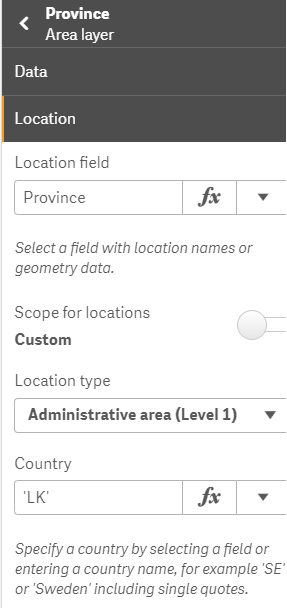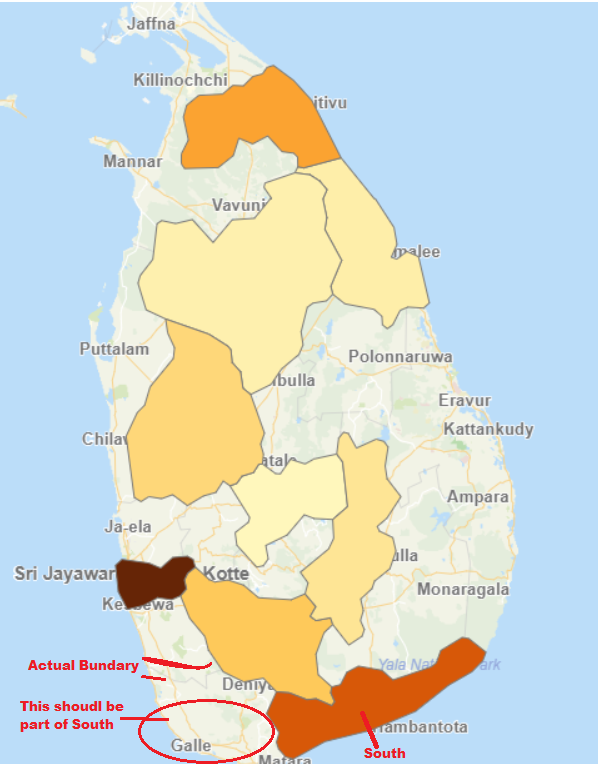Unlock a world of possibilities! Login now and discover the exclusive benefits awaiting you.
- Qlik Community
- :
- Forums
- :
- Analytics
- :
- App Development
- :
- Area Layer Map in Qlik Sense Cloud
- Subscribe to RSS Feed
- Mark Topic as New
- Mark Topic as Read
- Float this Topic for Current User
- Bookmark
- Subscribe
- Mute
- Printer Friendly Page
- Mark as New
- Bookmark
- Subscribe
- Mute
- Subscribe to RSS Feed
- Permalink
- Report Inappropriate Content
Area Layer Map in Qlik Sense Cloud
Dear All
I managed to get the area layers of Sri Lanka by providing the level 1 administrative area. However, in OpenStereetMap that comes by default in QLik Sense cloud map object does not cover the entire area of the province as per the attached picture. It recognises all 9 provinces in the country but doesn't recognise the complete area each province covers even I can clearly see the boundaries are marked in grey properly in the map.
I wonder that missing areas were given different names in OpenStereetMap, if so how can I find them? Or any help to get this corrected.
The script I used is below.
LOAD * INLINE [
Province, District, Population
Central Province, Nuwara Eliya, 100
Eastern Province, Trincomalee, 1000
North Central Province, Polonnaruwa, 750
Northern province, Jaffna, 6000
North Western Province, Kurunegala, 3000
Sabaragamuwa, Kegalle, 4000
Southern Province, Galle, 10000
Uva, Badulla, 2000
Western Province, Colombo, 15000
];
Settings