Unlock a world of possibilities! Login now and discover the exclusive benefits awaiting you.
- Qlik Community
- :
- Forums
- :
- Analytics
- :
- App Development
- :
- Backup completed with errors, Repository Snapshot ...
- Subscribe to RSS Feed
- Mark Topic as New
- Mark Topic as Read
- Float this Topic for Current User
- Bookmark
- Subscribe
- Mute
- Printer Friendly Page
- Mark as New
- Bookmark
- Subscribe
- Mute
- Subscribe to RSS Feed
- Permalink
- Report Inappropriate Content
Backup completed with errors, Repository Snapshot Manager, Certificates
| Hello experts, when make a backup using the Repository Manager Snapshot in sense server a error occurs, fails to copy the client certificate even when available, the following message is displayed in the log, thanks in advance |
Line Backup
RepositorySnapshotManager.exe -backup -ver=2.1.1.0 -path=C:\QlikBackup -installer=C:\QlikBackup -supportingContentLocation=C:\QlikBackup\Extra -databasePassword=PASS -certificatePassword=PASS -u=WIN-G7BRNIKBQTA\administrator -p=PASS
Log
...
May 09 12:21:29 2016: Starting migration service...
May 09 12:21:29 2016: All services started
May 09 12:21:29 2016: Backing up certificate, type=Root
May 09 12:21:29 2016: ScrutinizeCertificateExtension(X509Certificate2 cert, X509Extension extension): Valid root certificate found and backed up
May 09 12:21:29 2016: Obtained certificate path: C:\QlikBackup\.5.9.2016-12.21.03-PM-Z.backup\Certificate\root.pfx
May 09 12:21:29 2016: Backing up certificate, type=Service
May 09 12:21:29 2016: ScrutinizeCertificateExtension(X509Certificate2 cert, X509Extension extension): Valid service certificate found and backed up
May 09 12:21:29 2016: Obtained certificate path: C:\QlikBackup\.5.9.2016-12.21.03-PM-Z.backup\Certificate\service.pfx
May 09 12:21:29 2016: Backing up certificate, type=Client
May 09 12:21:29 2016: BackupCertificate(X509Store, CertificateType): Error: One or more certificates not backed up, checking...
May 09 12:21:29 2016: Root certificate? Yes, Service certificate? Yes, Client certificate? No
May 09 12:21:29 2016: ERROR: All certificates could not be backed up, see log file for further details....
May 09 12:21:29 2016: Closing service controllers...
May 09 12:21:29 2016: Closing migration service...
May 09 12:21:29 2016: Closing printing service...
May 09 12:21:29 2016: Closing scheduler service...
May 09 12:21:29 2016: Closing proxy service...
May 09 12:21:29 2016: Closing engine service...
May 09 12:21:29 2016: Closing repository service...
May 09 12:21:29 2016: Closing repository database service...
May 09 12:21:29 2016: All service controllers freed
May 09 12:21:29 2016: System backup has completed with errors. Review the Logs.
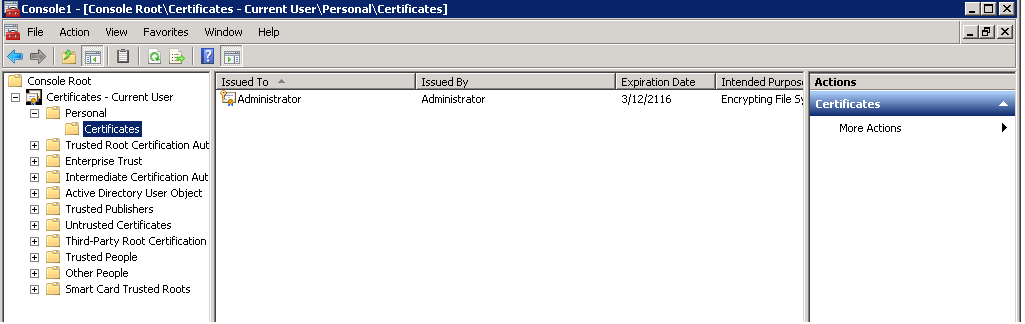
Accepted Solutions
- Mark as New
- Bookmark
- Subscribe
- Mute
- Subscribe to RSS Feed
- Permalink
- Report Inappropriate Content
Hello,
I faced this same issue today and have the following point to help in the future...
Backups:
You need to run the RSM backup when logged in as the same user that runs the QS services in order to capture the client.pfx .
If you run it as a regular admin then the restore procedure will fail to find client.pfx.
This is because the Current user > Personal cert will not be accessible unless executed as the service account.
To work around this you can follow the online QS help for v3.0 onwards which details how to manually backup and restore the certificates.
You should be able to manually backup the client certificate and store this in your backup folder, for the restore process to then find and use later.
Restore:
Make sure you have a copy of the folder 'C:\Program Files\Qlik\Sense\Repository\Util\RepositorySnapshotManager' stored in your backup folder.
When doing the full restore the RSM will delete the existing QS installation and folders, including the above location, so if you are running the RSM from the default location the process will fail.
- Mark as New
- Bookmark
- Subscribe
- Mute
- Subscribe to RSS Feed
- Permalink
- Report Inappropriate Content
I'm facing same issue, is there any solution?
Because of this backup certificate error, I get below error when I restore
RepositorySnapshotManager.exe -restore -path=C:\Setup\backup -installer=C:\Setup -supportingContentLocation=C:\Setup\Additional -databasePassword=pass
Loading certificates...
Exception in thread main, msg=Could not find file 'C:\Setup\backup\Certificate\client.pfx'., code=-2147024894
- Mark as New
- Bookmark
- Subscribe
- Mute
- Subscribe to RSS Feed
- Permalink
- Report Inappropriate Content
Hello,
I faced this same issue today and have the following point to help in the future...
Backups:
You need to run the RSM backup when logged in as the same user that runs the QS services in order to capture the client.pfx .
If you run it as a regular admin then the restore procedure will fail to find client.pfx.
This is because the Current user > Personal cert will not be accessible unless executed as the service account.
To work around this you can follow the online QS help for v3.0 onwards which details how to manually backup and restore the certificates.
You should be able to manually backup the client certificate and store this in your backup folder, for the restore process to then find and use later.
Restore:
Make sure you have a copy of the folder 'C:\Program Files\Qlik\Sense\Repository\Util\RepositorySnapshotManager' stored in your backup folder.
When doing the full restore the RSM will delete the existing QS installation and folders, including the above location, so if you are running the RSM from the default location the process will fail.
- Mark as New
- Bookmark
- Subscribe
- Mute
- Subscribe to RSS Feed
- Permalink
- Report Inappropriate Content
Thank you very much for answer Peter
- - - -
Muchas gracias por la respuesta Peter
Note: Edited by Community Moderator to include English translation as a courtesy. Please post in English while in main forums.
- Mark as New
- Bookmark
- Subscribe
- Mute
- Subscribe to RSS Feed
- Permalink
- Report Inappropriate Content
This is the solution but I cannot mark for U