Unlock a world of possibilities! Login now and discover the exclusive benefits awaiting you.
- Qlik Community
- :
- Forums
- :
- Analytics
- :
- App Development
- :
- [Bug] missing data when exporting table from Qlik ...
- Subscribe to RSS Feed
- Mark Topic as New
- Mark Topic as Read
- Float this Topic for Current User
- Bookmark
- Subscribe
- Mute
- Printer Friendly Page
- Mark as New
- Bookmark
- Subscribe
- Mute
- Subscribe to RSS Feed
- Permalink
- Report Inappropriate Content
[Bug] missing data when exporting table from Qlik Sense to Excel
Hi,
I found an issue in Qlik Sense when exporting data to excel. I found the issue when user exported data from tables and table have expressions with set analysis created to show a comparative analysis based on actual year and previous.
The dimension labels on each row doesn´t show if there is no data from current selection (actual year) even if there is data for previous year. The Measures are exported fine.
The expression for previous year is very simple : sum({<Year={$(=Max(Year)-1)}>} Sales).
So my conclusion is: The dimension label are only exported for data associated to the current selection, and not the combination of the data created by set analysis expressions of all measures on the object.
I'm trying to create a workaround with no success.
Have found this issue on version 2.0.6 and 2.1.1
Regards,
Pablo Labbe
- Tags:
- qlik sense export
- Mark as New
- Bookmark
- Subscribe
- Mute
- Subscribe to RSS Feed
- Permalink
- Report Inappropriate Content
Pablo,
I've been testing it and my conclusion is the same. I left here these images to show the problem.
App:
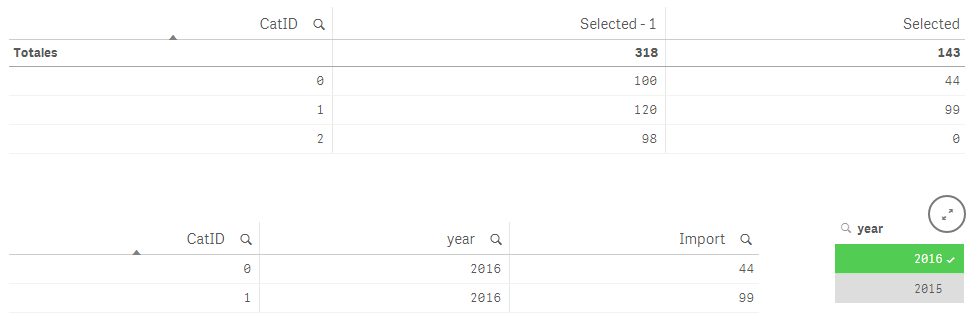
Excel with missing category:
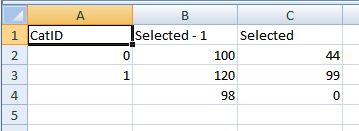
Regards.
- Mark as New
- Bookmark
- Subscribe
- Mute
- Subscribe to RSS Feed
- Permalink
- Report Inappropriate Content
Thanks Gabriel,
Good to know i´m not the only one with this problem, so it´s more easy to fix.
- Mark as New
- Bookmark
- Subscribe
- Mute
- Subscribe to RSS Feed
- Permalink
- Report Inappropriate Content
Hi Pablo - Were you able to resolve this issue?
I'm getting a similar problem with export of data to excel.Display on the application is working fine...
Ridham
- Mark as New
- Bookmark
- Subscribe
- Mute
- Subscribe to RSS Feed
- Permalink
- Report Inappropriate Content
Problem fixed in 2.2.3