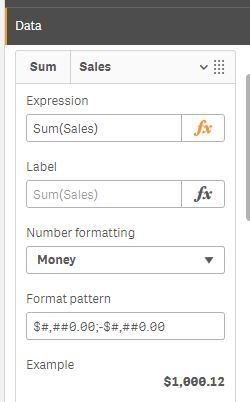Unlock a world of possibilities! Login now and discover the exclusive benefits awaiting you.
- Qlik Community
- :
- Forums
- :
- Analytics
- :
- App Development
- :
- Re: Build the Pivot Table. Incorrect Data
- Subscribe to RSS Feed
- Mark Topic as New
- Mark Topic as Read
- Float this Topic for Current User
- Bookmark
- Subscribe
- Mute
- Printer Friendly Page
- Mark as New
- Bookmark
- Subscribe
- Mute
- Subscribe to RSS Feed
- Permalink
- Report Inappropriate Content
Build the Pivot Table. Incorrect Data
Hi. I need you help. Situation: Client wants some the general report using pivot table for three differents customers and customers apps.
So, I wrote the SQL Stored procedure with all the data for three customers and categories. Data from SQL is correct.
In Qlik Sense I download all the data into one table, after this for customers and customers app I download small table. Qlik builds synt key, which include four columns. When I download data for 1 customer - everything is ok. When I download for 2 customers - the same fields displays in pivot into others format(format in qlik is auto, I prepared and formatted data in SQL, in Qlik data transfers in format).
Why is it happens? Or maybe you know the best idea how I can build it.
Thanks.
- « Previous Replies
-
- 1
- 2
- Next Replies »
Accepted Solutions
- Mark as New
- Bookmark
- Subscribe
- Mute
- Subscribe to RSS Feed
- Permalink
- Report Inappropriate Content
num(sales,'$ #00.00') or num(sales,'00.00 %')
You need to use the alt function to get the result likewise. You can attach the sample app
- Mark as New
- Bookmark
- Subscribe
- Mute
- Subscribe to RSS Feed
- Permalink
- Report Inappropriate Content
- Mark as New
- Bookmark
- Subscribe
- Mute
- Subscribe to RSS Feed
- Permalink
- Report Inappropriate Content
@miskinmaz I convert all to nvarchar type, cause client in one column wants to see money and percent type.
- Mark as New
- Bookmark
- Subscribe
- Mute
- Subscribe to RSS Feed
- Permalink
- Report Inappropriate Content
- Mark as New
- Bookmark
- Subscribe
- Mute
- Subscribe to RSS Feed
- Permalink
- Report Inappropriate Content
@miskinmaz In SQL it stored as float(123.765), in Qlik it shoul be as $123.765 or percent - 85%. So I transform in Nvarchar and concate with $ or %
- Mark as New
- Bookmark
- Subscribe
- Mute
- Subscribe to RSS Feed
- Permalink
- Report Inappropriate Content
No need to change the format at the sql side. Get the data in plain numbers from the sql and in qlik under expression tab you can manage the format:
- Mark as New
- Bookmark
- Subscribe
- Mute
- Subscribe to RSS Feed
- Permalink
- Report Inappropriate Content
- Mark as New
- Bookmark
- Subscribe
- Mute
- Subscribe to RSS Feed
- Permalink
- Report Inappropriate Content
- Mark as New
- Bookmark
- Subscribe
- Mute
- Subscribe to RSS Feed
- Permalink
- Report Inappropriate Content
@miskinmaz Yes, but in one column client wants to have the money and percent value. And I don't know how do it in qlik sense.
- Mark as New
- Bookmark
- Subscribe
- Mute
- Subscribe to RSS Feed
- Permalink
- Report Inappropriate Content
num(sales,'$ #00.00') or num(sales,'00.00 %')
You need to use the alt function to get the result likewise. You can attach the sample app
- « Previous Replies
-
- 1
- 2
- Next Replies »