Unlock a world of possibilities! Login now and discover the exclusive benefits awaiting you.
- Qlik Community
- :
- Forums
- :
- Analytics
- :
- App Development
- :
- Calculate average over all dimensions instead of o...
- Subscribe to RSS Feed
- Mark Topic as New
- Mark Topic as Read
- Float this Topic for Current User
- Bookmark
- Subscribe
- Mute
- Printer Friendly Page
- Mark as New
- Bookmark
- Subscribe
- Mute
- Subscribe to RSS Feed
- Permalink
- Report Inappropriate Content
Calculate average over all dimensions instead of only dimensions with values
Hello,
Is it possible to show a 0 value instead of - when there is no data available on certain dimensions (see image below). The reason i need this, is because i want to add another table which calculates the average per asset_nr_linked per activity_start_date. Now when i make this calculation, all values are summed up and divided by the count of asset with value. Instead I need to sum up all values and divide by all assets. The reason that there is no value shown is because there is no activity on that date for the asset.
Formula I use in this table:
Sum({$<SAME_DATE = {'0'}>} aggr (ACTIVITY_END-ACTIVITY_START,ACTIVITY_START,ACTIVITY_END))
+ sum (aggr (frac (EXTRA_TIME_CURRENT_DATE),ACTIVITY_START,ACTIVITY_END))
+ above (sum(aggr(frac(EXTRA_TIME_NEXT_DATE),ACTIVITY_START,ACTIVITY_END)))
Formula I want to use to calculate the average:
avg (aggr (Sum({$<SAME_DATE = {'0'}>} aggr (ACTIVITY_END-ACTIVITY_START,ACTIVITY_START,ACTIVITY_END))
+ sum (aggr (frac (EXTRA_TIME_CURRENT_DATE),ACTIVITY_START,ACTIVITY_END))
+ above (sum(aggr(frac(EXTRA_TIME_NEXT_DATE),ACTIVITY_START,ACTIVITY_END))),ASSET_NR_LINKED,[ACTIVITY_START.autoCalendar.Date]))
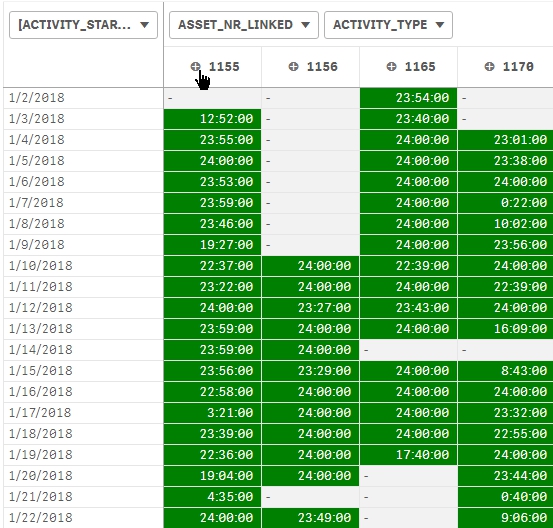
- Mark as New
- Bookmark
- Subscribe
- Mute
- Subscribe to RSS Feed
- Permalink
- Report Inappropriate Content
This may be best dealt with in the load script, if appropriate.
You can utilise the NullAsValue statement to set the null values to 0 for the necessary fields.
See this link for further details about the NullAsValue statement.