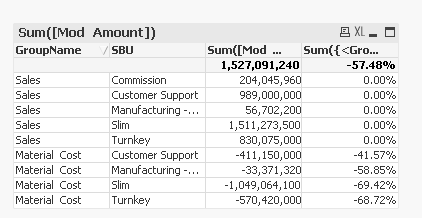Unlock a world of possibilities! Login now and discover the exclusive benefits awaiting you.
- Qlik Community
- :
- Forums
- :
- Analytics
- :
- App Development
- :
- Re: Calculate the percentage with different groups
- Subscribe to RSS Feed
- Mark Topic as New
- Mark Topic as Read
- Float this Topic for Current User
- Bookmark
- Subscribe
- Mute
- Printer Friendly Page
- Mark as New
- Bookmark
- Subscribe
- Mute
- Subscribe to RSS Feed
- Permalink
- Report Inappropriate Content
Calculate the percentage with different groups
Hi All,
I am having issue with Percentage calculation with different group elements.
Please find below my report
| GroupName | SBU | Mod Amount |
| Sales | Commission | 204,045,960 |
| Sales | Customer Support | 989,000,000 |
| Sales | Manufacturing -Parts Export | 56,702,200 |
| Sales | Slim | 1,511,273,500 |
| Sales | Turnkey | 830,075,000 |
| Material Cost | Customer Support | -411,150,000 |
| Material Cost | Manufacturing -Parts Export | -33,371,320 |
| Material Cost | Slim | -1,049,064,100 |
| Material Cost | Turnkey | -570,420,000 |
In the above report Client wants the percentage calculation ie., materialcost Customer Support (-411150000) divided by
sales Customer Support (989000000) and MaterialCost Manufacturing Parts Export (-33371320) divided by sales Manufacturing Parts Export (56702200) and so on...
And all the calculated Percentages will be displayed only in material cost respective fields and in sales fields it should show 0.
Please help me in this.
Regards,
Jay
Accepted Solutions
- Mark as New
- Bookmark
- Subscribe
- Mute
- Subscribe to RSS Feed
- Permalink
- Report Inappropriate Content
Seems like you have two spaces between Material and Cost... try this
Sum({<GroupName = {"Material Cost"}>} [Mod Amount])
/
Sum(TOTAL <SBU> {<GroupName = {"Sales"}>} [Mod Amount])This worked for me in QlikView
- Mark as New
- Bookmark
- Subscribe
- Mute
- Subscribe to RSS Feed
- Permalink
- Report Inappropriate Content
Try this
Sum({<GroupName = {"Material Cost"}>} [Mod Amount])
/
Sum(TOTAL <SBU> {<GroupName = {"Sales"}>} [Mod Amount])
- Mark as New
- Bookmark
- Subscribe
- Mute
- Subscribe to RSS Feed
- Permalink
- Report Inappropriate Content
Thanks for quick Reply
But I am getting 0 with the above code.
Please help me
Regards,
Jay
- Mark as New
- Bookmark
- Subscribe
- Mute
- Subscribe to RSS Feed
- Permalink
- Report Inappropriate Content
Seems like you have two spaces between Material and Cost... try this
Sum({<GroupName = {"Material Cost"}>} [Mod Amount])
/
Sum(TOTAL <SBU> {<GroupName = {"Sales"}>} [Mod Amount])This worked for me in QlikView
- Mark as New
- Bookmark
- Subscribe
- Mute
- Subscribe to RSS Feed
- Permalink
- Report Inappropriate Content
Its working perfectly .
Thank you very much
Regards,
Jay