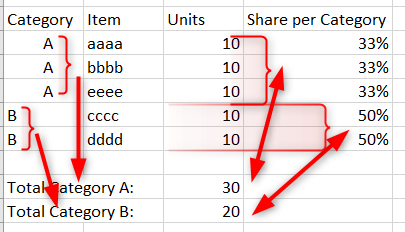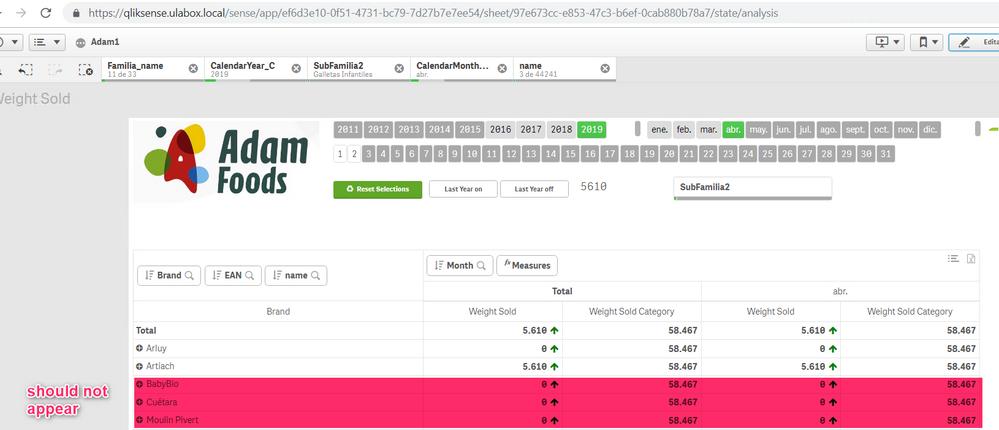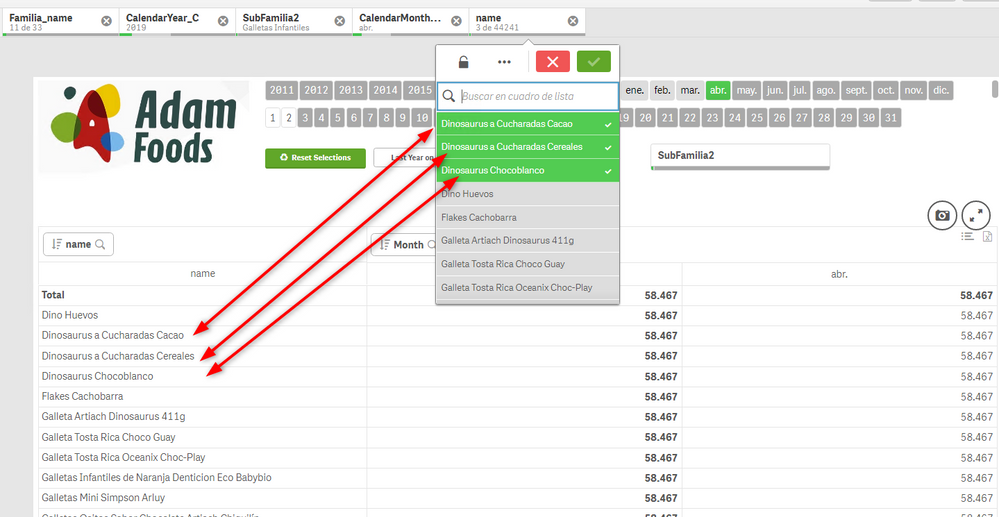Unlock a world of possibilities! Login now and discover the exclusive benefits awaiting you.
- Qlik Community
- :
- Forums
- :
- Analytics
- :
- App Development
- :
- Re: Calculation of market share
- Subscribe to RSS Feed
- Mark Topic as New
- Mark Topic as Read
- Float this Topic for Current User
- Bookmark
- Subscribe
- Mute
- Printer Friendly Page
- Mark as New
- Bookmark
- Subscribe
- Mute
- Subscribe to RSS Feed
- Permalink
- Report Inappropriate Content
Calculation of market share
Hi,
I would like to calculate the number of units Vs the category. for example
(sum(unit_quantity*quantity_delivered)
/
Sum({<[Subcategory2]={GetFieldSelections(Subcategory2)}>} unit_quantity*quantity_delivered))-1If I select my brand XX who's is in the Subcategory2: cookies
I would like to calculate the amount of "my" cookies (because I selected my brand in the brand list) Vs the amount of all cookies (that has not been selected in any Subcategory2 List)
Thank's for your help
- « Previous Replies
-
- 1
- 2
- Next Replies »
- Mark as New
- Bookmark
- Subscribe
- Mute
- Subscribe to RSS Feed
- Permalink
- Report Inappropriate Content
Perhaps just this?
(sum(unit_quantity*quantity_delivered)
/
Sum({<[Subcategory2]=P(Subcategory2)>} unit_quantity*quantity_delivered))-1
- Mark as New
- Bookmark
- Subscribe
- Mute
- Subscribe to RSS Feed
- Permalink
- Report Inappropriate Content
Try this
(Sum(unit_quantity * quantity_delivered)
/
Sum({<[Subcategory2] = P([Subcategory2]), Brand>} unit_quantity * quantity_delivered)) - 1- Mark as New
- Bookmark
- Subscribe
- Mute
- Subscribe to RSS Feed
- Permalink
- Report Inappropriate Content
Hi all
This formula did not works, I did the manual calculation to show what I'm looking for,
Thank's for your help again
thank you guys
- Mark as New
- Bookmark
- Subscribe
- Mute
- Subscribe to RSS Feed
- Permalink
- Report Inappropriate Content
Try this
Sum(unit_quantity * quantity_delivered)
/
Sum(TOTAL <Category> unit_quantity * quantity_delivered)- Mark as New
- Bookmark
- Subscribe
- Mute
- Subscribe to RSS Feed
- Permalink
- Report Inappropriate Content
Hi Sunny,
Thank's for your patience.
I've isolated the denominator, and I play with the selectors to see how the amount changes (which it shouldn't) and if it changes when I change the selectors. If I select a name, brand, this amount changes but should not, I need to know the units of the total of the category
If I apply a condition like Brand=, EAN= the problem is that if I include this formula the table shows the rest of selections
- Mark as New
- Bookmark
- Subscribe
- Mute
- Subscribe to RSS Feed
- Permalink
- Report Inappropriate Content
Use if statement my friend
If(WeightSold Expression <> 0, Weight Sold Category Expression)- Mark as New
- Bookmark
- Subscribe
- Mute
- Subscribe to RSS Feed
- Permalink
- Report Inappropriate Content
I put this if statement in the expression and eliminate all the dimensions and I only left one (name)
If(Sum( {<name=>}TOTAL <SubFamilia2> unit_quantity * quantity_delivered) <> 0,
Sum( {<name=>}TOTAL <SubFamilia2> unit_quantity * quantity_delivered))But the result is the same
- Mark as New
- Bookmark
- Subscribe
- Mute
- Subscribe to RSS Feed
- Permalink
- Report Inappropriate Content
No idea what you want. You keep on changing the requirement description with each post. Can you please clearly state what you have and what you want?
- Mark as New
- Bookmark
- Subscribe
- Mute
- Subscribe to RSS Feed
- Permalink
- Report Inappropriate Content
Hi sunny
Yes is very clear what I'm looking for:
This calculation, independently in the denominator the selections. Only care the category selected to know the number of units that the category has
If I select two units from a category, how could I know the number of units that this category has (all the units, not only the selected)
Thank's
- « Previous Replies
-
- 1
- 2
- Next Replies »