Unlock a world of possibilities! Login now and discover the exclusive benefits awaiting you.
- Qlik Community
- :
- Forums
- :
- Analytics
- :
- App Development
- :
- Cannot Load License Monitoring & Operations Monito...
- Subscribe to RSS Feed
- Mark Topic as New
- Mark Topic as Read
- Float this Topic for Current User
- Bookmark
- Subscribe
- Mute
- Printer Friendly Page
- Mark as New
- Bookmark
- Subscribe
- Mute
- Subscribe to RSS Feed
- Permalink
- Report Inappropriate Content
Cannot Load License Monitoring & Operations Monitor
Hello Everyone,
I'm new in Qlik Sense and qmc, after Qlik Sense server installation I open applications License Monitoring & Operations Monitor are working normally.
But after few weeks I cannot load in Task Qmc License Monitoring & Operations Monitor app.
Error log attached
The end's log say:
2018-03-20 09:43:34 0326 LET logStartTS = 'timestamp(Timestamp(Timestamp#(Replace(Left("' & peek('logStart',0,'logList') & '",15),' & CHR(39)&'T'&CHR(39)& ',' &CHR(39)&' '& CHR(39)& '), '& chr(39)
2018-03-20 09:43:34 0327 & 'YYYYMMDD hhmmss' & chr(39) & ')),' & CHR(39) &'YYYY-MM-DD hh:mm:ss[.fff]'& CHR(39)&')'
2018-03-20 09:43:34 0329 for each textFile in FileList(logName & '*.' & extension)
2018-03-20 09:43:34 Error: Connection not found: ServerLogFolder
2018-03-20 09:43:34 Execution Failed
2018-03-20 09:43:34 Execution finished.
Please help me.
Thank you.
Accepted Solutions
- Mark as New
- Bookmark
- Subscribe
- Mute
- Subscribe to RSS Feed
- Permalink
- Report Inappropriate Content
Hello All,
Thank you for all advice, I've found solution for this case.
You're right Bill, default for ServerLogFolder is in C:\ProgramData\Qlik\Sense\Log\ folder.
I just create new connection into that folder (may the folder will not appear because hidden), and rename in QMC Data Connection name to ServerLogFolder and re-run the task for License Monitoring & Operations Monitor.
Thank you All.
- Mark as New
- Bookmark
- Subscribe
- Mute
- Subscribe to RSS Feed
- Permalink
- Report Inappropriate Content
The error indicates that maybe you should whether the Data Connection ServerLogFolder still exists.
- Mark as New
- Bookmark
- Subscribe
- Mute
- Subscribe to RSS Feed
- Permalink
- Report Inappropriate Content
In QMC DATACONNECTIONS look for ServerLogFolder and check it's actual folder.
- Mark as New
- Bookmark
- Subscribe
- Mute
- Subscribe to RSS Feed
- Permalink
- Report Inappropriate Content
Did you upgrade your server in recent time ?, What's the server version you have ?
- Mark as New
- Bookmark
- Subscribe
- Mute
- Subscribe to RSS Feed
- Permalink
- Report Inappropriate Content
Thank you for all replied,
Here's my data connections in qmc, how to add ServerLogFolder to data connections?
Thank you
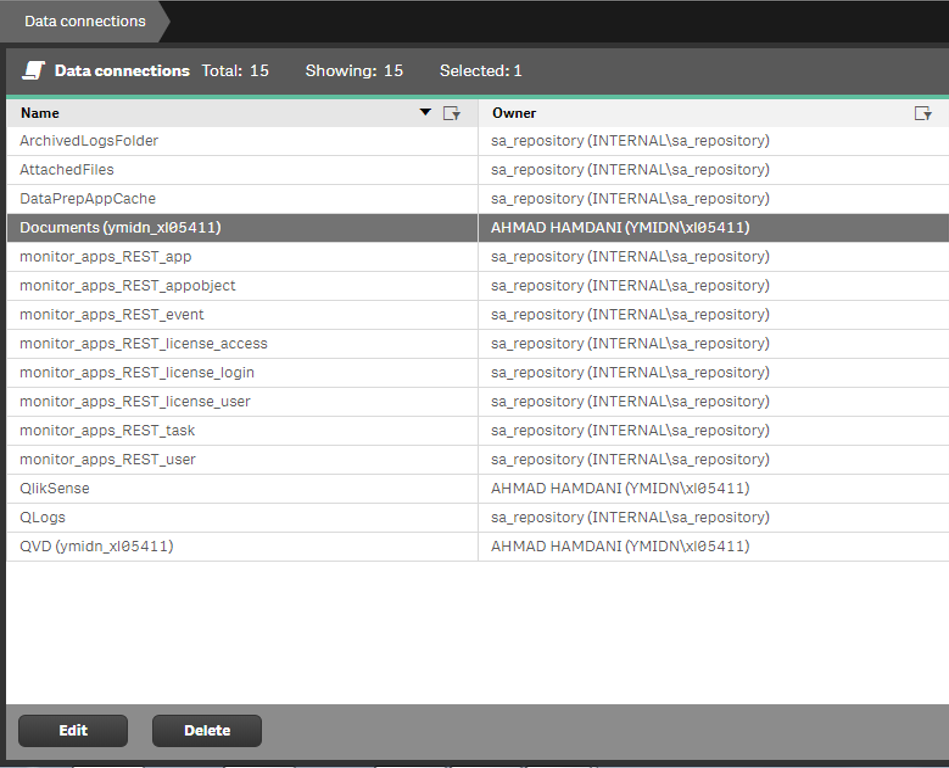
- Mark as New
- Bookmark
- Subscribe
- Mute
- Subscribe to RSS Feed
- Permalink
- Report Inappropriate Content
I experienced the same kinds of problem (related to some missing/wrong connection) when load monitoring apps.
My solution is that I duplicated the apps, then did try&fail on load data scripts many times until it worked.
For each missing/wrong connections, I can fix them in https://domainName/qmc/dataconnections
I googled the correct paths of connections respectively with the Qlik sense version.
You should also check release & deployment documents of qliksense version to check if they make any related changes.
Hope it helps! I think Qlik team should do somethings with this issue. At least, above solution works for me.
- Mark as New
- Bookmark
- Subscribe
- Mute
- Subscribe to RSS Feed
- Permalink
- Report Inappropriate Content
This is the data connection. But better you check why it is missing
- Mark as New
- Bookmark
- Subscribe
- Mute
- Subscribe to RSS Feed
- Permalink
- Report Inappropriate Content
Yeah, I think I've lost ServerLogFolder in data connection. Does anyone knows to add ServerLogFolder? I think somebody delete it from data connection.
Thank you
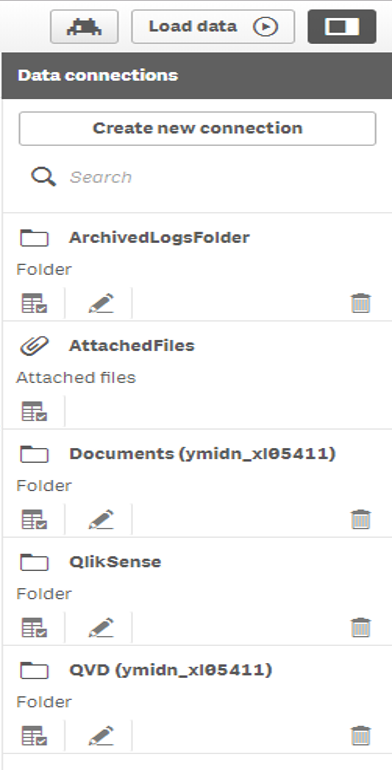
- Mark as New
- Bookmark
- Subscribe
- Mute
- Subscribe to RSS Feed
- Permalink
- Report Inappropriate Content
For a default install it should point to folder
C:\ProgramData\Qlik\Sense\Log\
- Mark as New
- Bookmark
- Subscribe
- Mute
- Subscribe to RSS Feed
- Permalink
- Report Inappropriate Content
Hello All,
Thank you for all advice, I've found solution for this case.
You're right Bill, default for ServerLogFolder is in C:\ProgramData\Qlik\Sense\Log\ folder.
I just create new connection into that folder (may the folder will not appear because hidden), and rename in QMC Data Connection name to ServerLogFolder and re-run the task for License Monitoring & Operations Monitor.
Thank you All.