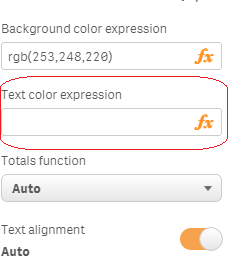Unlock a world of possibilities! Login now and discover the exclusive benefits awaiting you.
- Qlik Community
- :
- Forums
- :
- Analytics
- :
- App Development
- :
- Change Value in a table
- Subscribe to RSS Feed
- Mark Topic as New
- Mark Topic as Read
- Float this Topic for Current User
- Bookmark
- Subscribe
- Mute
- Printer Friendly Page
- Mark as New
- Bookmark
- Subscribe
- Mute
- Subscribe to RSS Feed
- Permalink
- Report Inappropriate Content
Change Value in a table
I use Qliksense Desktop. I have a filed called Meet Gap and I need to change the color based on the value. If it is 'yes' then green else if it is 'no' then red. I tried the if statements but the values shows are RGB(128,0,0) not no
- Mark as New
- Bookmark
- Subscribe
- Mute
- Subscribe to RSS Feed
- Permalink
- Report Inappropriate Content
Hi Ed,
You need to make use the Meet Gap is used as a dimension in the visualisation :
Try this expression:
if ([Meet Gap] = 'yes',rgb(146,208,80),rgb(225,0,0))
Best Regards,
Sangram
- Mark as New
- Bookmark
- Subscribe
- Mute
- Subscribe to RSS Feed
- Permalink
- Report Inappropriate Content
When I do that the rgb values show up and not the color. I am using QlikSense Desktop
- Mark as New
- Bookmark
- Subscribe
- Mute
- Subscribe to RSS Feed
- Permalink
- Report Inappropriate Content
That did not work on a table. It actually displays the RGB.
- Mark as New
- Bookmark
- Subscribe
- Mute
- Subscribe to RSS Feed
- Permalink
- Report Inappropriate Content
Hi Ed,
Is it possible to share a qvf file?
Thanks,
Sangram
- Mark as New
- Bookmark
- Subscribe
- Mute
- Subscribe to RSS Feed
- Permalink
- Report Inappropriate Content
The expression Sangram supplied you is correct, dare I venture the question , did you add this to the
Text Color expression attribute of your field in the table ? ![]()