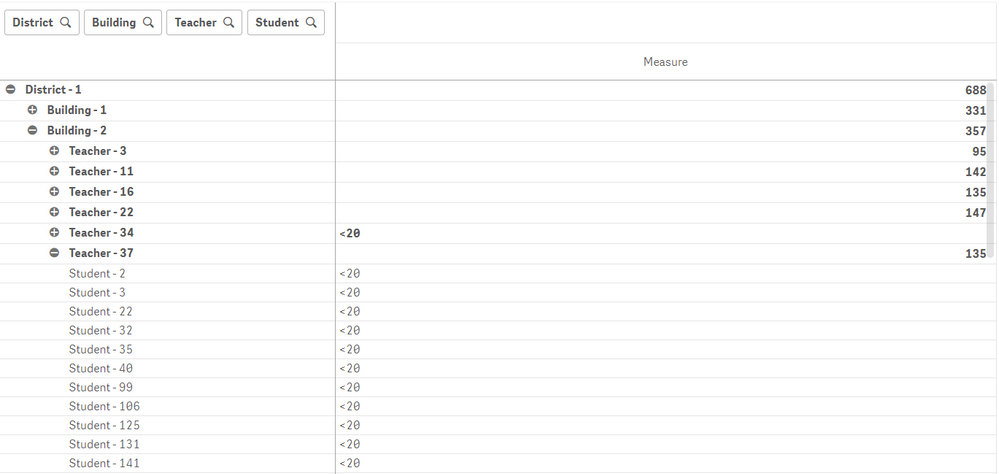Unlock a world of possibilities! Login now and discover the exclusive benefits awaiting you.
- Qlik Community
- :
- Forums
- :
- Analytics
- :
- App Development
- :
- Change expression based on pivot table dimension
- Subscribe to RSS Feed
- Mark Topic as New
- Mark Topic as Read
- Float this Topic for Current User
- Bookmark
- Subscribe
- Mute
- Printer Friendly Page
- Mark as New
- Bookmark
- Subscribe
- Mute
- Subscribe to RSS Feed
- Permalink
- Report Inappropriate Content
Change expression based on pivot table dimension
Hello. I am currently trying to put together a complex pivot table and I am running into a snag. Below is an example of what I am working with:
I have a pivot table with District, Building, Teacher, and Student as dimensions. I want to show the average of a field at each dimension level as long as there are at least 20 students in the set, otherwise show '<20':
=if(count(DISTINCT [Students]) < 20, '<20', avg([Measure Field]))
I want this rule to apply to all dimension levels EXCEPT for student. Because when you expand down to the student level, the count will always be 1 and the measure will always show '<20'.
I want to know if there is a way that I can set my expression up to know which pivot table dimension it is currently calculating over. That way I could ignore the above rule when at the student level.
- Tags:
- expression
Accepted Solutions
- Mark as New
- Bookmark
- Subscribe
- Mute
- Subscribe to RSS Feed
- Permalink
- Report Inappropriate Content
The aggr didn't quite work, but your suggestion gave me a great idea. I can add the TOTAL qualifier and include every dimension except [Student].
=if(count(DISTINCT TOTAL<[Districts], [Buildings], [Teachers]> [Students]) < 20, '<20', avg([Measure Field]))
I think that was what you were going for with the aggr suggestion, but for my purposes this is a little cleaner. It still has an issue when there are fewer than 20 students at the teacher level, but for what I need it works just fine.
While this solves my specific issue, it would be interesting to hear if there is a way to accomplish what I was initially asking. If there is a way to determine what dimension the expression is calculating over within the expression, but I'm pretty sure the answer is there is not.
- Mark as New
- Bookmark
- Subscribe
- Mute
- Subscribe to RSS Feed
- Permalink
- Report Inappropriate Content
May be try this way?
=Sum(Aggr(if(count(DISTINCT [Students]) < 20, '<20', avg([Measure Field])),Building, Teacher))
- Mark as New
- Bookmark
- Subscribe
- Mute
- Subscribe to RSS Feed
- Permalink
- Report Inappropriate Content
The aggr didn't quite work, but your suggestion gave me a great idea. I can add the TOTAL qualifier and include every dimension except [Student].
=if(count(DISTINCT TOTAL<[Districts], [Buildings], [Teachers]> [Students]) < 20, '<20', avg([Measure Field]))
I think that was what you were going for with the aggr suggestion, but for my purposes this is a little cleaner. It still has an issue when there are fewer than 20 students at the teacher level, but for what I need it works just fine.
While this solves my specific issue, it would be interesting to hear if there is a way to accomplish what I was initially asking. If there is a way to determine what dimension the expression is calculating over within the expression, but I'm pretty sure the answer is there is not.
- Mark as New
- Bookmark
- Subscribe
- Mute
- Subscribe to RSS Feed
- Permalink
- Report Inappropriate Content
After this I actually found a better way that is closer to what I was trying to do:
=if(IsNull(only([Students])),
if(count(DISTINCT [Students]) < 20,
'<20',
avg([Measure Field])),
avg([Measure Field])
)Basically, it will only perform the '<20' part of the expression when only([Students]) is null (a.k.a. when there are more than one student), otherwise it calculates normally when at the student level.