Unlock a world of possibilities! Login now and discover the exclusive benefits awaiting you.
- Qlik Community
- :
- Forums
- :
- Analytics
- :
- App Development
- :
- Changed column sequence after data export
- Subscribe to RSS Feed
- Mark Topic as New
- Mark Topic as Read
- Float this Topic for Current User
- Bookmark
- Subscribe
- Mute
- Printer Friendly Page
- Mark as New
- Bookmark
- Subscribe
- Mute
- Subscribe to RSS Feed
- Permalink
- Report Inappropriate Content
Changed column sequence after data export
Hello everyone,
I have a problem.
I prepared a flat table with certain sequence of columns, which is a combination of dimensions and measures.
In "Sorting" I have adapt this sequence as well. But when I export data in Excel, the sequence is changed.
Can somebody tell me why? Is it due to combination of dimension and measure? And how can I really download the table 1:1 without change of column sequence?
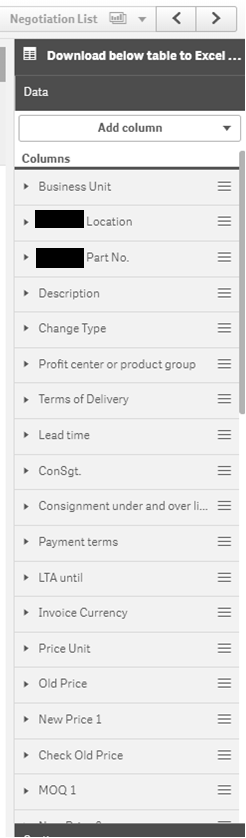


Accepted Solutions
- Mark as New
- Bookmark
- Subscribe
- Mute
- Subscribe to RSS Feed
- Permalink
- Report Inappropriate Content
Hi Xiaoyu,
https://help.qlik.com/en-US/sense/February2018/Subsystems/Hub/Content/DataExport/export-data.htm
When you export tables from Qlik Sense, the resulting .xlsx files will have dimensions before measures, regardless of the order in the Qlik Sense table visualization. This is due to how the Qlik Sense engine service associates data. To work around this current limitation, create calculated dimensions from your measures and use the dimensions instead of measures in the table.
- Mark as New
- Bookmark
- Subscribe
- Mute
- Subscribe to RSS Feed
- Permalink
- Report Inappropriate Content
Hi Xiaoyu,
https://help.qlik.com/en-US/sense/February2018/Subsystems/Hub/Content/DataExport/export-data.htm
When you export tables from Qlik Sense, the resulting .xlsx files will have dimensions before measures, regardless of the order in the Qlik Sense table visualization. This is due to how the Qlik Sense engine service associates data. To work around this current limitation, create calculated dimensions from your measures and use the dimensions instead of measures in the table.
- Mark as New
- Bookmark
- Subscribe
- Mute
- Subscribe to RSS Feed
- Permalink
- Report Inappropriate Content
Hello Kaan,
Thanks for the reply.
Ok, for some column if I change from dimension to measure, it works. But for some other it doesn't work.
E.g.
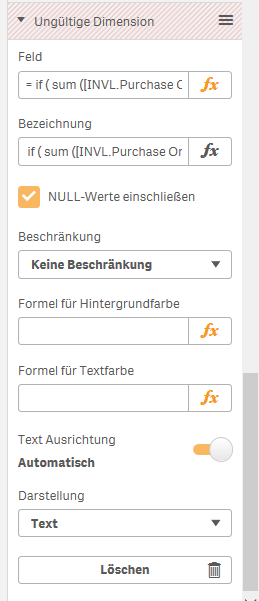
The formular is:
= if ( sum ([INVL.Purchase Order Quantity])=0 and sum ([INVL.Delivery Quantity])> 0, 'Y', 'N')
What I did is just copy the formular and paste to the dimention I create.