Unlock a world of possibilities! Login now and discover the exclusive benefits awaiting you.
- Qlik Community
- :
- Forums
- :
- Analytics
- :
- App Development
- :
- Re: Combo Chart - Value on Data Point
- Subscribe to RSS Feed
- Mark Topic as New
- Mark Topic as Read
- Float this Topic for Current User
- Bookmark
- Subscribe
- Mute
- Printer Friendly Page
- Mark as New
- Bookmark
- Subscribe
- Mute
- Subscribe to RSS Feed
- Permalink
- Report Inappropriate Content
Combo Chart - Value on Data Point
Does anyone know how/where to add the Value on the Data Point in a Combo Chart?
- Mark as New
- Bookmark
- Subscribe
- Mute
- Subscribe to RSS Feed
- Permalink
- Report Inappropriate Content
On the Expressions tab select the expression and enable the option Values on Data Points. If that doesn't give you the result you're looking for please post an example document that demonstrates the problem.
talk is cheap, supply exceeds demand
- Mark as New
- Bookmark
- Subscribe
- Mute
- Subscribe to RSS Feed
- Permalink
- Report Inappropriate Content
Thanks for the response and I apologize for the lack of clarify in my initial question. I am using Qlik Sense - I believe I posted this question in the correct discussion area for Qlik Sense, but please let me know and I will close this and re-post.
The data point option is available under the Presentation menu for a Bar Chart:
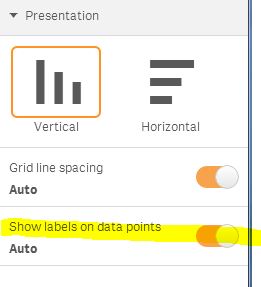
I can not find the option under the Measures or the Appearance menu in a Combo Chart.
- Mark as New
- Bookmark
- Subscribe
- Mute
- Subscribe to RSS Feed
- Permalink
- Report Inappropriate Content
Hi - you posted in the right area.
The option you are looking for is not available for combo charts currently. The relevant help topic is below. You can 'show data points' on a line or with 2 bars... but they just show a symbol not the data point value.
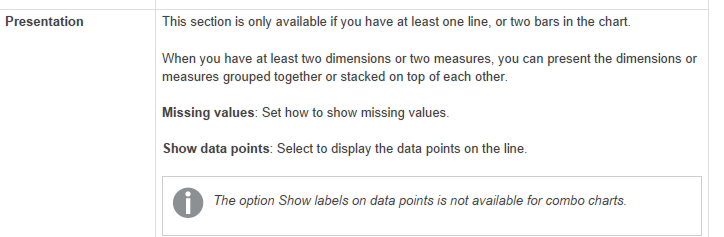 .
.
- Mark as New
- Bookmark
- Subscribe
- Mute
- Subscribe to RSS Feed
- Permalink
- Report Inappropriate Content
Sorry, my mistake. I hadn't noticed you posted this, quite correctly, in the Qlik Sense section.
talk is cheap, supply exceeds demand