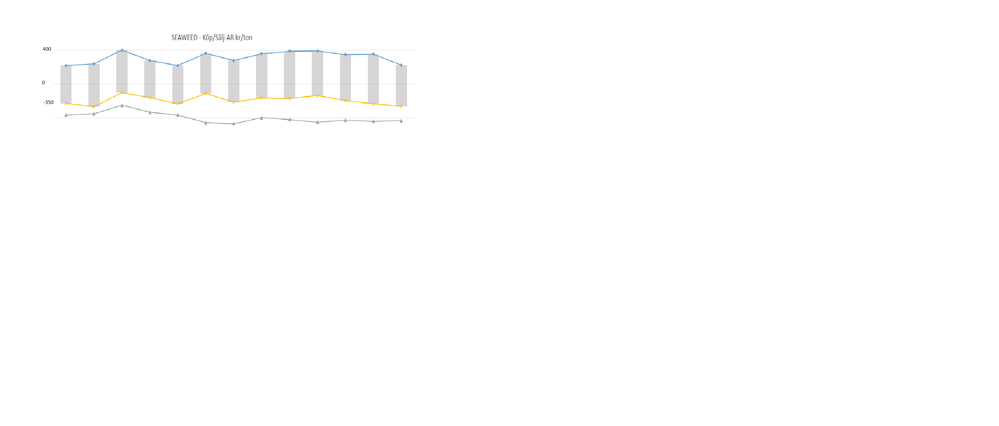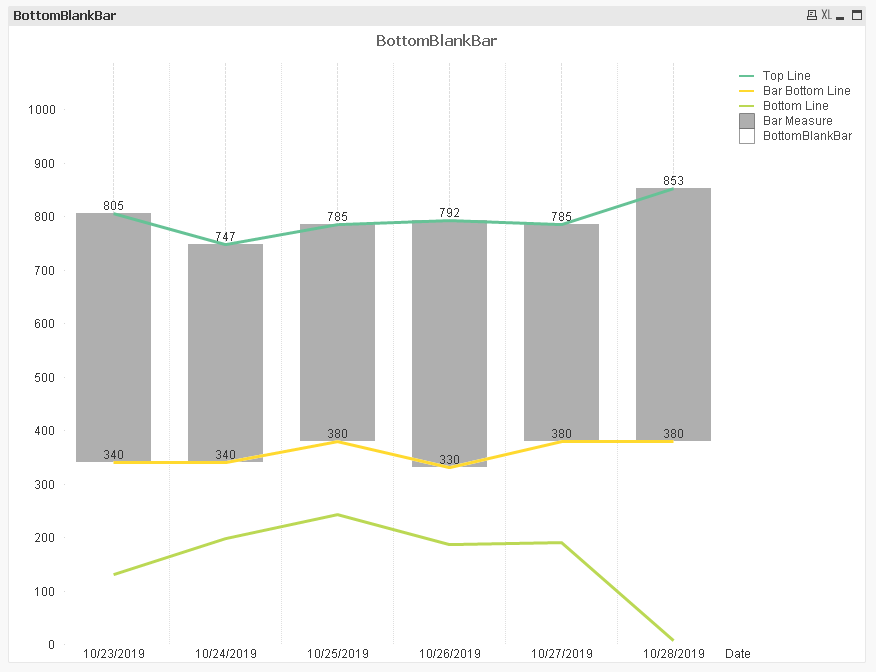Unlock a world of possibilities! Login now and discover the exclusive benefits awaiting you.
- Qlik Community
- :
- Forums
- :
- Analytics
- :
- App Development
- :
- Re: Combo Chart
- Subscribe to RSS Feed
- Mark Topic as New
- Mark Topic as Read
- Float this Topic for Current User
- Bookmark
- Subscribe
- Mute
- Printer Friendly Page
- Mark as New
- Bookmark
- Subscribe
- Mute
- Subscribe to RSS Feed
- Permalink
- Report Inappropriate Content
Combo Chart
Hi
I wonder if it is possible to combine two lines with different expressions, one negative and one positive, and then let a bar show the difference between them.
Like this:
Measure 1 (negative)
Sum( {<$(vL_StandardDimVol),Flodesid={'I'}>} BeloppSEK_AO)
/
Sum( {<$(vL_StandardDimVol),Flodesid={'I'}>} KvantitetTon_AO)
Measure 2 (positive)
Sum( {<$(vL_StandardDimVol),Flodesid={'U'}>} BeloppSEK_AO)
/
Sum( {<$(vL_StandardDimVol),Flodesid={'U'}>} KvantitetTon_AO)
Thanks,
Daniel
- Tags:
- combo chart
- Mark as New
- Bookmark
- Subscribe
- Mute
- Subscribe to RSS Feed
- Permalink
- Report Inappropriate Content
Hello Daniel,
It is possible but keep in mind, it's a bit of a workaround. Actually you need to create a bottom white bar and have the bars stacked.
Practically to achieve this, you need 5 measures (check my legend). In essence, the Bottom Line and Bottom Blank Bar are exactly equal but they need to be separated, so you can control the Background for the bottom bar and make it something transparent (I made mine white).
Result in QV: