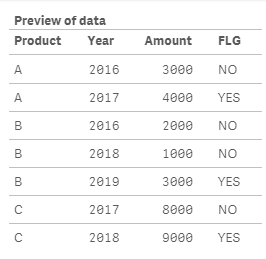Unlock a world of possibilities! Login now and discover the exclusive benefits awaiting you.
- Qlik Community
- :
- Forums
- :
- Analytics
- :
- App Development
- :
- Re: Compare This year and last Year Products by fl...
- Subscribe to RSS Feed
- Mark Topic as New
- Mark Topic as Read
- Float this Topic for Current User
- Bookmark
- Subscribe
- Mute
- Printer Friendly Page
- Mark as New
- Bookmark
- Subscribe
- Mute
- Subscribe to RSS Feed
- Permalink
- Report Inappropriate Content
Compare This year and last Year Products by flag
HI,
I have to create comparable flag, so if an item present in previous year flag should say 'Yes' and if an item is not present in Previous year(that means new item) than flag should say 'No'
Product_table :
Load
Product_id,
Amount,
Fiscal_year
from Product
Left join
Load
Product_id,
Fiscal_year -1,
if(Sum(amount)> 0 , 'Yes', 'No') as Comparable_Flag
Resident Product
Group By
Product_id,
Fiscal_year -1;
This flag works fine for Yes condition but for no all the items should come.
But instead of going to 'No' part of condition its goes to '_'(Null).
How to make no working fine?
Regards
AT
- Tags:
- qlik app
- « Previous Replies
-
- 1
- 2
- Next Replies »
- Mark as New
- Bookmark
- Subscribe
- Mute
- Subscribe to RSS Feed
- Permalink
- Report Inappropriate Content
Hi Avneet,
Try this:
Product_table:
Load
Product_id,
Amount,
Fiscal_year
from Product
Left join (Product_table)
Load
[Product_id],
[Fiscal_year -1],
Amount as Amount_LY
Resident Product
FinalTable:
Load
[Product_id],
[Fiscal_year],
[Fiscal_year -1],
Amount,
Amount_LY
IF(Isnull(Amount_LY) and Sum(Amount)>0,'Yes','No') as Flag
Resident Product_table;
Drop table Product_table;Jordy
Climber
- Mark as New
- Bookmark
- Subscribe
- Mute
- Subscribe to RSS Feed
- Permalink
- Report Inappropriate Content
Hi Jordy,
MY query keep on running around left outer join , its just loading so something is wrong . I have rename Fiscal_year as Fiscal_year_LY
Left join (Product_table)
Load
[Product_id],
[Fiscal_year -1] as Fiscal_year_LY,
Amount as Amount_LY
Resident Product
- Mark as New
- Bookmark
- Subscribe
- Mute
- Subscribe to RSS Feed
- Permalink
- Report Inappropriate Content
Can you show the exact script you are using? Because the one you send, and I changed, still contains a lot of defects.
Jordy
Climber
- Mark as New
- Bookmark
- Subscribe
- Mute
- Subscribe to RSS Feed
- Permalink
- Report Inappropriate Content
Its same as your script I just I have named [Fiscal Year -1] as [Fiscal Year LY] in left join condition. I think you missed
Product_table:
Load
Product_id,
Amount,
Fiscal_year
from Product
Left join (Product_table)
Load
[Product_id],
[Fiscal_year -1] as [Fiscal year LY],
Amount as Amount_LY
Resident Product
FinalTable:
Load
[Product_id],
[Fiscal_year],
[Fiscal_year -1],
Amount,
Amount_LY
IF(Isnull(Amount_LY) and Sum(Amount)>0,'Yes','No') as Flag
Resident Product_table;
Drop table Product_table;
- Mark as New
- Bookmark
- Subscribe
- Mute
- Subscribe to RSS Feed
- Permalink
- Report Inappropriate Content
I saw it, but I wanted to make sure that it is. Because this script is not completely correct. How does your statement for 'from Product' look like? Because this statement doesn't work and I don't know what your real connection is... probably something with //Lib: etc.
Try this, but change your connections (from Product / Resident product):
Product_table:
Load
[Product_id],
[Amount],
[Fiscal_year]
from Product;
Left join (Product_table)
Load
[Product_id],
[Fiscal_year -1] as [Fiscal_Year_LY],
[Amount] as [Amount_LY]
Resident Product;
FinalTable:
Load
[Product_id],
[Fiscal_year],
[Fiscal_year_LY],
Amount,
Amount_LY,
IF(Isnull(Amount_LY) and Sum(Amount)>0,'Yes','No') as Flag
Resident Product_table;
Drop table Product_table;Jordy
Climber
- Mark as New
- Bookmark
- Subscribe
- Mute
- Subscribe to RSS Feed
- Permalink
- Report Inappropriate Content
Hi,
MY scripts looks like this , I got Error 129 now . Seems its doing Cartesian product
Product_table:
Load
[Product_id],
[Amount],
[Fiscal_year]
from FROM [lib://...\QVD_Product.qvd](qvd);
Left join (Product_table)
Load
[Product_id],
[Fiscal_year -1] as [Fiscal_Year_LY],
[Amount] as [Amount_LY]
Resident Product_table;
FinalTable:
Load
[Product_id],
[Fiscal_year],
[Fiscal_year_LY],
Amount,
Amount_LY,
IF(Isnull(Amount_LY) and Sum(Amount)>0,'Yes','No') as Flag
Resident Product_table;
Drop table Product_table;
- Mark as New
- Bookmark
- Subscribe
- Mute
- Subscribe to RSS Feed
- Permalink
- Report Inappropriate Content
Hi Avneet,
The problem =129 - is often a RAM problem. Can you check your machine while doing the left join?
But your script can't work a.t.m. because you are trying to retrieve information that..
- Should be already in your first table, because you are in your 2nd table resident loading and left joining again..
- Amount and Amount_LY are now just the same
- There is no Fiscal_year-1 in your Product table (at least not where you load it, or you should add it)
- Is coming from the wrong resident load and shouldn't be Product_table.
Do you understand the problem here?
Jordy
Climber
- Mark as New
- Bookmark
- Subscribe
- Mute
- Subscribe to RSS Feed
- Permalink
- Report Inappropriate Content
Hi avneet85,
You don't have to make joins to check if the records exist on previous year. It will be time consuming on larger datasets.(depends on data structure).
You can use lookup function to look into the current table to check if record exists.
Here is a sample script:
load
*,
IF(isnull(Lookup('Product','PRYEAR',PRYEARPRE)),'NO','YES') as FLG;
load
Product&'-'&TEXT(Year) as PRYEAR,
Product&'-'&TEXT(NUM(Year)-1) as PRYEARPRE,
*
Inline [
Product,Year,Amount
A,2016,3000
A,2017,4000
B,2016,2000
B,2018,1000
B,2019,3000
C,2017,8000
C,2018,9000
C,2019,4000
];
DROP FIELDS PRYEARPRE,PRYEAR;Output:
Hope it helps...
- Mark as New
- Bookmark
- Subscribe
- Mute
- Subscribe to RSS Feed
- Permalink
- Report Inappropriate Content
HI Kaanerisen,
I tried same but it gives me 'NO' as flag for all Products.
Product:
Load
*,
IF(isnull(Lookup('Product','ProductYear',ProductPrevYear)),'No', 'YES') as FLG;
load
Product&'-'&TEXT([Fiscal Year]) as ProductYear,
Product&'-'&TEXT(NUM([Fiscal Year])-1) as ProductPrevYear,
Product,
Amount,
[Fiscal Year]
from
FROM [lib://...\QVD_Product.qvd](qvd)
- « Previous Replies
-
- 1
- 2
- Next Replies »