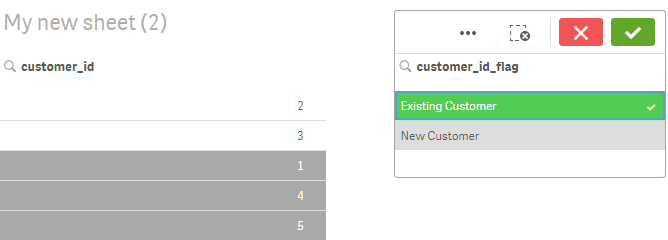Unlock a world of possibilities! Login now and discover the exclusive benefits awaiting you.
- Qlik Community
- :
- Forums
- :
- Analytics
- :
- App Development
- :
- Re: Compare rows and Create flag
- Subscribe to RSS Feed
- Mark Topic as New
- Mark Topic as Read
- Float this Topic for Current User
- Bookmark
- Subscribe
- Mute
- Printer Friendly Page
- Mark as New
- Bookmark
- Subscribe
- Mute
- Subscribe to RSS Feed
- Permalink
- Report Inappropriate Content
Compare rows and Create flag
Hello,
I need to compare the customer_id's in the same table, and create a Flag of values as New and Existing.
I tried below in the script. I tried to compare the customer_id with previous customer_id, if it matches, then it should be 'Existing', If it doesnot matches then it should be new Customer_id. I took this flag in front end but its not working. For both existing and New values there are no matching customer_id's shown.
processed_xp_customer_master:
LOAD
customer_id,
customer_enrolled_on,
customer_enrolled_on & customer_id as key
from customer.xlsx;
load
customer_enrolled_on & customer_id as key,
if((customer_id)=Previous(customer_id),'Existing Customer',
'New customer') as customer_id_flag
Resident processed_xp_customer_master
Order by
customer_enrolled_on,
customer_id
;
I have ordered it by customers enrollment date and customer_id.
Please suggest.
Accepted Solutions
- Mark as New
- Bookmark
- Subscribe
- Mute
- Subscribe to RSS Feed
- Permalink
- Report Inappropriate Content
Hi! see attached qvw. the script:
processed_xp_customer_master:
LOAD * INLINE [
customer_id, customer_enrolled_on
1, 1/1/2020
2, 10/1/2020
3, 2/1/2020
4, 3/1/2020
2, 4/1/2020
5, 3/1/2020
3, 1/2/2020
];
customers:
NoConcatenate
load Distinct
customer_id as cust,
customer_enrolled_on as date,
if(Exists(cust,customer_id),1) as _exists
Resident processed_xp_customer_master
Order by customer_enrolled_on;
- Mark as New
- Bookmark
- Subscribe
- Mute
- Subscribe to RSS Feed
- Permalink
- Report Inappropriate Content
Hi,
try following
customer_id, customer_enrolled_on
1, 1/1/2020
2, 10/1/2020
3, 2/1/2020
4, 3/1/2020
2, 4/1/2020
5, 3/1/2020
3, 1/2/2020
];
PQR:
LOAD *,
if(Peek('customer_id')<>customer_id,'New Customer','Existing Customer' ) as customer_id_flag
Resident ABC
Order By customer_id,customer_enrolled_on ;
DROP Table ABC;
- Mark as New
- Bookmark
- Subscribe
- Mute
- Subscribe to RSS Feed
- Permalink
- Report Inappropriate Content
Try it with a change within the ordered fields - means at first to sort for the customer_id and then for the enrolled-values (the order in which the fields are listed in the order by statement is important).
- Marcus
- Mark as New
- Bookmark
- Subscribe
- Mute
- Subscribe to RSS Feed
- Permalink
- Report Inappropriate Content
Hi
try following it may be helpful to you
if(Peek('customer_id')<>customer_id,'New Customer','Existing Customer' ) as as customer_id_flag
Thanks,
Nitin.
- Mark as New
- Bookmark
- Subscribe
- Mute
- Subscribe to RSS Feed
- Permalink
- Report Inappropriate Content
Hi! see attached qvw. the script:
processed_xp_customer_master:
LOAD * INLINE [
customer_id, customer_enrolled_on
1, 1/1/2020
2, 10/1/2020
3, 2/1/2020
4, 3/1/2020
2, 4/1/2020
5, 3/1/2020
3, 1/2/2020
];
customers:
NoConcatenate
load Distinct
customer_id as cust,
customer_enrolled_on as date,
if(Exists(cust,customer_id),1) as _exists
Resident processed_xp_customer_master
Order by customer_enrolled_on;
- Mark as New
- Bookmark
- Subscribe
- Mute
- Subscribe to RSS Feed
- Permalink
- Report Inappropriate Content
Hi Marcus,
Thanks for the reply. I tried changing the order as well but its not working.
- Mark as New
- Bookmark
- Subscribe
- Mute
- Subscribe to RSS Feed
- Permalink
- Report Inappropriate Content
Hello Sebastiandperei,
Thanks for the reply.
I tried to use the above script and loaded, but when i take the flag in front end and select 1 value to check,there are no customer_id's associated to it. I have attached the screenshot.
Thanks in advance.
- Mark as New
- Bookmark
- Subscribe
- Mute
- Subscribe to RSS Feed
- Permalink
- Report Inappropriate Content
Add a recno() and a rowno() to the load to see which record is ordered in which way. If it didn't worked like expected it could be caused through the fact that your fields aren't numeric or they might be also a dual() value and the numeric value is here different to the string-part.
- Marcus
- Mark as New
- Bookmark
- Subscribe
- Mute
- Subscribe to RSS Feed
- Permalink
- Report Inappropriate Content
Hi,
try following
customer_id, customer_enrolled_on
1, 1/1/2020
2, 10/1/2020
3, 2/1/2020
4, 3/1/2020
2, 4/1/2020
5, 3/1/2020
3, 1/2/2020
];
PQR:
LOAD *,
if(Peek('customer_id')<>customer_id,'New Customer','Existing Customer' ) as customer_id_flag
Resident ABC
Order By customer_id,customer_enrolled_on ;
DROP Table ABC;
- Mark as New
- Bookmark
- Subscribe
- Mute
- Subscribe to RSS Feed
- Permalink
- Report Inappropriate Content
Hi Nitin,
Thanks for the reply. It is working.