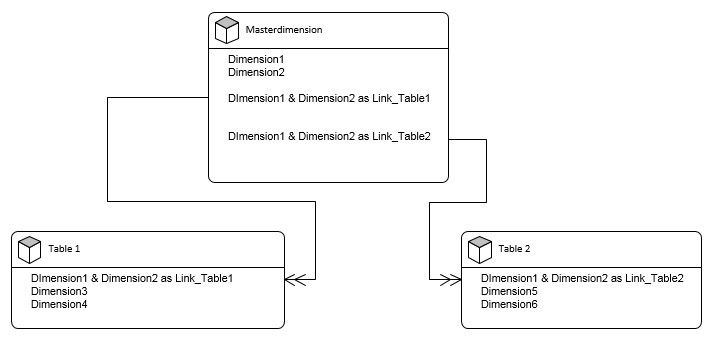Unlock a world of possibilities! Login now and discover the exclusive benefits awaiting you.
- Qlik Community
- :
- Forums
- :
- Analytics
- :
- App Development
- :
- Connected tables should not be affected by filter ...
- Subscribe to RSS Feed
- Mark Topic as New
- Mark Topic as Read
- Float this Topic for Current User
- Bookmark
- Subscribe
- Mute
- Printer Friendly Page
- Mark as New
- Bookmark
- Subscribe
- Mute
- Subscribe to RSS Feed
- Permalink
- Report Inappropriate Content
Connected tables should not be affected by filter on not common dimensions
Hello, I have 2 tables. These tables have 2 dimensions in common. And I link both tables via a Masterdimension table. So for app development we have a central table (Masterdimensiontable)to filter for Dimension 1 and Dimension 2. When i use a filter on Dimension 3 I will get results from table 1 but i won´t get any results from table 2 as Dimension 3 is not part of Table 2. How could I solve this problem. I know, that i could use Dimensions3= within section access, but i am looking for a way to solve it by changing the data model. This is just a short example. My real tables maybe have 5 Dimnesions in common and 15 not... best regards
- Mark as New
- Bookmark
- Subscribe
- Mute
- Subscribe to RSS Feed
- Permalink
- Report Inappropriate Content
Filtering values from Dim3 doesn't mean mandatory that there are no associated values from the Table2 - if there are any associated values between the tables depends only of the available key-values from your Dim1 + Dim2. Whereby I would probably only use one key and not two - if I would choose a link-table approach to connect the tables (it's always my last choice by creating a datamodel if all other ways to associate and/or merge the data aren't possible or practicable).
I assume that you need to rethink your approach in regard to the available data (-quality) - just connecting common fields is not always enough to create a working datamodel. Further section access won't be a help in solving problems within a datamodel else it could be applied on top of a working one to grant access on certain data/users or not.
- Marcus
- Mark as New
- Bookmark
- Subscribe
- Mute
- Subscribe to RSS Feed
- Permalink
- Report Inappropriate Content
I did not mean section access but set analysis.
Sorry for the confusion. Was working on a section access problem at the time.
I tried another approach by concatenating both tables.
But it´s the same effect. Then Table 2 will have a Null-Value for Dimension 3.
So in Set analysis I will always have to use Dimension3= to exclude this filteroption.
Actually I am looking for a way not to qualify or detach botch tables but to use Dimension 1 and 2 for both tables but filtering on Dimension 3 and not affecting Table 2.
Is there a way? Or how should I change the data model?
- Mark as New
- Bookmark
- Subscribe
- Mute
- Subscribe to RSS Feed
- Permalink
- Report Inappropriate Content
To get with a concatenation a more or less asynchronous table with a lot of NULL's in some fields is often not a problem because NULL won't be stored and usually ignored in most of the calculations. In some calculations it will require to use an indirect set analysis and there might be also cases in which it's useful / necessary to fill NULL's with real values. But from your description I assume that this is not your (current) problem else that the available key-values didn't match (your expectation) and I suggest to check them first.
- Marcus
- Mark as New
- Bookmark
- Subscribe
- Mute
- Subscribe to RSS Feed
- Permalink
- Report Inappropriate Content
Other dimensions are not in common, but filtering those dimensions will always affect both tables and calculations won´t show values although the filtered dimension is not present in the table.
I am looking for a data model solution, where I can use the common dimensions for both tables from one point of view, but other dimensions just for filtering the table where they are present.
I know, I can do this with set analysis, but this is not the preferred solution in therms of scalability.
Because if I add new tables with common dimensions to the data model I will always have to change my set analysis statement.
Best regards
- Mark as New
- Bookmark
- Subscribe
- Mute
- Subscribe to RSS Feed
- Permalink
- Report Inappropriate Content
Hi, I am having the same problem, have you solved the problem?