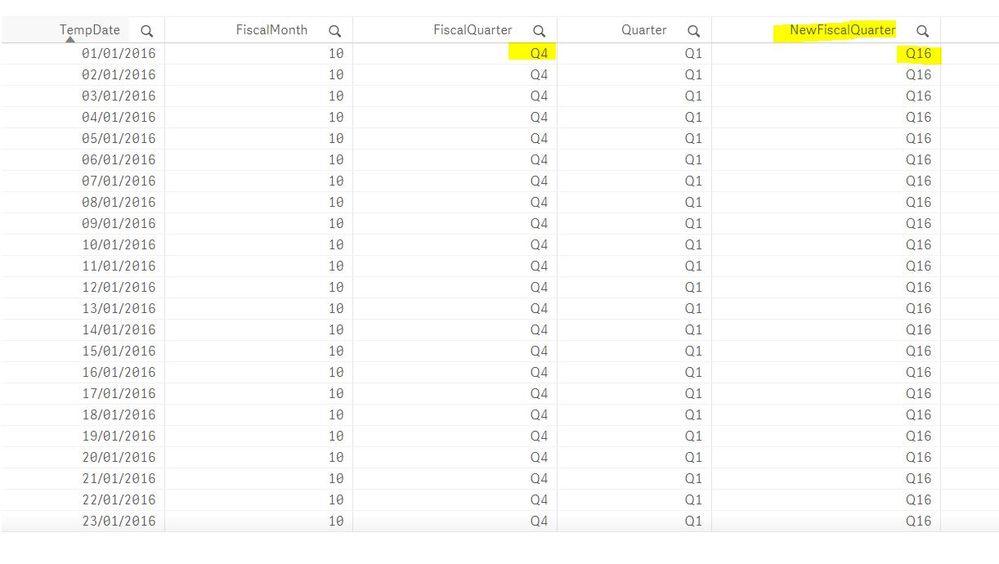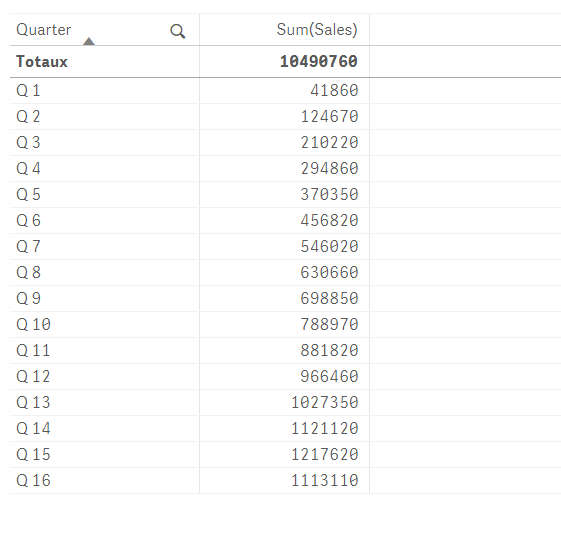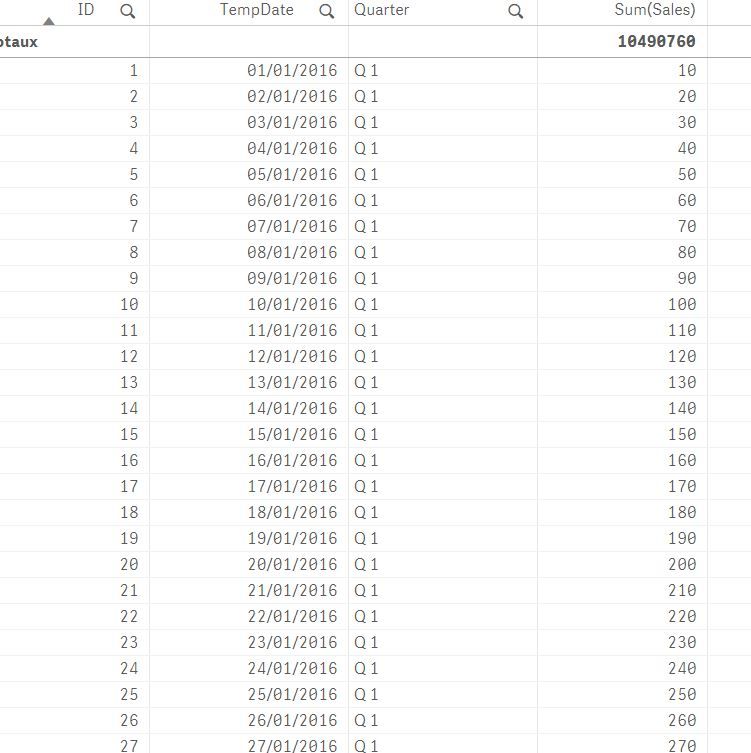Unlock a world of possibilities! Login now and discover the exclusive benefits awaiting you.
- Qlik Community
- :
- Forums
- :
- Analytics
- :
- App Development
- :
- Count of quarter.
- Subscribe to RSS Feed
- Mark Topic as New
- Mark Topic as Read
- Float this Topic for Current User
- Bookmark
- Subscribe
- Mute
- Printer Friendly Page
- Mark as New
- Bookmark
- Subscribe
- Mute
- Subscribe to RSS Feed
- Permalink
- Report Inappropriate Content
Count of quarter.
Hello all,
I have data of 4 year so I want to show data quarter wise .
For.eg
In 4 year there are 16 quarters , I want quarters in this format shown as below :
Q1, Q2,Q3,Q4,Q5.....Q15,Q16 etc
Can anyone help me to get quarter in that format I have date field as in DD-MM-YYYY.
Highly appreciate for any solution.
Regards,
Kavita
Accepted Solutions
- Mark as New
- Bookmark
- Subscribe
- Mute
- Subscribe to RSS Feed
- Permalink
- Report Inappropriate Content
Hi @kavita25
A really good challenge !
Assume that Fiscal Month start at Month=4
this is the new script :
SET vFiscalYearStartMonth = 4;
Data:
LOAD * INLINE [
ID,TempDate,Sales
1, 01/01/2016, 10
2, 02/01/2016, 20
3, 03/01/2016, 30
4, 04/01/2016, 40
5, 05/01/2016, 50
6, 06/01/2016, 60
7, 07/01/2016, 70
8, 08/01/2016, 80
9, 09/01/2016, 90
10, 10/01/2016, 100
11, 11/01/2016, 110
12, 12/01/2016, 120
13, 13/01/2016, 130
14, 14/01/2016, 140
15, 15/01/2016, 150
16, 16/01/2016, 160
17, 17/01/2016, 170
18, 18/01/2016, 180
19, 19/01/2016, 190
20, 20/01/2016, 200
21, 21/01/2016, 210
22, 22/01/2016, 220
23, 23/01/2016, 230
24, 24/01/2016, 240
...
];
Temp:
Load
min(TempDate) as minDate,
max(TempDate) as maxDate
Resident Data;
Let varMinDate = Date(Peek('minDate', 0, 'Temp'));
Let varMaxDate = Date(Peek('maxDate', 0, 'Temp'));
LET vStartDate = Num(YearStart('$(varMinDate)'));
LET vEndDate = Num(YearEnd('$(varMaxDate)'));
LET MaxYearQ = Num(Year('$(varMaxDate)'));
drop table Temp;
FiscalCalendar:
LOAD
*,
Dual('Q' & Ceil(FiscalMonth/3), Ceil(FiscalMonth/3)) AS FiscalQuarter, // Fiscal Calendar Quarter
Dual('Q' & (Num(Ceil(FiscalMonth/3))+4*($(MaxYearQ)-Year(TempDate))), (Num(Ceil(FiscalMonth/3))+4*($(MaxYearQ)-Year(TempDate)))) AS NewFiscalQuarter, // NewFiscal Calendar Quarter
//'Q '&(ApplyMap('QuartersMap', month(TempDate), Null())+4*($(MaxYear)-Year(TempDate))) as NewFiscalQuarter,
Dual(Text(Date(MonthEnd(TempDate), 'MMM')), FiscalMonth) AS FiscalMonthName; // Fiscal Calendar Month Name
LOAD
*,
Year(TempDate) AS Year, // Standard Calendar Year
Month(TempDate) AS Month, // Standard Calendar Month
Date(MonthEnd(TempDate), 'MMM') AS MonthName, // Standard Calendar Month Name
Dual('Q' & Ceil(Month(TempDate)/3), Ceil(Month(TempDate)/3)) AS Quarter, // Standard Calendar Quarter
Mod(Month(TempDate) - $(vFiscalYearStartMonth), 12)+1 AS FiscalMonth, // Fiscal Calendar Month
YearName(TempDate, 0, $(vFiscalYearStartMonth)) AS FiscalYear; // Fiscal Calendar Year
LOAD
Date($(vStartDate) + RangeSum(Peek('RowNum'), 1) - 1) AS TempDate,
RangeSum(Peek('RowNum'), 1) AS RowNum
AutoGenerate vEndDate - vStartDate + 1;
more info about FiscalCalendar here
output :
you've all the Quarters:
-Regular Q1->Q4
-Fiscal Q1->Q4
-New Fiscal Q1->Q16
attached qvf file
Taoufiq ZARRA
"Please LIKE posts and "Accept as Solution" if the provided solution is helpful "
(you can mark up to 3 "solutions") 😉
- Mark as New
- Bookmark
- Subscribe
- Mute
- Subscribe to RSS Feed
- Permalink
- Report Inappropriate Content
May be this version :
First, I create a map to extract quarters
vMindate you can define it directly (Let) as you can extract it from the script with a peek, the idea is to save this date.
I generated these datas to show what I mean.
Script :
let vMnDate=2016;
QuartersMap:
MAPPING LOAD
rowno() as Month,
Ceil (rowno()/3) as Quarter
AUTOGENERATE (12);
Data:
LOAD *,'Q '&(ApplyMap('QuartersMap', month(TempDate), Null())+4*(Year(TempDate)-$(vMnYear))) as Quarter INLINE [
ID,TempDate,Sales
1, 01/01/2016, 10
2, 02/01/2016, 20
3, 03/01/2016, 30
4, 04/01/2016, 40
5, 05/01/2016, 50
6, 06/01/2016, 60
7, 07/01/2016, 70
8, 08/01/2016, 80
9, 09/01/2016, 90
10, 10/01/2016, 100
......
]
output:
1-
attached qvf file
Taoufiq ZARRA
"Please LIKE posts and "Accept as Solution" if the provided solution is helpful "
(you can mark up to 3 "solutions") 😉
- Mark as New
- Bookmark
- Subscribe
- Mute
- Subscribe to RSS Feed
- Permalink
- Report Inappropriate Content
hello @Taoufiq_Zarra Specialist II
,
Thanks for your solution , but i want other way around
for eg:
2016 will be Q16
2019 will be Q1,Q2....Etc
and i want this fiscal year wise .
Regards,
Kavita
- Mark as New
- Bookmark
- Subscribe
- Mute
- Subscribe to RSS Feed
- Permalink
- Report Inappropriate Content
Hi @kavita25
A really good challenge !
Assume that Fiscal Month start at Month=4
this is the new script :
SET vFiscalYearStartMonth = 4;
Data:
LOAD * INLINE [
ID,TempDate,Sales
1, 01/01/2016, 10
2, 02/01/2016, 20
3, 03/01/2016, 30
4, 04/01/2016, 40
5, 05/01/2016, 50
6, 06/01/2016, 60
7, 07/01/2016, 70
8, 08/01/2016, 80
9, 09/01/2016, 90
10, 10/01/2016, 100
11, 11/01/2016, 110
12, 12/01/2016, 120
13, 13/01/2016, 130
14, 14/01/2016, 140
15, 15/01/2016, 150
16, 16/01/2016, 160
17, 17/01/2016, 170
18, 18/01/2016, 180
19, 19/01/2016, 190
20, 20/01/2016, 200
21, 21/01/2016, 210
22, 22/01/2016, 220
23, 23/01/2016, 230
24, 24/01/2016, 240
...
];
Temp:
Load
min(TempDate) as minDate,
max(TempDate) as maxDate
Resident Data;
Let varMinDate = Date(Peek('minDate', 0, 'Temp'));
Let varMaxDate = Date(Peek('maxDate', 0, 'Temp'));
LET vStartDate = Num(YearStart('$(varMinDate)'));
LET vEndDate = Num(YearEnd('$(varMaxDate)'));
LET MaxYearQ = Num(Year('$(varMaxDate)'));
drop table Temp;
FiscalCalendar:
LOAD
*,
Dual('Q' & Ceil(FiscalMonth/3), Ceil(FiscalMonth/3)) AS FiscalQuarter, // Fiscal Calendar Quarter
Dual('Q' & (Num(Ceil(FiscalMonth/3))+4*($(MaxYearQ)-Year(TempDate))), (Num(Ceil(FiscalMonth/3))+4*($(MaxYearQ)-Year(TempDate)))) AS NewFiscalQuarter, // NewFiscal Calendar Quarter
//'Q '&(ApplyMap('QuartersMap', month(TempDate), Null())+4*($(MaxYear)-Year(TempDate))) as NewFiscalQuarter,
Dual(Text(Date(MonthEnd(TempDate), 'MMM')), FiscalMonth) AS FiscalMonthName; // Fiscal Calendar Month Name
LOAD
*,
Year(TempDate) AS Year, // Standard Calendar Year
Month(TempDate) AS Month, // Standard Calendar Month
Date(MonthEnd(TempDate), 'MMM') AS MonthName, // Standard Calendar Month Name
Dual('Q' & Ceil(Month(TempDate)/3), Ceil(Month(TempDate)/3)) AS Quarter, // Standard Calendar Quarter
Mod(Month(TempDate) - $(vFiscalYearStartMonth), 12)+1 AS FiscalMonth, // Fiscal Calendar Month
YearName(TempDate, 0, $(vFiscalYearStartMonth)) AS FiscalYear; // Fiscal Calendar Year
LOAD
Date($(vStartDate) + RangeSum(Peek('RowNum'), 1) - 1) AS TempDate,
RangeSum(Peek('RowNum'), 1) AS RowNum
AutoGenerate vEndDate - vStartDate + 1;
more info about FiscalCalendar here
output :
you've all the Quarters:
-Regular Q1->Q4
-Fiscal Q1->Q4
-New Fiscal Q1->Q16
attached qvf file
Taoufiq ZARRA
"Please LIKE posts and "Accept as Solution" if the provided solution is helpful "
(you can mark up to 3 "solutions") 😉
- Mark as New
- Bookmark
- Subscribe
- Mute
- Subscribe to RSS Feed
- Permalink
- Report Inappropriate Content
Hi,
Can u help me to create like this , Its a quarter Number till now.
| 63 |
| 63 |
| 63 |
| 60 |
| 60 |
| 60 |
| 57 |
| 57 |
| 57 |
| 54 |
| 54 |
| 54 |
| 51 |
| 51 |
| 51 |
| 48 |
| 48 |
| 48 |
| 45 |
| 45 |
| 45 |
| 42 |
| 42 |
| 42 |
| 39 |
| 39 |
| 39 |
| 36 |
| 36 |
| 36 |
| 33 |
| 33 |
| 33 |
| 30 |
| 30 |
| 30 |
| 27 |
| 27 |
| 27 |
| 24 |
| 24 |
| 24 |
| 21 |
| 21 |
| 21 |
| 18 |
| 18 |
| 18 |
| 15 |
| 15 |
| 15 |
| 12 |
| 12 |
| 12 |
| 9 |
| 9 |
| 9 |
| 6 |
| 6 |
| 6 |
| 4 |
| 4 |
| 4 |