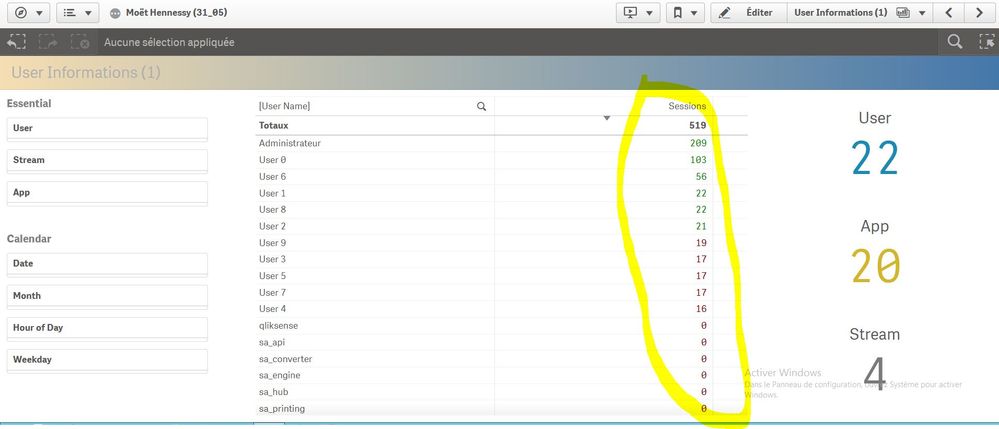Unlock a world of possibilities! Login now and discover the exclusive benefits awaiting you.
- Qlik Community
- :
- Forums
- :
- Analytics
- :
- App Development
- :
- Re: Create a filter that lets the user choose the ...
- Subscribe to RSS Feed
- Mark Topic as New
- Mark Topic as Read
- Float this Topic for Current User
- Bookmark
- Subscribe
- Mute
- Printer Friendly Page
- Mark as New
- Bookmark
- Subscribe
- Mute
- Subscribe to RSS Feed
- Permalink
- Report Inappropriate Content
Create a filter that lets the user choose the colors of the data in a table
Hello, I have a table containing data from 1 to 209. What I want to get in the end it will be like the table attached. I want to change the color of the data in my table according to the choice of the user.
I have 2 possibilities:
_Make a filter containing numbers from 1 to 209. When I click on a name for example 20 then all those who are below 20 turn red and all those who are above become green.
_I don't know if it exists. But I would like to make a filter or something in which "there is an insertion field where it says" Please insert a threshold: "When I type a number for example 20 then all those who are below 20 become red and all who are above become green.
But my problem is that I have no idea how to make a filter with a measure if. I do not think it works. And for the second possibility, since I started, I have not seen a filter or a thing that contains an inserting field in which I can type / writethings. Could you help me ?
I don't want to use: if([Sessions]>20,green(),red()) Because I don't want the user go into the editor to change the threshold.
- Mark as New
- Bookmark
- Subscribe
- Mute
- Subscribe to RSS Feed
- Permalink
- Report Inappropriate Content
Hello,
In the recents versions of Qlik Sense you can use one extension to do that: Variable input. For example, this extension allows you to create a slider whose value is variable. You can use it to ajust automatically the threshold value of your color expression:
if([Sessions]> $(vThresold) ,green(),red())Follow this link to see the demonstrate video : https://www.youtube.com/watch?v=w5dTLv8XU50
cordially.
- Mark as New
- Bookmark
- Subscribe
- Mute
- Subscribe to RSS Feed
- Permalink
- Report Inappropriate Content
Thank you very much Sir. Could you tell me where I can download this extension?
I found a link but this website does not indicate where I can download it.
- Mark as New
- Bookmark
- Subscribe
- Mute
- Subscribe to RSS Feed
- Permalink
- Report Inappropriate Content
Hello,
Yu're welcome! This extension is only available from November 2018 (in my opinion, it's not longer available on Qlik Branch). The solution, upgrade your Qlik Sense version to November 2018 or later version which automatically integrate it.
https://community.qlik.com/t5/Qlik-Design-Blog/The-new-Dashboard-bundle/ba-p/1509183
cordially.
- Mark as New
- Bookmark
- Subscribe
- Mute
- Subscribe to RSS Feed
- Permalink
- Report Inappropriate Content
Thank you very much Sir, but the problem is that I work with a VM. I have Qlik Sense April 2018 given by my tutor. So, I can't change it. Is there another way to use this extension? And is there another way to create an editable threshold for the user?