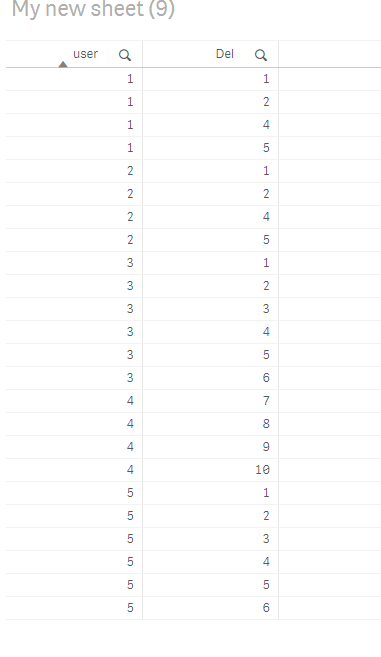Unlock a world of possibilities! Login now and discover the exclusive benefits awaiting you.
- Qlik Community
- :
- Forums
- :
- Analytics
- :
- App Development
- :
- Re: Create a new table with loops and left joins
- Subscribe to RSS Feed
- Mark Topic as New
- Mark Topic as Read
- Float this Topic for Current User
- Bookmark
- Subscribe
- Mute
- Printer Friendly Page
- Mark as New
- Bookmark
- Subscribe
- Mute
- Subscribe to RSS Feed
- Permalink
- Report Inappropriate Content
Create a new table with loops and left joins
Dear Experts
I've got two tables. The first one is a table that I receive showing some information about users:
| user | key | cod |
| 1 | 202 | Area |
| 2 | 202 | Area |
| 3 | 1031 | Plaza |
| 4 | 1029 | Plaza |
| 5 | 1031 | Plaza |
The second one, a master table:
| Del | Area | Plaza |
| 1 | 202 | 1031 |
| 2 | 202 | 1031 |
| 3 | 203 | 1031 |
| 4 | 202 | 1031 |
| 5 | 202 | 1031 |
| 6 | 203 | 1031 |
| 7 | 205 | 1029 |
| 8 | 205 | 1029 |
| 9 | 205 | 1029 |
10 | 205 | 1029 |
I need to end up showing for each user a all the Del that they belong to.
| user | Del |
| 1 | 1 |
| 1 | 2 |
| 1 | 4 |
| 1 | 5 |
| 2 | 1 |
| 2 | 2 |
| 2 | 3 |
| 2 | 4 |
| 2 | 5 |
| 3 | 1 |
| 3 | 2 |
| 3 | 3 |
| 3 | 4 |
| 3 | 5 |
| 3 | 6 |
| 4 | 7 |
| 4 | 8 |
| 4 | 9 |
| 4 | 10 |
| 5 | 1 |
| 5 | 2 |
| 5 | 3 |
| 5 | 4 |
| 5 | 5 |
| 5 | 6 |
I have already solved this problem with left joins and concatenations.
HOWEVER, I've tried to make the script less confusing using a loop:
tableA:
LOAD
user,
key,
cod
FROM excelfile;
FOR EACH a IN FieldValueList('cod')
let vtest=a;
left Join (tableA)
load
$(vtest) as key,
Del;
SQL SELECT *
FROM DB
NEXT a;
what I have in mind, is for each value of cod (Area or Plaza) store it in a variable and use it to load the name of that dimension in my master table. The problem is that I haven't been able to store the values in the field 'cod' in a variable.
Thanks in advance for your help, i hope i explained myself clearly enough
Accepted Solutions
- Mark as New
- Bookmark
- Subscribe
- Mute
- Subscribe to RSS Feed
- Permalink
- Report Inappropriate Content
Hi Ruben,
Actually you don't need to make left join and loops to get the expected output. Unpivoting the second table by using crosstable function and make an inner join with first table would be enough 🙂
Master:
CrossTable(cod,key)
LOAD
Del,
Area,
Plaza
FROM [lib://web5]
(html, utf8, embedded labels, table is @2);
Inner Join(Master)
LOAD
user,
key,
cod
FROM [lib://web5]
(html, utf8, embedded labels, table is @1);
drop Fields key,cod from Master;Output :
Hope it helps,
- Mark as New
- Bookmark
- Subscribe
- Mute
- Subscribe to RSS Feed
- Permalink
- Report Inappropriate Content
Hi Ruben,
Actually you don't need to make left join and loops to get the expected output. Unpivoting the second table by using crosstable function and make an inner join with first table would be enough 🙂
Master:
CrossTable(cod,key)
LOAD
Del,
Area,
Plaza
FROM [lib://web5]
(html, utf8, embedded labels, table is @2);
Inner Join(Master)
LOAD
user,
key,
cod
FROM [lib://web5]
(html, utf8, embedded labels, table is @1);
drop Fields key,cod from Master;Output :
Hope it helps,
- Mark as New
- Bookmark
- Subscribe
- Mute
- Subscribe to RSS Feed
- Permalink
- Report Inappropriate Content
Thanks a lot for your answer. I wasn't familiar with crosstable function. I've been tryng to look for examples but I still dont really understand how did the inner join and crosstable did that result. Could you give me a few concepts so I can understand it? thanks a lot!