Unlock a world of possibilities! Login now and discover the exclusive benefits awaiting you.
- Qlik Community
- :
- Forums
- :
- Analytics
- :
- App Development
- :
- Creating Records Looping Through Subfields
- Subscribe to RSS Feed
- Mark Topic as New
- Mark Topic as Read
- Float this Topic for Current User
- Bookmark
- Subscribe
- Mute
- Printer Friendly Page
- Mark as New
- Bookmark
- Subscribe
- Mute
- Subscribe to RSS Feed
- Permalink
- Report Inappropriate Content
Creating Records Looping Through Subfields
Hi All,
I have data such as below.
| ID | Quotes |
|---|---|
| 12AD5 | MP: 100.87 || BD: 99 || SM: 101.03 |
I would like to turn this one record into three records such as below
| ID | Source | Quote |
|---|---|---|
| 12AD5 | MP | 100.87 |
| 12AD5 | BD | 99 |
| 12AD5 | SM | 101.03 |
Does anyone have any suggestions as to how to do this?
Thanks,
Mark
- Tags:
- sense loop
Accepted Solutions
- Mark as New
- Bookmark
- Subscribe
- Mute
- Subscribe to RSS Feed
- Permalink
- Report Inappropriate Content
In a load script you could do it like this:
DATA:
LOAD
ID,
SubField(MoreRows,':',1) AS Source,
SubField(MoreRows,':',2) AS Quote;
LOAD
ID,
SubField(Quotes,'||') AS MoreRows
INLINE [
ID,Quotes
12AD5,MP: 100.87 || BD: 99 || SM: 101.03
];
- Mark as New
- Bookmark
- Subscribe
- Mute
- Subscribe to RSS Feed
- Permalink
- Report Inappropriate Content
In a load script you could do it like this:
DATA:
LOAD
ID,
SubField(MoreRows,':',1) AS Source,
SubField(MoreRows,':',2) AS Quote;
LOAD
ID,
SubField(Quotes,'||') AS MoreRows
INLINE [
ID,Quotes
12AD5,MP: 100.87 || BD: 99 || SM: 101.03
];
- Mark as New
- Bookmark
- Subscribe
- Mute
- Subscribe to RSS Feed
- Permalink
- Report Inappropriate Content
If you rather want to do it directly in a straight table chart you can do it by creating a calculated dimension with the expression =ValueLoop(1,3) and two expressions:
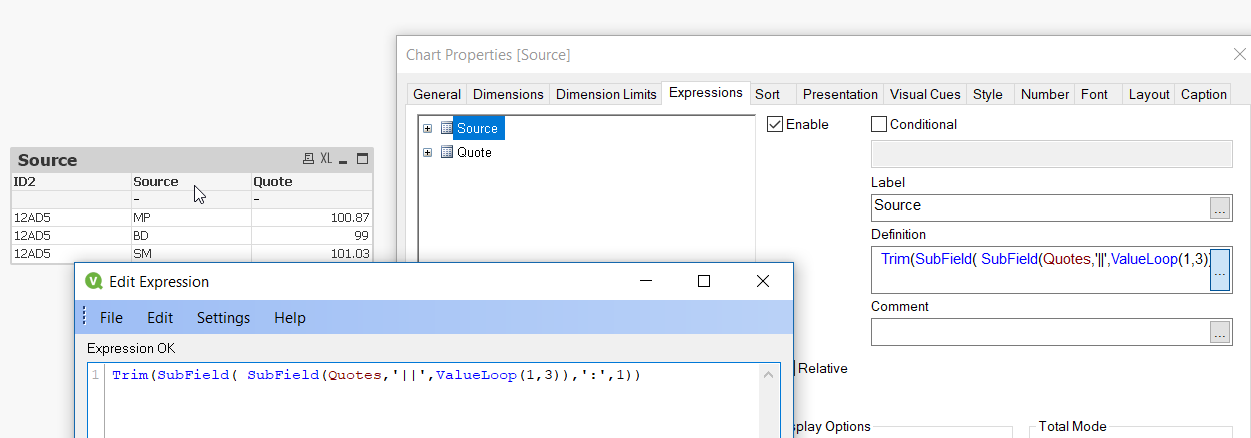
The second expression would change the last parameter to 2.
In the Presentation tab you can select the second dimension and hide it so you wont get a column with the numbers 1,2 and 3.
BTW:
You don't need to know the exact number of subfields - you could for instance say ValueLoop(1,20) to have an upper limit and it will produce just the number of rows that each record from the source has as delimited values.
- Mark as New
- Bookmark
- Subscribe
- Mute
- Subscribe to RSS Feed
- Permalink
- Report Inappropriate Content
Great thank you!