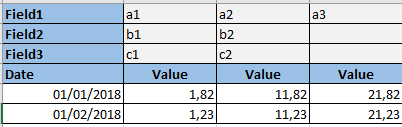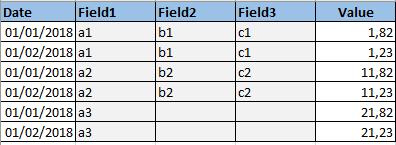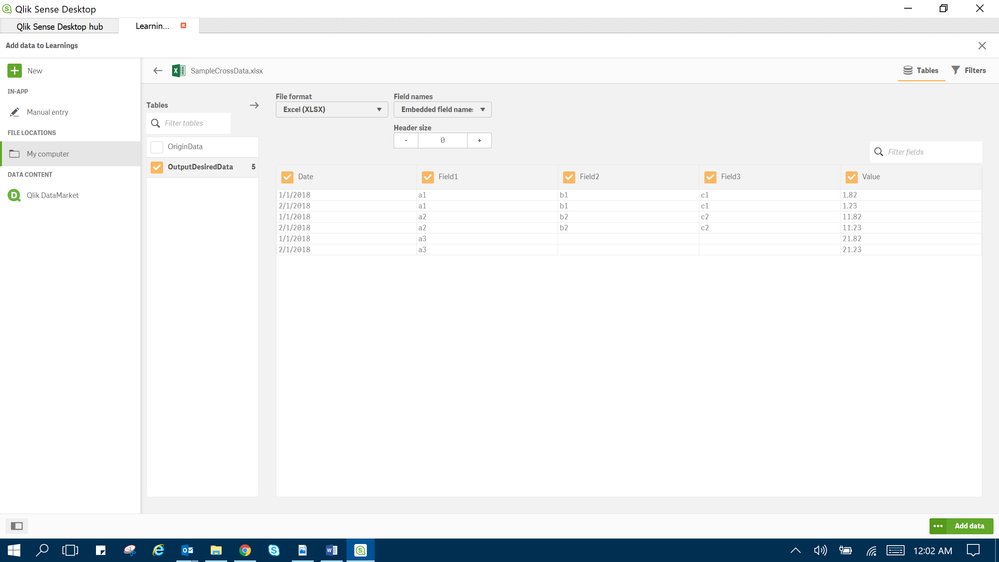Unlock a world of possibilities! Login now and discover the exclusive benefits awaiting you.
- Qlik Community
- :
- Forums
- :
- Analytics
- :
- App Development
- :
- Re: Crosstabling multiple rows challenge
- Subscribe to RSS Feed
- Mark Topic as New
- Mark Topic as Read
- Float this Topic for Current User
- Bookmark
- Subscribe
- Mute
- Printer Friendly Page
- Mark as New
- Bookmark
- Subscribe
- Mute
- Subscribe to RSS Feed
- Permalink
- Report Inappropriate Content
Crosstabling multiple rows challenge
Hi guys,
I have a table like this :
And I'd like to have this desired ouput :
How could I do it?
I've attached the sample in excel if someone could try it.
Best regards, Marcel.
Accepted Solutions
- Mark as New
- Bookmark
- Subscribe
- Mute
- Subscribe to RSS Feed
- Permalink
- Report Inappropriate Content
- Mark as New
- Bookmark
- Subscribe
- Mute
- Subscribe to RSS Feed
- Permalink
- Report Inappropriate Content
From what I see, QlikSense automatically loads the data in the desired format. I see and option in OutputDesiredData which has the desired output.
This is my first day with QlikSense, I hope I am making sense
- Mark as New
- Bookmark
- Subscribe
- Mute
- Subscribe to RSS Feed
- Permalink
- Report Inappropriate Content
this is an excel example I've prepared to show you my need. I only have the first sheet, the second sheet was made by me manually.
The point here is to load sheet1 "Origin Data" and transform it into the "desiredoutputData" via Qlik Sense.
Regards, Marcel.
- Mark as New
- Bookmark
- Subscribe
- Mute
- Subscribe to RSS Feed
- Permalink
- Report Inappropriate Content
- Mark as New
- Bookmark
- Subscribe
- Mute
- Subscribe to RSS Feed
- Permalink
- Report Inappropriate Content
Thanks @mikaelsc it worked like a charm
Regards, Marcel.