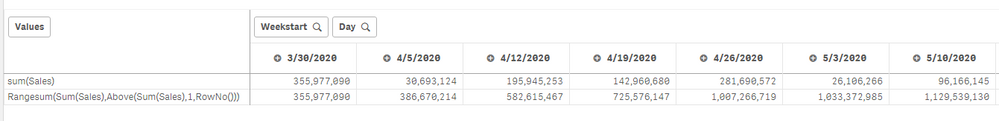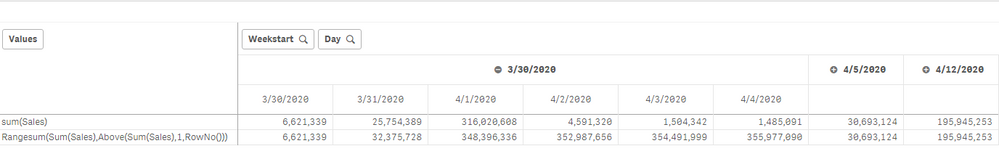Unlock a world of possibilities! Login now and discover the exclusive benefits awaiting you.
- Qlik Community
- :
- Forums
- :
- Analytics
- :
- App Development
- :
- Cumulative Sum with Two Dimensions in a Pivot Tabl...
- Subscribe to RSS Feed
- Mark Topic as New
- Mark Topic as Read
- Float this Topic for Current User
- Bookmark
- Subscribe
- Mute
- Printer Friendly Page
- Mark as New
- Bookmark
- Subscribe
- Mute
- Subscribe to RSS Feed
- Permalink
- Report Inappropriate Content
Cumulative Sum with Two Dimensions in a Pivot Table
Hi All,
I have data structured as the below
| Weekstart | Day | Sales |
| 3/30/2020 | 3/30/2020 | 6,621,339 |
| 3/30/2020 | 3/31/2020 | 25,754,389 |
| 3/30/2020 | 4/01/2020 | 316,020,608 |
| 3/30/2020 | 4/02/2020 | 4,591,320 |
| 3/30/2020 | 4/03/2020 | 1,504,342 |
| 3/30/2020 | 4/04/2020 | 1,485,091 |
| 4/5/2020 | 4/05/2020 | 1,377,793 |
| 4/5/2020 | 4/06/2020 | 4,795,397 |
| 4/5/2020 | 4/07/2020 | 1,128,845 |
| 4/5/2020 | 4/08/2020 | 1,857,699 |
| 4/5/2020 | 4/09/2020 | 1,419,651 |
| 4/5/2020 | 4/10/2020 | 5,436,237 |
| 4/5/2020 | 4/11/2020 | 14,677,500 |
On my sheet I want to create a Pivot Table with the Dimensions Weekstart and Day as columns and the measures sum(Sales) and "Cumulative Sales" as rows. For "Cumulative Sales" I am using the formula
Rangesum(Sum(Sales),Before(Sum(Sales),1,ColumnNo()))
This is working fine when I have the Weekstart dimension fully collapsed
However when I expand one of the Weekstart's then Cumulative works for the days within that week but does not work for the next Weekstart. In the below I would expect the value for 4/5/2020 to still be 386,670,214 not 30,363,124
Does anyone have any ideas on how to accomplish this?
I've attached the source data and QVF if anyone wants to take a look
Thanks!
Mark
Accepted Solutions
- Mark as New
- Bookmark
- Subscribe
- Mute
- Subscribe to RSS Feed
- Permalink
- Report Inappropriate Content
See if this works for you
RangeSum(Sum(Sales), Before(TOTAL Sum(Sales), 1, ColumnNo(TOTAL)))- Mark as New
- Bookmark
- Subscribe
- Mute
- Subscribe to RSS Feed
- Permalink
- Report Inappropriate Content
- Mark as New
- Bookmark
- Subscribe
- Mute
- Subscribe to RSS Feed
- Permalink
- Report Inappropriate Content
See if this works for you
RangeSum(Sum(Sales), Before(TOTAL Sum(Sales), 1, ColumnNo(TOTAL)))- Mark as New
- Bookmark
- Subscribe
- Mute
- Subscribe to RSS Feed
- Permalink
- Report Inappropriate Content
Perfect thank you!!
- Mark as New
- Bookmark
- Subscribe
- Mute
- Subscribe to RSS Feed
- Permalink
- Report Inappropriate Content
I have a pivot table with 3 dimensions (Year, Quarter, Month) and calculating cumulative sum of sales using below expression
RangeSum( Above(TOTAL Sum(Sales), 1, Rowno(TOTAL)))
Cumulative sum is working fine when dimensions are fully expanded and not giving correct result when its collapsed.