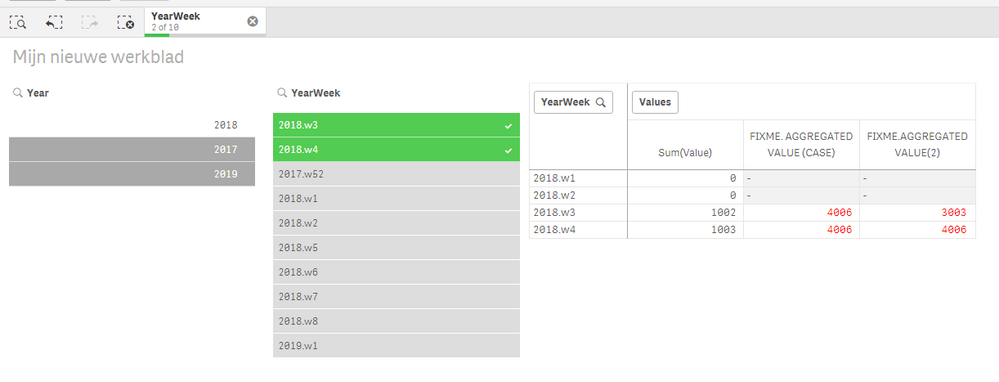Unlock a world of possibilities! Login now and discover the exclusive benefits awaiting you.
Announcements
Live today at 11 AM ET. Get your questions about Qlik Connect answered, or just listen in.
SIGN UP NOW
- Qlik Community
- :
- Forums
- :
- Analytics
- :
- App Development
- :
- Re: Cumulative calculations in crosstable or chart...
Options
- Subscribe to RSS Feed
- Mark Topic as New
- Mark Topic as Read
- Float this Topic for Current User
- Bookmark
- Subscribe
- Mute
- Printer Friendly Page
Turn on suggestions
Auto-suggest helps you quickly narrow down your search results by suggesting possible matches as you type.
Showing results for
Partner - Contributor
2019-05-20
07:43 AM
- Mark as New
- Bookmark
- Subscribe
- Mute
- Subscribe to RSS Feed
- Permalink
- Report Inappropriate Content
Cumulative calculations in crosstable or charts - with selected periods
We have a weekly revenue;
We want to select 1 or more periods.
Both periods need to show correct revenue. This is not working.
We're not looking to use an "as-of" table, as this would complicate selection options.
Please see the screenshot below.
Formula such as below do not work.
sum({ <Year={"=$(=Max(Year))"},SEQ={"<=$(=Max(SEQ))"} ,YearWeek=>}Value ) (Works in textbox!)
AGGR( sum(Total { <Year={"=$(=Max(Year))"},SEQ={"<=$(=Max(SEQ))"} ,YearWeek=>}Value ) ,YearWeek )
435 Views
1 Solution
Accepted Solutions
MVP
2019-05-20
07:48 AM
- Mark as New
- Bookmark
- Subscribe
- Mute
- Subscribe to RSS Feed
- Permalink
- Report Inappropriate Content
Try this
RangeSum(Above(Sum({<Year = {"$(=Max(Year))"}, SEQ = {"<=$(=Max(SEQ))"}, YearWeek>} Value), 0, RowNo()))
*
Avg({<Year = {"$(=Max(Year))"}, SEQ = {"<=$(=Max(SEQ))"}>} 1)
2 Replies
MVP
2019-05-20
07:48 AM
- Mark as New
- Bookmark
- Subscribe
- Mute
- Subscribe to RSS Feed
- Permalink
- Report Inappropriate Content
Try this
RangeSum(Above(Sum({<Year = {"$(=Max(Year))"}, SEQ = {"<=$(=Max(SEQ))"}, YearWeek>} Value), 0, RowNo()))
*
Avg({<Year = {"$(=Max(Year))"}, SEQ = {"<=$(=Max(SEQ))"}>} 1)
Partner - Contributor
2019-05-20
08:24 AM
Author
- Mark as New
- Bookmark
- Subscribe
- Mute
- Subscribe to RSS Feed
- Permalink
- Report Inappropriate Content
Thanks! That most certainly fixes it for me!
423 Views
Community Browser