Unlock a world of possibilities! Login now and discover the exclusive benefits awaiting you.
- Qlik Community
- :
- Forums
- :
- Analytics
- :
- App Development
- :
- Re: Custom Calendar in Qlik Sense 3.2.4 with indep...
- Subscribe to RSS Feed
- Mark Topic as New
- Mark Topic as Read
- Float this Topic for Current User
- Bookmark
- Subscribe
- Mute
- Printer Friendly Page
- Mark as New
- Bookmark
- Subscribe
- Mute
- Subscribe to RSS Feed
- Permalink
- Report Inappropriate Content
Custom Calendar in Qlik Sense 3.2.4 with independent days from range of month.
Goodmorning everyone. Hi work in Qlik Sense 3.2.4
I should create a calendar that selects several years and months and a range of days works in the following ways:
I'm using the extension:


Years selected: 2015 - 2016 - 2017
Months selected: January - February - March - April
Days selected: 01 -02 -03 -04 -05 -06 -07 -08 -09 -10
The data selected must be those of: all years
and for the months: all months until the end of March and April until the 10th.
( Years >= 2015, Months >= January and <= March , Days >= 10)
Thanks to everyone for the collaboration
Bye
Manuel
- « Previous Replies
-
- 1
- 2
- Next Replies »
Accepted Solutions
- Mark as New
- Bookmark
- Subscribe
- Mute
- Subscribe to RSS Feed
- Permalink
- Report Inappropriate Content
Here is your solution:
LET varMinDate = Num(MakeDate(2015)); //first date
LET varMaxDate = Floor(num(Today()));
TempCalendar1:
LOAD
$(varMinDate) + Iterno()-1 As Num,
Date($(varMinDate) + IterNo() - 1) as TempDate
AutoGenerate 1 While $(varMinDate) + IterNo() -1 <= $(varMaxDate);
TempCalendar2:
Load
TempDate AS Date1
,Year(TempDate) As Year1
,Month(TempDate) As Month1
Resident TempCalendar1
where Day(TempDate) <= 10 and Match(Month(TempDate), 'янв', 'фев', 'мар', 'апр') > 0;
Drop Table TempCalendar1;
- Mark as New
- Bookmark
- Subscribe
- Mute
- Subscribe to RSS Feed
- Permalink
- Report Inappropriate Content
1. Genereate temp autocalendar use your mindate and maxdate.
2. Load calendar table using your filters.
- Mark as New
- Bookmark
- Subscribe
- Mute
- Subscribe to RSS Feed
- Permalink
- Report Inappropriate Content
Here is your solution:
LET varMinDate = Num(MakeDate(2015)); //first date
LET varMaxDate = Floor(num(Today()));
TempCalendar1:
LOAD
$(varMinDate) + Iterno()-1 As Num,
Date($(varMinDate) + IterNo() - 1) as TempDate
AutoGenerate 1 While $(varMinDate) + IterNo() -1 <= $(varMaxDate);
TempCalendar2:
Load
TempDate AS Date1
,Year(TempDate) As Year1
,Month(TempDate) As Month1
Resident TempCalendar1
where Day(TempDate) <= 10 and Match(Month(TempDate), 'янв', 'фев', 'мар', 'апр') > 0;
Drop Table TempCalendar1;
- Mark as New
- Bookmark
- Subscribe
- Mute
- Subscribe to RSS Feed
- Permalink
- Report Inappropriate Content
Thanks for your answer.
How can I use the Year, Month, and Day selection that are selected in the selection bar ??
Bye
- Mark as New
- Bookmark
- Subscribe
- Mute
- Subscribe to RSS Feed
- Permalink
- Report Inappropriate Content
Detail better my need
The data extracted must be:
Year = 2017
Month = all day of Months selected in Bar (01/02/03/04) and for month 05 days <= 10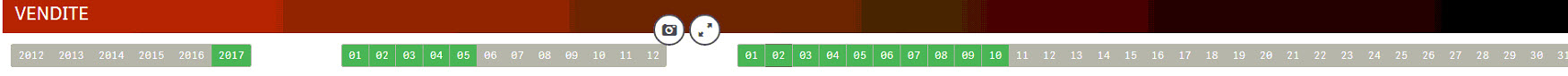
If more years are selected in the bar, the period must also be the same.
For Example:
The data extracted must be:
Year = 2016
Month = all day of Months selected in Bar (01/02/03/04) and for month 05 days <= 10
thank you
Manuel
- Mark as New
- Bookmark
- Subscribe
- Mute
- Subscribe to RSS Feed
- Permalink
- Report Inappropriate Content
Your question was how to make custom calendar isn't it?
- Mark as New
- Bookmark
- Subscribe
- Mute
- Subscribe to RSS Feed
- Permalink
- Report Inappropriate Content
And now you asking for selection help which not meant to the fisrt question.
I suggest you to close this or/and open new topic for selections.
So in selection topic i ask on your second question.
- Mark as New
- Bookmark
- Subscribe
- Mute
- Subscribe to RSS Feed
- Permalink
- Report Inappropriate Content
For that, your solution is perfect, but I have to add what I have detailed in the answer, is it possible ???
thank you
- Mark as New
- Bookmark
- Subscribe
- Mute
- Subscribe to RSS Feed
- Permalink
- Report Inappropriate Content
OK
- Mark as New
- Bookmark
- Subscribe
- Mute
- Subscribe to RSS Feed
- Permalink
- Report Inappropriate Content
Anyway...
What do you mean here 'If more years are selected in the bar, the period must also be the same' ?
Be the same for what? For some table, chart, KPI?
- « Previous Replies
-
- 1
- 2
- Next Replies »